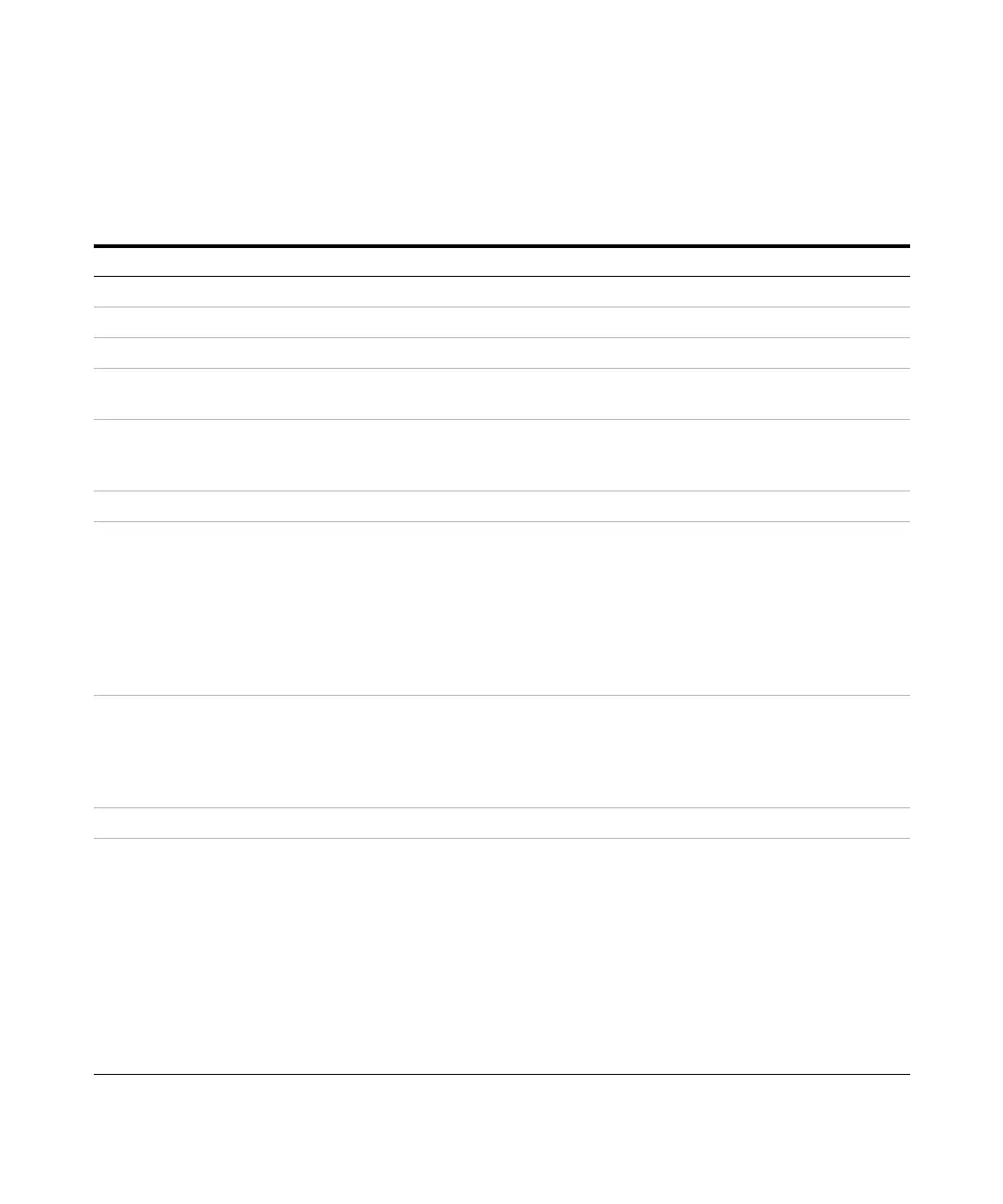Agilent 1200 Infinity Series DAD User Manual 79
Optimizing the Detector
5
Optimization Overview
Optimization Overview
Tabl e 6 Optimization Overview
Parameter Impact
1 Selection of flow cell • peak resolution versus sensitivity
• Choose flow cell according to used column (“Choosing a Flow Cell” on page 80).
2 Connection of flow cell • chromatographic resolution
3 Setting the peak width (response time) • peak resolution versus sensitivity
versus disk space
• Use peak width according “Choosing a Flow Cell” on page 80 as starting point.
• Set the peak-width close to the width of a narrow peak of interest in your
chromatogram.
4 Setting wavelength and bandwidth
• Sample wavelength:
• Never miss a peak by the use of a browser wavelength like 250 nm with
100 nm bandwidth.
• Select specific wavelength with reduced optical bandwidth if you need
selectivity, e.g. 254.0 nm / 4 nm and 360.0 nm / 100 nm as reference
wavelength.
• Set the sample wavelength to a peak or valley to get best linearity in general;
select a valley to get best linearity for high concentrations.
• sensitivity versus selectivity
• sensitivity versus linearity
• Reference wavelength:
• Select the reference wavelength with broad bandwidth (30...100 nm)
wavelength range where your analytes have little or no absorbance
(e.g. sample at 254 nm, reference at 320 nm).
• Select the reference wavelength as near as possible to the UV range.
• baseline drift due to RI effects.
5 Setting the slit width (G4212A only)
• Use 4 nm slit for normal applications.
• Use narrow slit (e.g 1 nm) if your analytes have narrow absorbance bands and
for high concentrations.
• Use a wide slit (e.g. 8 nm) to detect very low concentrations.
• Optimizing spectral acquisition (DAD only)
• Select spectra acquisition mode according to your needs (see “Spectrum
Settings” on page 61).
• Set the spectral wavelength range (for colorless samples 190...400 nm is
sufficient).
• Set step to 4 nm for normal use; set small step (and slit width) if high resolution
of spectra with fine structure is wanted.
• spectral resolution, sensitivity and
linearity.
