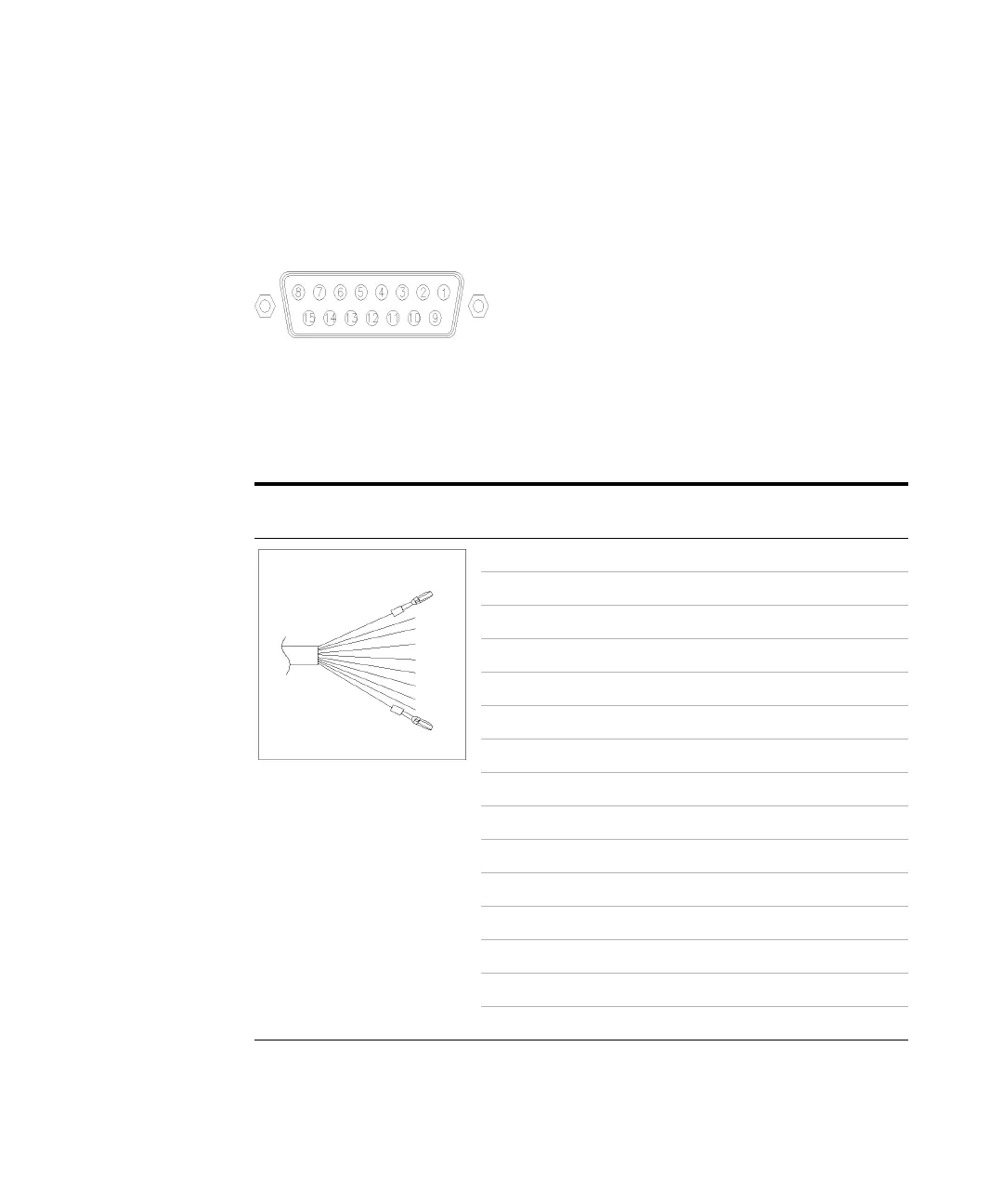Agilent 1200 Infinity Series DAD User Manual 199
Identifying Cables
11
BCD Cables
BCD Cables
One end of these cables provides a 15-pin BCD connector to be connected to
the Agilent modules. The other end depends on the instrument to be
connected to
Agilent Module to General Purpose
p/n G1351-81600 Wire Color Pin Agilent
module
Signal Name BCD Digit
Green 1 BCD 5 20
Violet 2 BCD 7 80
Blue 3 BCD 6 40
Yellow 4 BCD 4 10
Black 5 BCD 0 1
Orange 6 BCD 3 8
Red 7 BCD 2 4
Brown 8 BCD 1 2
Gray 9 Digital ground Gray
Gray/pink 10 BCD 11 800
Red/blue 11 BCD 10 400
White/green 12 BCD 9 200
Brown/green 13 BCD 8 100
not connected 14
not connected 15 + 5 V Low
