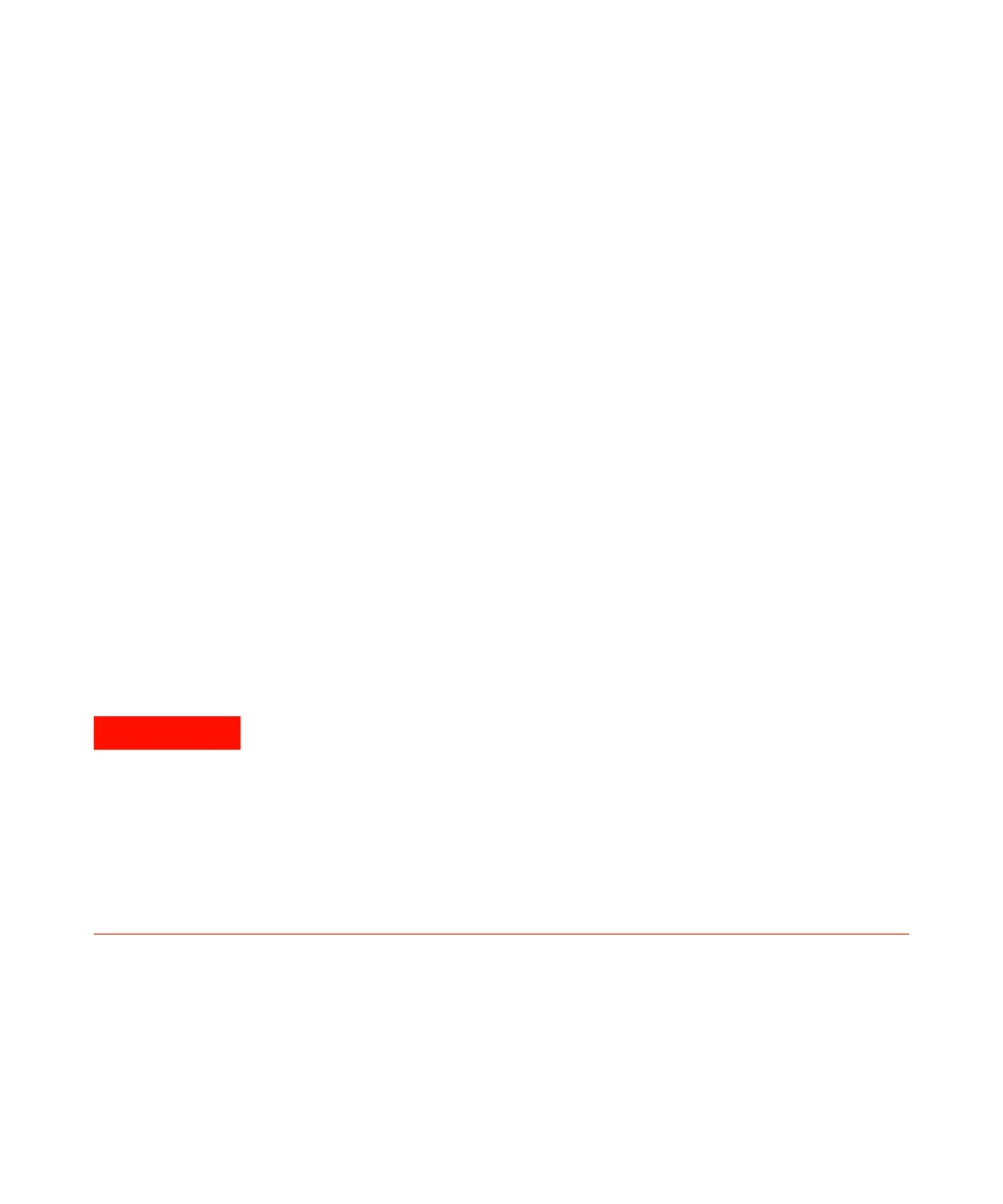Agilent 1200 Infinity Series DAD User Manual 41
Installing the Module
3
Installing the Detector
Installing the Detector
Other cables see below and section “Cable Overview” on page 192.
Parts required # Description
1 Detector
1 Power cord
1 LAN cable (cross-over or twisted pair network cable)
Software required Instant Pilot and/or one of the following software solutions for control and data evaluation with the
appropriate revisions:
1 Agilent ChemStation for LC (B.04.02 DSP3 or above)
2 EZChrome Elite (3.3.2 SP2 or above)
3 MassHunter (B.04.00 and B.03.01 SP2 or above)
Test and diagnostic software:
• Agilent LabAdvisor (B.01.03 SP4 or above)
Preparations Locate bench space
Provide power connections
Unpack the module
Module is partially energized when switched off, as long as the power cord is
plugged in.
Repair work at the module can lead to personal injuries, e.g. shock hazard, when the
cover is opened and the module is connected to power.
➔ Make sure that it is always possible to access the power plug.
➔ Remove the power cable from the instrument before opening the cover.
➔ Do not connect the power cable to the Instrument while the covers are removed.
