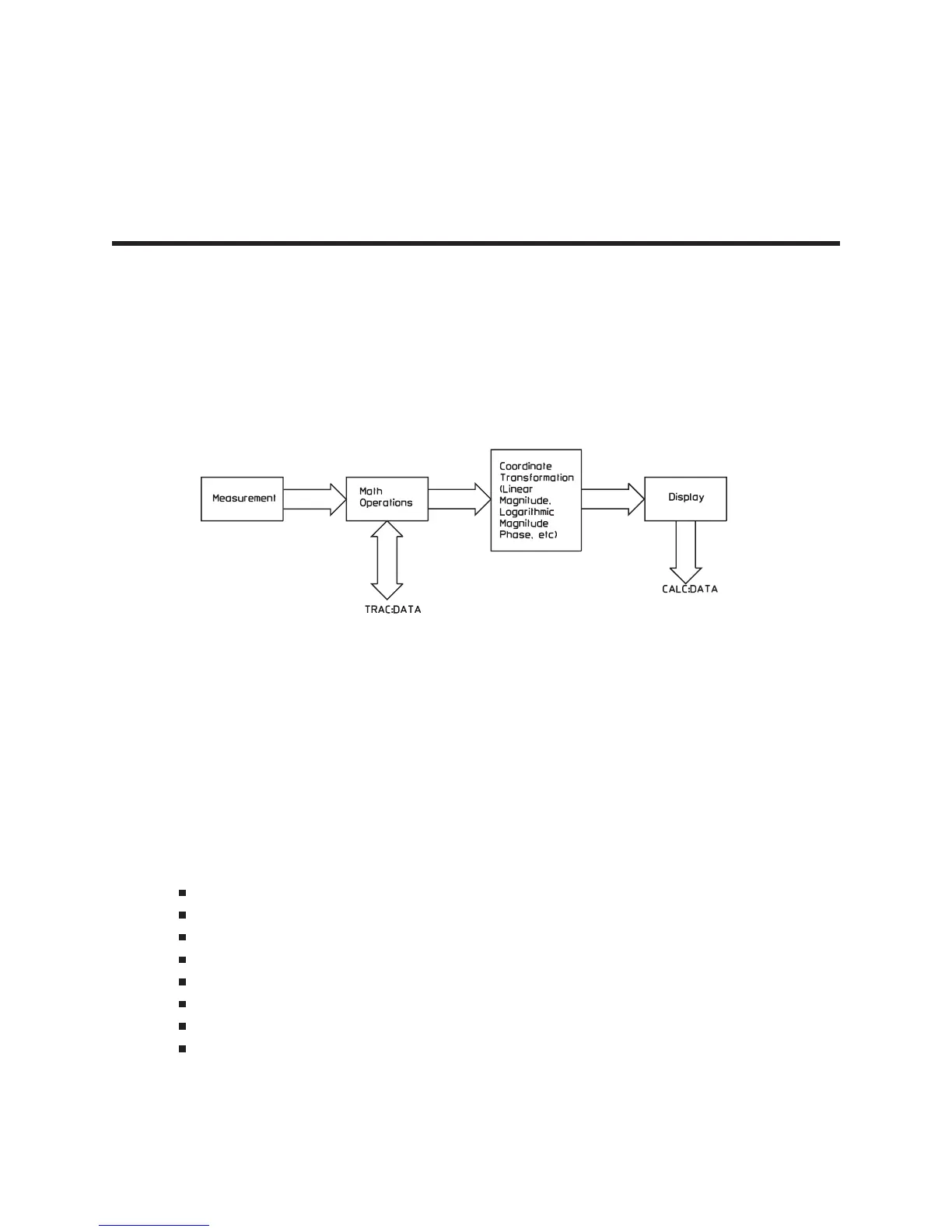6
CALCulate
This subsystem contains commands that control the processing of measurement data. The block diagram
figure 6-1 shows you how measurement data is processed.
After measurement data is collected, any specified math operations are performed. Data is then
transformed into the specified coordinate system and sent to the display. TRAC:DATA gives you access
to the raw measurement data after the analyzer performs math operations. CALC:DATA gives you
access to the data—after the coordinate transformation.
The CALCulate subsystem lets you:
Specify the type of measurement data.
Select a coordinate system for display of the measurement data.
Define trace math functions and constants.
Curve fit and synthesize trace data.
Perform limit testing.
Control the analyzer’s marker functions.
Read marker values.
Transfer coordinate transformed data to your controller.
6-1
Figure 6-1. Flow of Measurement Data in the Agilent 35670A
