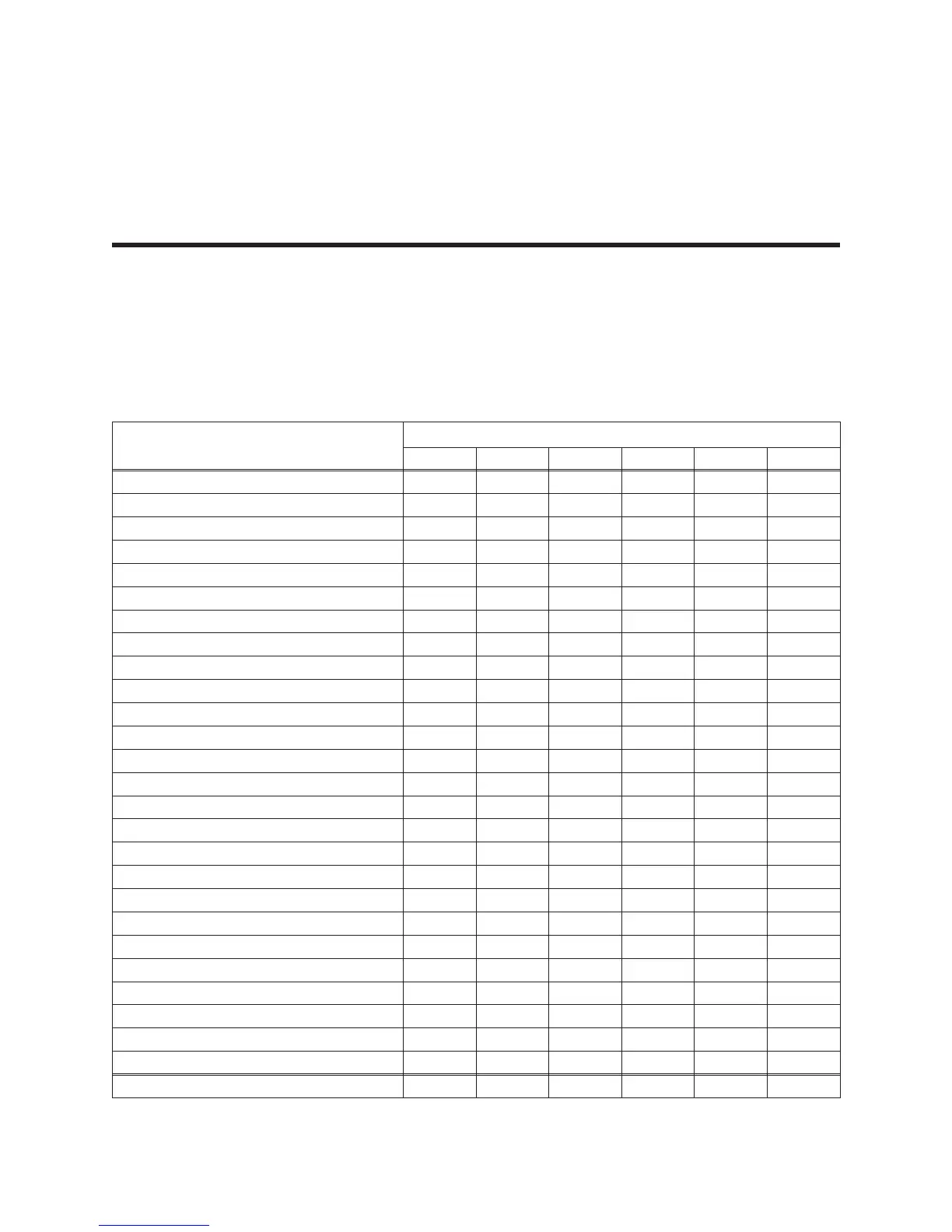D
Instrument Modes
This table indicates GPIB commands that are valid in each instrument mode. GPIB commands that
cannot be executed in a particular instrument mode are listed as “not valid.”
Restrictions for use of these commands within the specific instrument mode may apply.
Table D-1. Valid GPIB Commands For Each Instrument Mode
GPIB Command
Instrument Mode (INST:SEL )
FFT OCT ORD SINE CORR HIST
*CAL?
*CLS
*ESE
*ESR?
*IDN?
*OPC
*OPC?
*OPT?
*PCB
*PSC
*RST
*SRE
*STB?
*TRG
not valid
*TST?
*WAI
ABORt
ARM:IMMediate
not valid
ARM:RPM:INCRement
not valid
ARM:RPM:MODE
not valid
ARM:RPM:THReshold
not valid not valid not valid
ARM:SOURce
not valid
ARM:TIMer
not valid
CALCulate:ACTive
CALCulate:CFIT:ABORt
CALCulate:CFIT:COPY
CALCulate:CFIT:DATA
D-1
