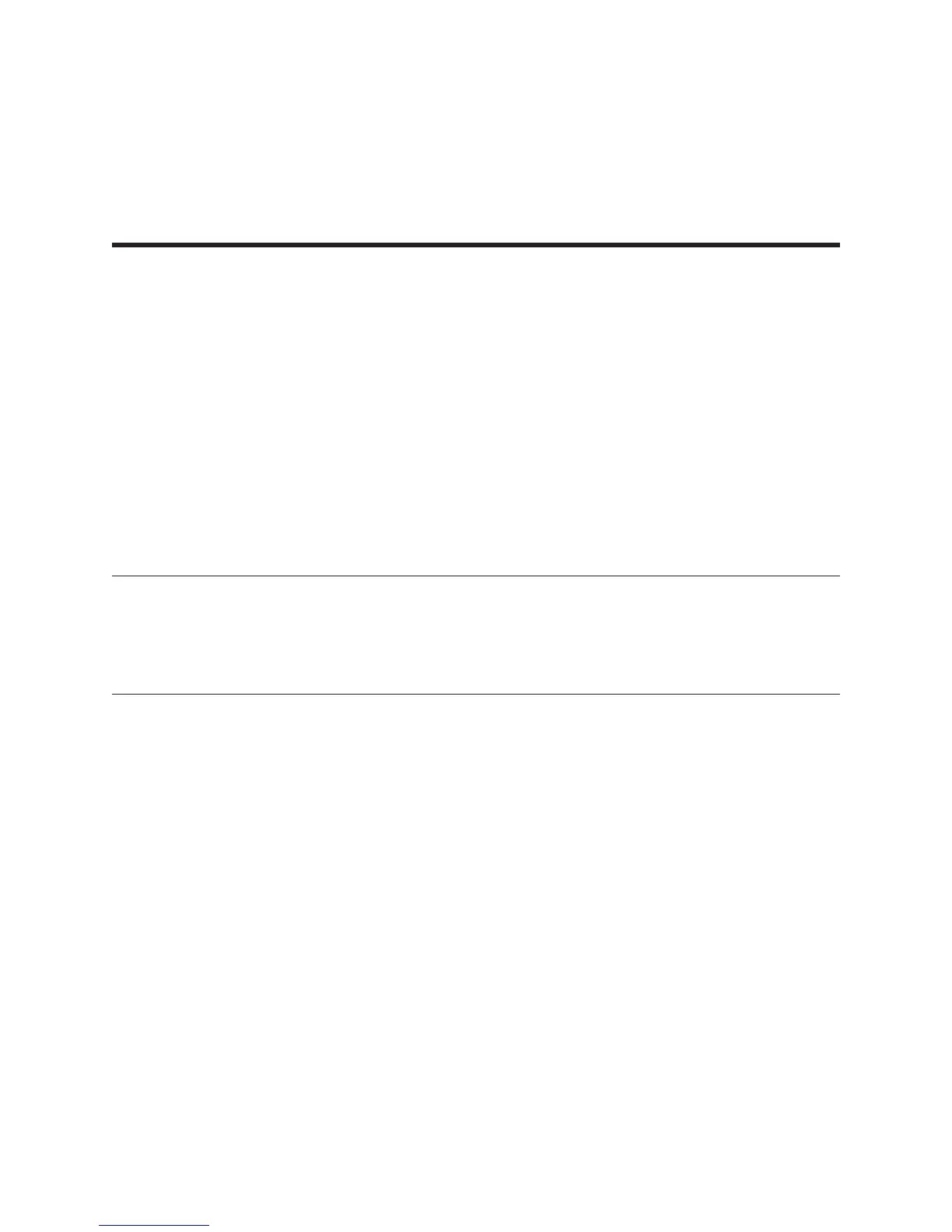E
Determining Units
The following tables (table E-1 - table E-8) show the units available for the Y-axis. The tables indicate
which Y-axis units are available for each measurement data selection and which GPIB commands result
in setting the Y-axis units. See the “Command Reference” in this guide for a description of these
commands.
Table E-1 specifies the default Y-axis unit for each measurement data type (specified with the
CALC:FEED command) and each trace coordinate system (specified with the CALC:FORMat
command).
You can change the Y-axis unit for some types of measurement data with the CALC:UNIT:VOLT and
CALC:UNIT:AMPLitude commands. See table E-2 for vertical unit selection and tables E-3 — E-8 for
amplitude selection.
Note
If a measurement data type is not listed in table E-2, the default unit listed in table E-1 is always used.
You cannot select the Y-axis (vertical) units in these cases. Tables E-3 - E-8 only apply to the
measurement data listed in table E-2.
A dB magnitude reference level may be applied to traces with dB magnitude coordinates. The dB
reference scaling is applied after transducer units have been applied. See the
CALCulate:UNIT:DBRefence commands for more information.
Determining Units
E-1
