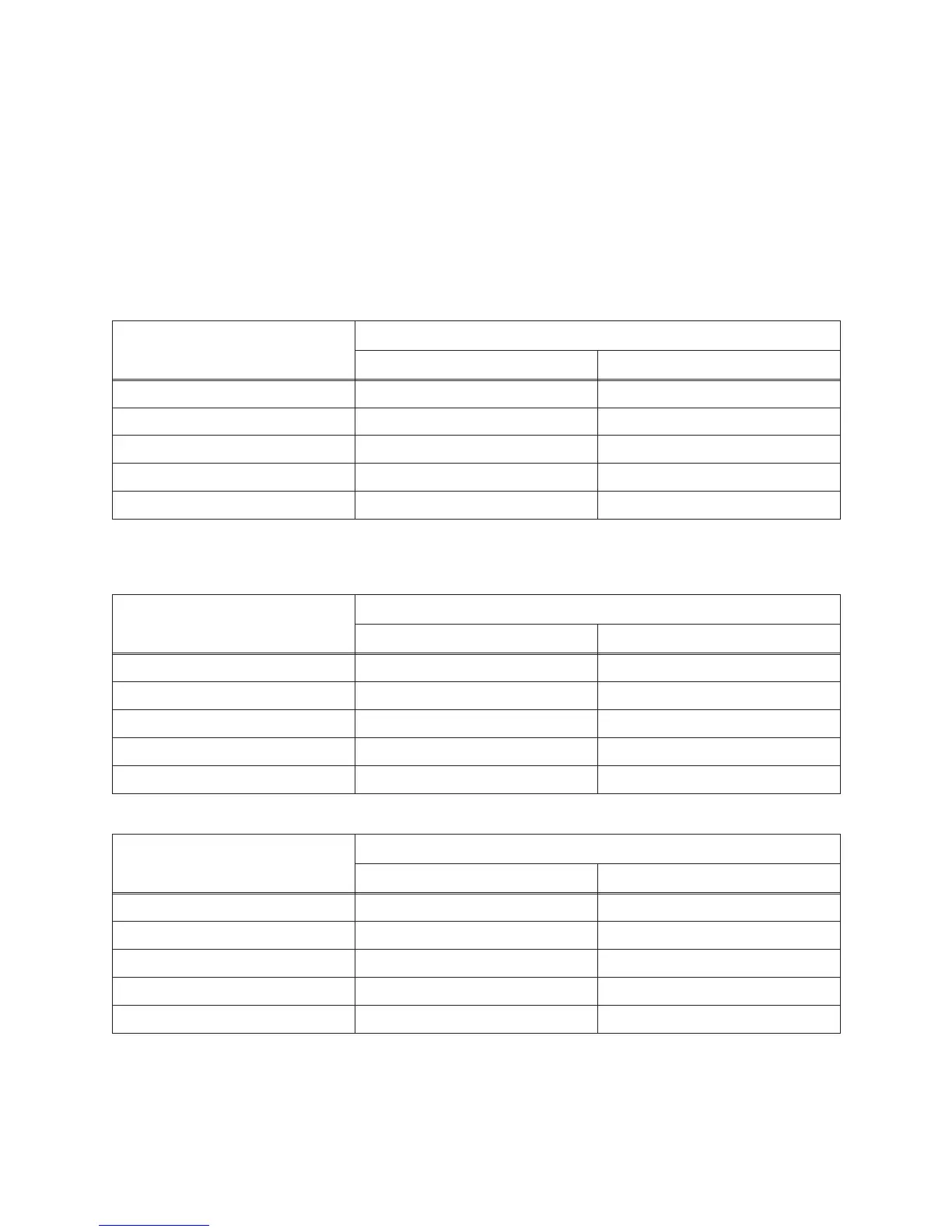For linear spectrum and power spectrum measurement data, the unit of amplitude for the Y-axis scale is
set with the CALCulate:UNIT:AMPLitude command. In addition, tables E-6 -E-8 show the unit of
amplitude with transducer units (enabled with the
[SENSe:]VOLTage[:DC]:RANGe:UNIT:USER[:STATe] command).
Tables E-3 - E-8 only apply to the measurement data listed in table E-2.
Table E-3. Y-axis Units when CALC:UNIT:AMPL PEAK and VOLT:RANG:UNIT:USER OFF.
CALC:UNIT:VOLT
Trace Coordinate Setting
CALC:FORM [MLIN|REAL|IMAG] CALC:FORM MLOG
V
V VPK DBV
V2
V2 DBV
V/RTHZ
V/RTHZ DBV/RTHZ
V2/HZ
V2/HZ DBV/RTHZ
V2S/HZ
V2S/HZ DBV2S/HZ
Table E-4. Y-axis Units when CALC:UNIT:AMPL PP and VOLT:RANG:UNIT:USER OFF.
CALC:UNIT:VOLT
Trace Coordinate Setting
CALC:FORM [MLIN|REAL|IMAG] CALC:FORM MLOG
V
VPP DBVPP
V2
VPP2 DBVPP
V/RTHZ
VPP/RTHZ DBVPP/RTHZ
V2/HZ
VPP2/HZ DBVPP/RTHZ
V2S/HZ
VPP2S/HZ DBVPP2S/HZ
Table E-5. Y-axis Units when CALC:UNIT:AMPL RMS and VOLT:RANG:UNIT:USER OFF.
CALC:UNIT:VOLT
Trace Coordinate Setting
CALC:FORM [MLIN|REAL|IMAG] CALC:FORM MLOG
V
VRMS DBVRMS
V2
VRMS2 DBVRMS
V/RTHZ
VRMS/RTHZ DBVRMS/RTHZ
V2/HZ
VRMS2/HZ DBVRMS/RTHZ
V2S/HZ
VRMS2S/HZ DBVRMS2S/HZ
Determining Units
E-5
