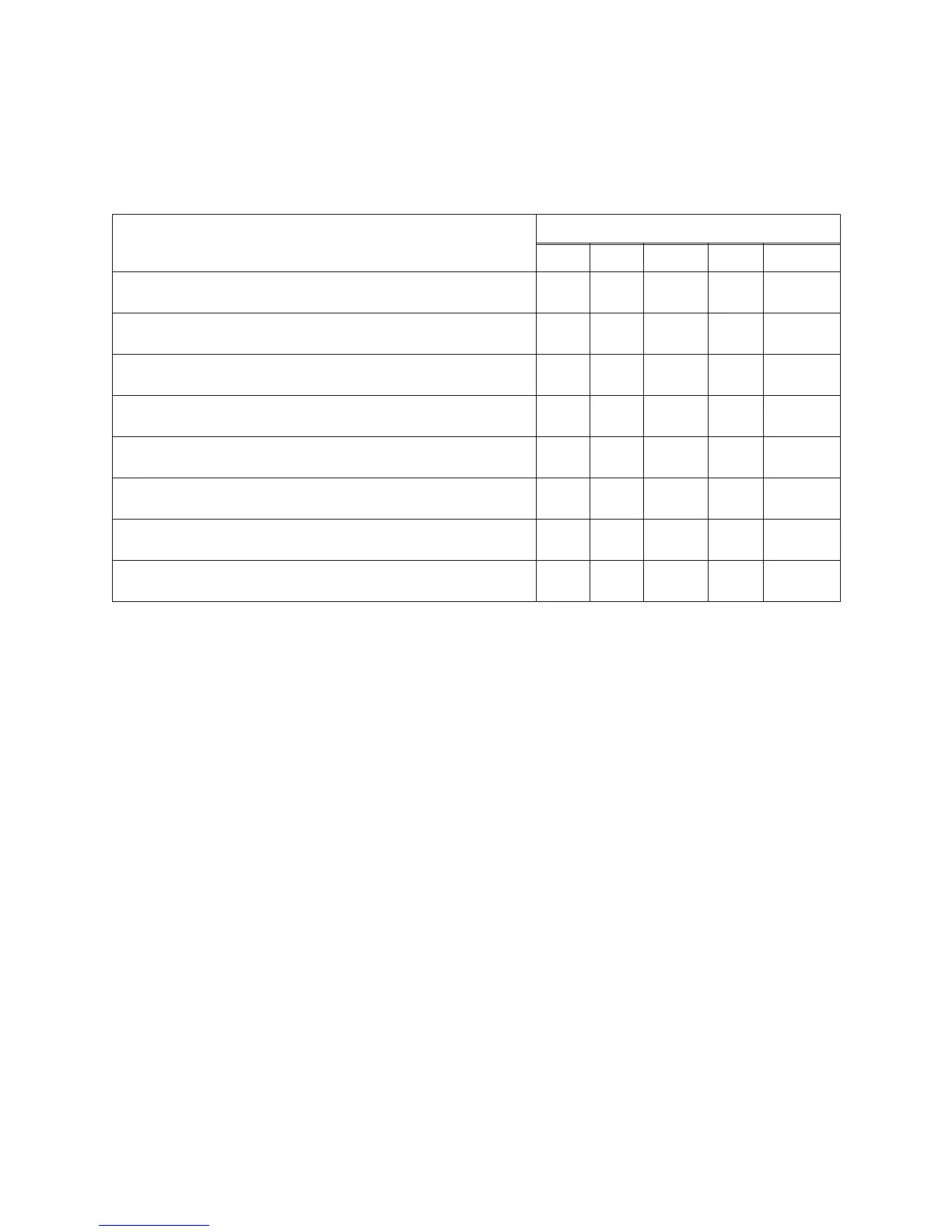For linear spectrum and power spectrum measurement data, the Y-axis vertical unit is set with the
CALCulate:UNIT:VOLTage command. See table E-2 for valid Y-axis vertical units. An “X” indicates a
valid selection.
Table E-2. Valid Unit Selections for CALC:UNIT:VOLT
Measurement Data
CALC:FEED command (INST:SEL command)
CALC:UNIT:VOLT
V V2 V/RTHZ V2/HZ V2S/HZ
Composite Power
CALC:FEED ‘XFR:POW:COMP’ (INST:SEL ORD)
XX
Linear Spectrum
CALC:FEED ‘XFR:POW:LIN’ (INST:SEL FFT)
XXX XX
Linear Spectrum
CALC:FEED ‘XFR:POW:LIN’ (INST:SEL SINE)
XX
Order Track
CALC:FEED ‘XORD:TRACK’ (INST:SEL ORD)
XX
Power Spectrum
CALC:FEED ‘XFR:POW’ (INST:SEL FFT)
XXX XX
Power Spectrum
CALC:FEED ‘XFR:POW’ (INST:SEL OCT)
XXX XX
Power Spectrum
CALC:FEED ‘XFR:POW’ (INST:SEL ORD)
XX
Power Spectrum
CALC:FEED ‘XFR:POW’ (INST:SEL ORD
XX
Units for data registers (D[1|2 . . . |8] ) and waterfall registers (W[1|2|...|8]) are dependent upon the type
of measurement data stored in the register. See the appropriate measurement data row for valid unit
selections.
The CALCulate:UNIT:VOLTage command is only valid for the measurement data listed in the table. It
is not valid for any other types of measurement data. If you do not know the current measurement data
selection, send the query, CALCulate[1|2]:FEED?.
Determining Units
E-4
