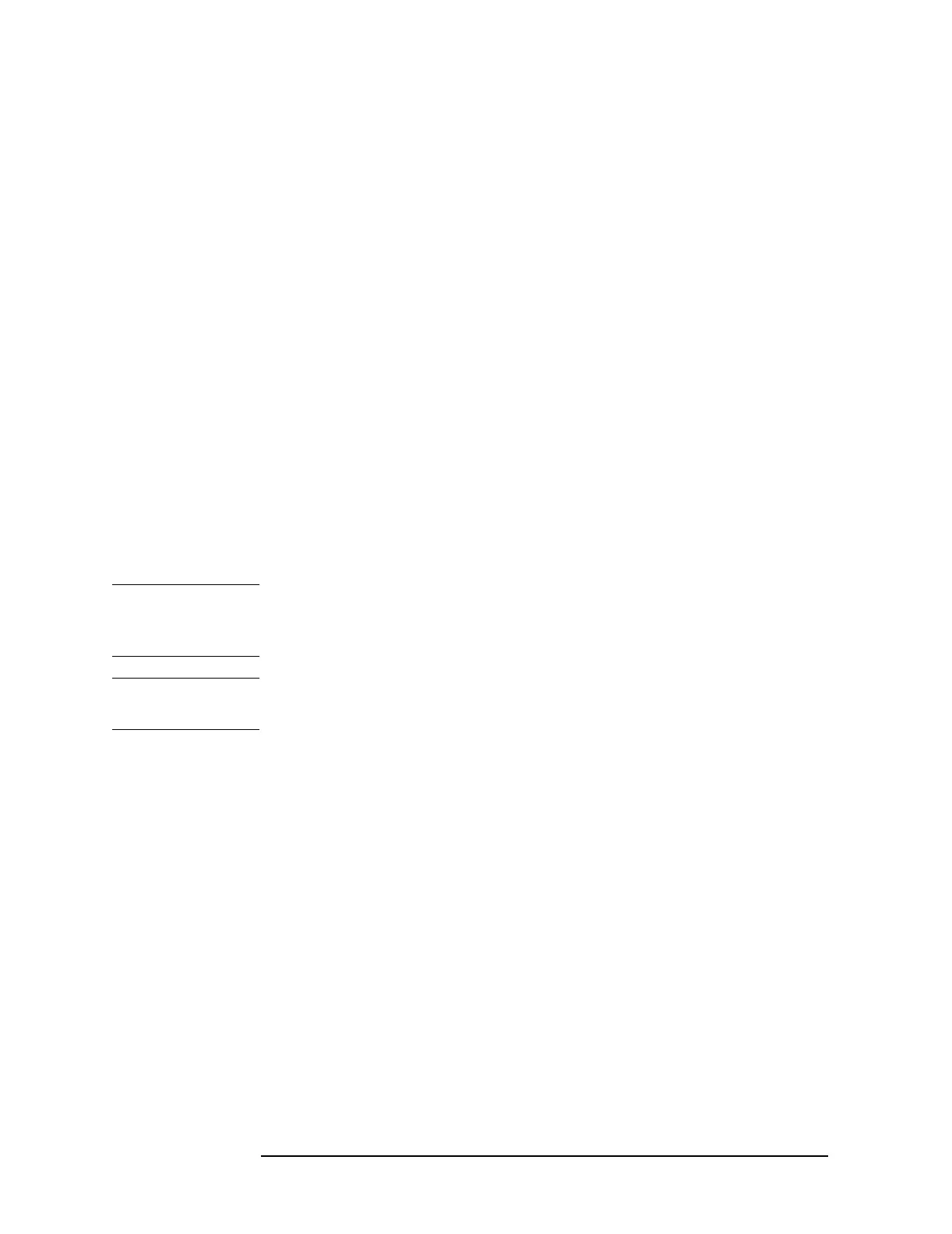242 Chapter 5
Post-Repair Procedures
Configuring a Replacement CPU Assembly
Replacing the Processor Assembly
There are three boards mounted on the main processor assembly (A22)
board: the A22A1 DRAM board, the A22A2 Flash board, and the A22A3
GP-IB capacitor board. These boards must be removed from the
defective CPU board and installed on the new CPU board.
The Flash memory board contains the operating system, main
firmware, measurement personality firmware, license key words, and
synthesizer calibration data. The DRAM memory board and GP-IB
capacitor board can be costly to replace. Transferring the Flash memory
board from the defective processor board will save time otherwise
required to reconfigure. Transferring all three will help keep repair cost
low.
Refer to assembly replacement procedure “A22 Processor Assembly” on
page 202 for details on replacing the defective main processor board
and transferring the two memory boards and the GP-IB capacitor
board.
Entering Configuration Information
After the processor is replaced, restore power to the instrument and
enter the necessary configuration information.
CAUTION Because the serial number can not be removed once it is entered,
ensure that the new processor board corrects the problem before
continuing with this procedure.
NOTE The Serial Number key can only be activated if you have a service
password. The password is 7378423.
