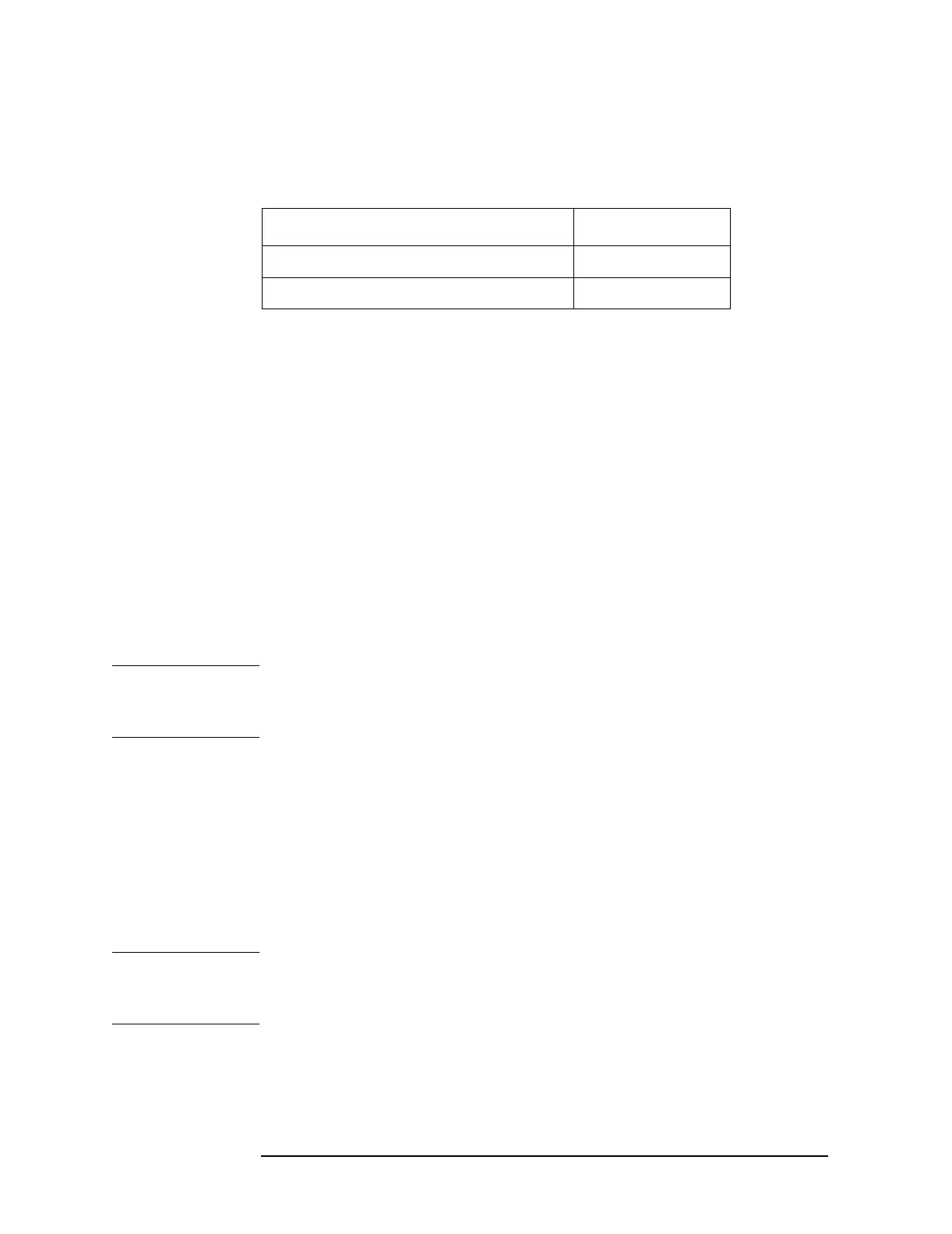246 Chapter 5
Post-Repair Procedures
Configuring a Replacement Flash Memory Assembly
Enter Option License Key Numbers
The option designation consists of three upper-case letters, as shown in
the Option column of the table below.
To re-install the license key number use the following procedure:
1. Press
System, More until (3 of 3) is displayed, Install, and
Choose Option. This will activate the alpha editor menu. Use the
alpha editor to enter the three-letter option designation, in
upper-case, then press the
Done key. As you enter the option number
you will see your entry in the active function area of the display. For
more information on the alpha editor, refer to “Using the Alpha
Editor Menu” on page 258.
2. Press
License Key. The license key number is a hexadecimal number
that will require entry of both letters and numbers. Use the alpha
editor to enter letters. Use the front panel numeric keyboard to enter
numerical values. You will see your entry in the active function area.
When you have completed entering the license key number, press
the
Done key. For more information on the alpha editor, refer to
“Using the Alpha Editor Menu” on page 258
NOTE It is very important to enter the number accurately. Since it is a
hexadecimal, the letter “O” can not be present, only zeros “0” are used
in the license key number.
3. After you have entered the active license key number and the
personality option, press
Install Now. A No softkey and a Yes softkey
will appear in the
Install Now menu, and a message will appear in the
active function area of the display, which reads Insert disk and
power cycle instrument. Press the
No key only if you wish to
cancel the installation process. If you want to proceed with the
installation, press the
Yes key and cycle the instrument off and then
on. When the instrument is powered on, the license key number will
be read and automatically loaded into your instrument.
NOTE Currently, an installation disk is not required. Disregard the Insert
disk portion of the message that appears in the active function area
when the Install Now key is pressed.
Available Personality Options Option
GSM measurement personality BAH
cdmaOne measurement personality BAC