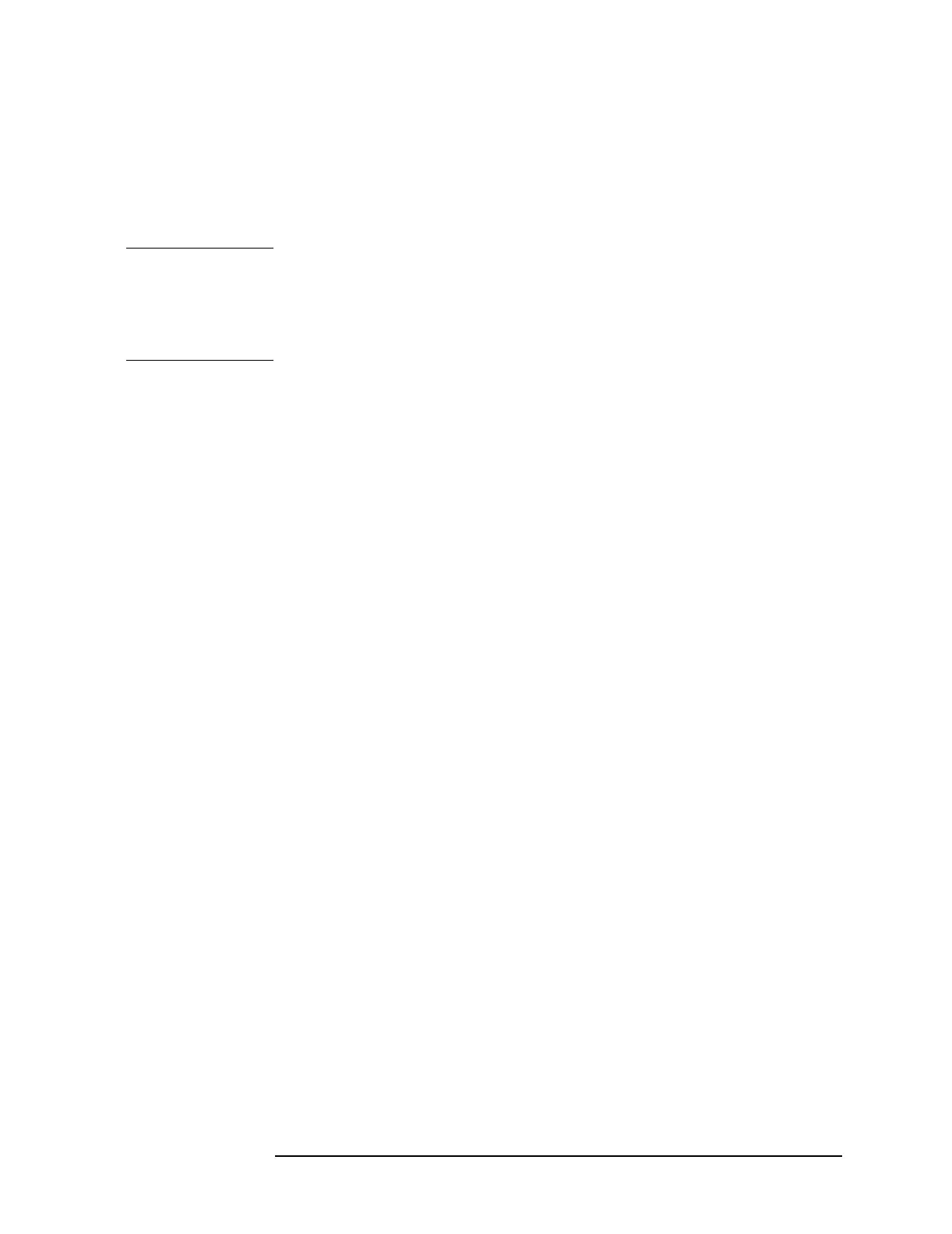Chapter 5 247
Post-Repair Procedures
Configuring a Replacement Flash Memory Assembly
Restoring Synthesizer Calibration Data
Perform “Synthesizer Adjustment Number Two”, using the Agilent
N7812A Calibration Application Software.
Entering IP Address and Host Name
NOTE If the instrument was not operational when the Flash memory
assembly board was replaced, the instrument user will need to re-enter
the IP address and host name into the instrument memory. The
procedure to reenter this information can be found below and in the
“Configuring I/O” section in the user’s guide.
1. To enter the IP address, press
System, Config I/O, IP Address, enter
the numeric IP address, and press
Enter.
2. To enter the host name, press
System, Config I/O, and Host Name.
Pressing the Host Name key activates the alpha editor, which enables
you to change the host name. For an explanation of how to use the
alpha editor, refer to “Using the Alpha Editor Menu” on page 258.
