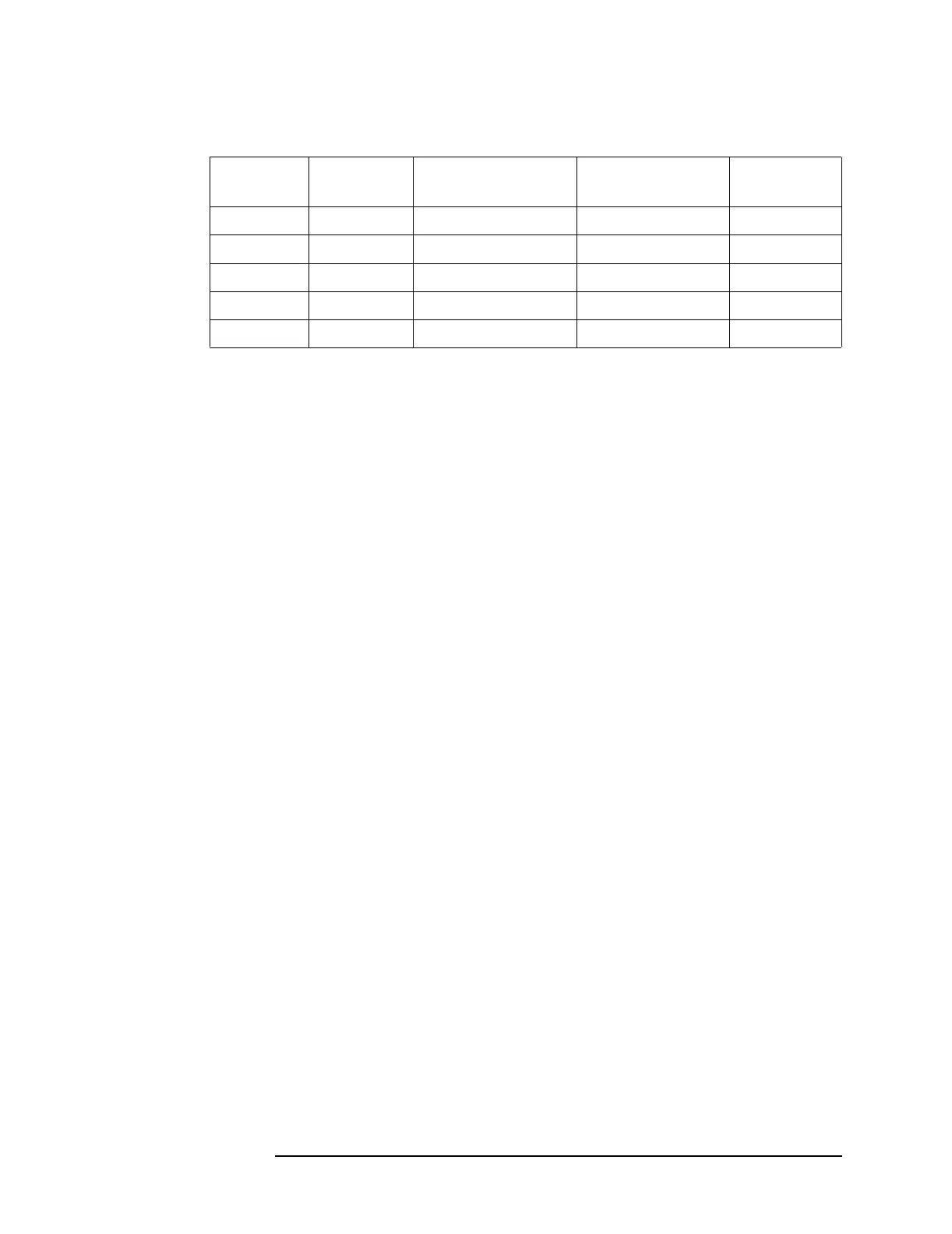Chapter 1 45
Troubleshooting
Isolating an RF, Analog IF, Digital IF, Reference, Synthesizer, or CPU Problem
The remaining detailed checks require the A12 analog IF assembly to
be placed on an extender board (p/n E4406-60015). Turn the instrument
off before removing a PC board assembly from the instrument. It is also
necessary to remove the A10 digital IF assembly to access the
measurement locations. Refer to Chapter 3 for removal procedures.
•Press
Preset and refer to Figure 1-9 for the measurement locations.
Verify the voltages in the table below the figure.
If the levels in the table are correct and bypassing the pre- and
post-filters does NOT improve the power level, the most probable cause
is the A12 analog IF assembly
Pre-FFT BW
Setting
Pre-filter
Being Used
Actual Pre-filter BW
(Gaussian Fltr Mode)
Pre-filter BW Range Post-filter
Being Used
2 kHz XTAL Narrow 5 kHz 2.5 Hz to 20 kHz 7.5 MHz BPF
50 kHz XTAL Wide 125 kHz 20.01 kHz to 200 kHz 7.5 MHz BPF
400 kHz LC Narrow 1 MHz 201 kHz to 1.2 MHz 7.5 MHz BPF
1.5 MHz LC Wide 3.75 MHz 1.21 MHz to 7.5 MHz 12.5 MHz LPF
>3 MHz Bypass Mode N/A N/A 12.5 MHz LPF
