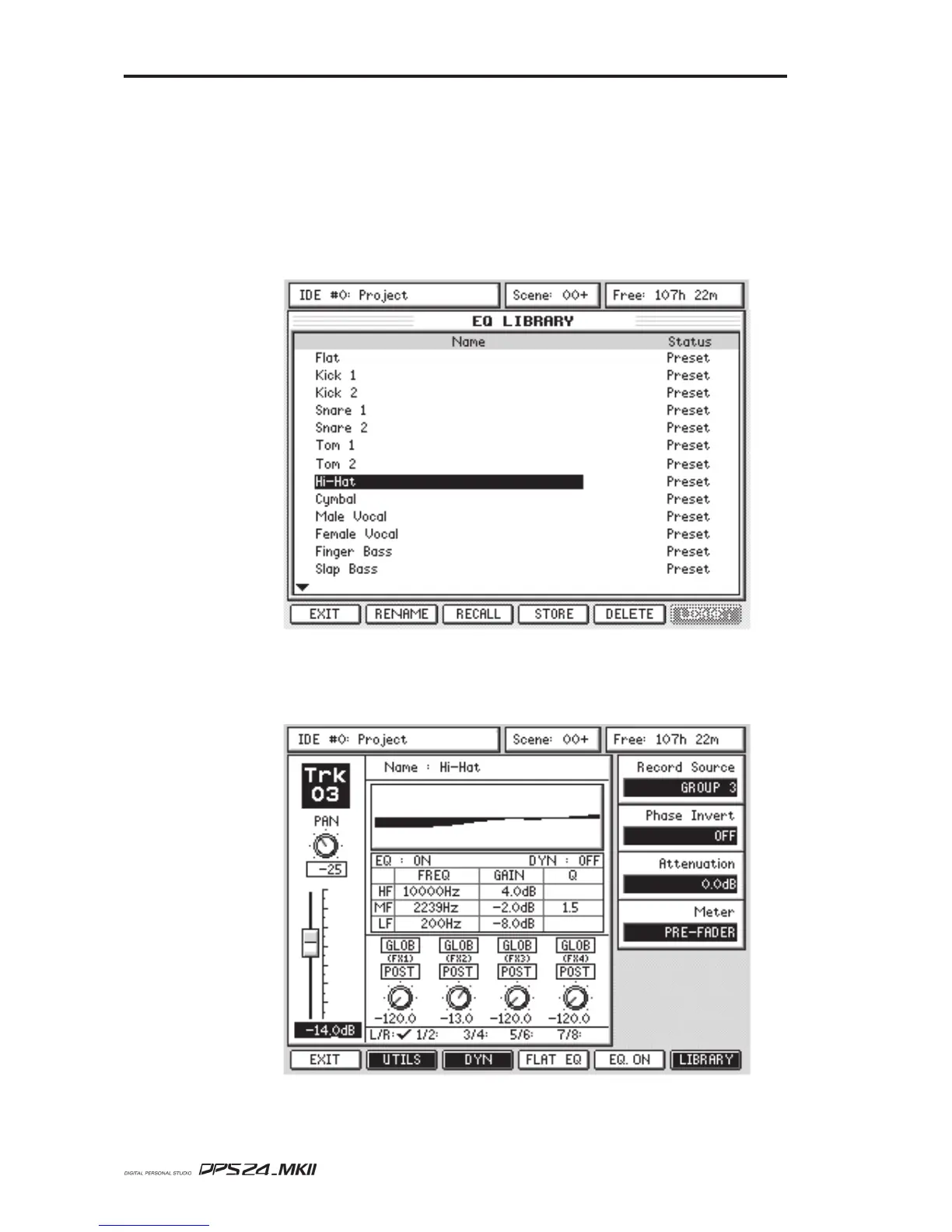94
MIXER MODE
User Guide
EQ / COMPRESSOR / GATE PRESET LIBRARIES
EQ/Compressor/Gate preset libraries provide a convenient way to store and recall your favourite
channel processing parameters for use on another channel, or even in another project. We've
provided a number of factory presets that you can recall and tweak to suit your own needs.
The LIBRARY [F6] key on the channel page will take you to the preset library for the param-
eters you're viewing, so pressing the LIBRARY key on the EQ page will take you to the EQ
preset library.
In the EQ preset library page, simply choose the preset you would like to recall and press the
RECALL button (F3). You will be returned to the channel page and the EQ will be applied: