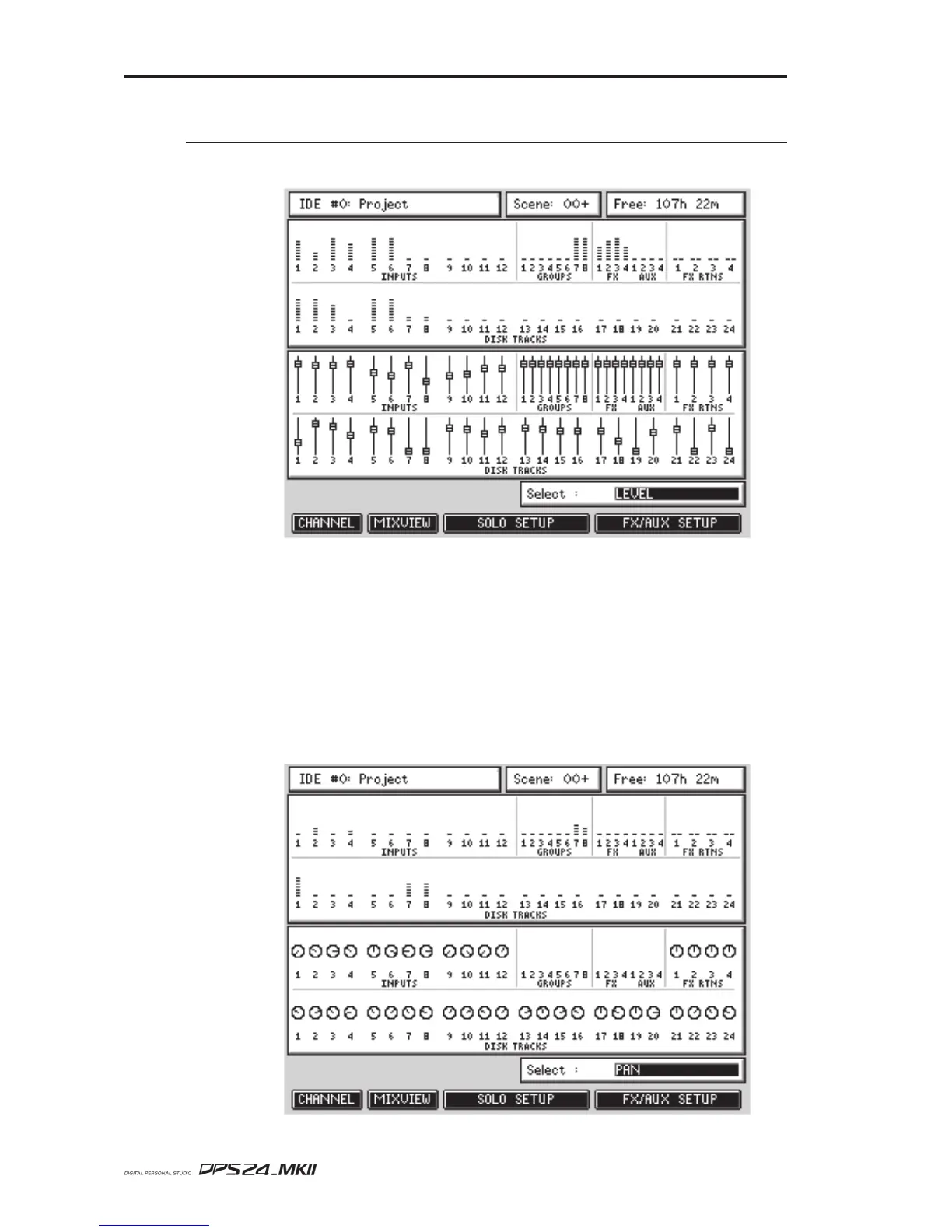84
MIXER MODE
User Guide
MIXER MODE
Pressing the MIXER key shows this screen:
As in the MAIN screen, the top half of the MIXER screen shows the meters for the 12 inputs,
8 groups, 8 FX/AUX sends, 4 stereo FX returns and 24 disk tracks.
Under the meters block, you can see an overview of a selected parameter for all the channels.
The displayed parameter is selected using Q6. The default parameter is LEVEL, showing the
Fader position for all channels. This is useful as it allows you to see all faders in one glance,
without having to switch Fader Banks. You may also view different parameters, such as Pan,
Channel ON, FX/AUX Sends 1-4 or Stereo Linking.
Pan: