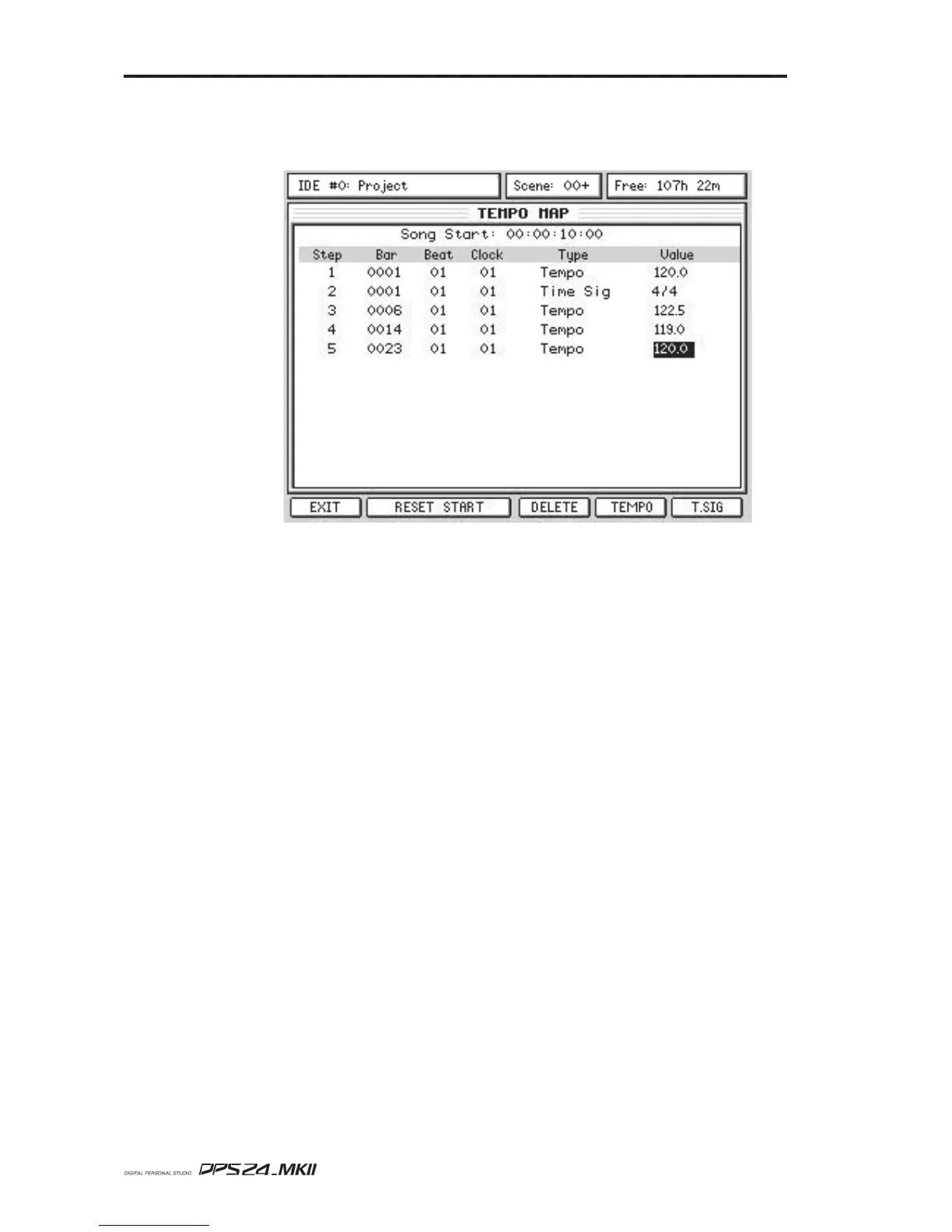170
SETUP MODE
User Guide
TEMPO MAPS
Pressing TEMPO in the main SETUP page takes you to this page:
Here, you can set up a 'Tempo Map' so that a sequencer that is being synchronised to the DPS24
via MIDI CLOCK can follow time signature and/or tempo changes.
The Tempo Map is also used by the DPS24 for calculating its own BARS/BEATS/CLOCK dis-
play (enabled using the dedicated DISPLAY SELECT key next to the LED Time Display).
The first thing you should do when creating a tempo map is identify the start of the song and
reset the start time so that the song starts at Bar 1, Beat 1, Clock 1.
The Song Start time is always shown as SMPTE/EBU at the machine's currently selected T/C RATE.
To set the Song Start time, locate to the start of the song and carefully jog over it until you have the
exact start point. Now press RESET START [F2/3].
All tempo changes and/or time signature changes you enter into the map will now be referenced
to that song start point.
However, please note that in the MAIN SCREEN, pressing COUNTER RESET [F2] will not
only reset the relative timecode to 00:00:00:00 but will also reset the SONG START in the
TEMPO page.
If you want the song start to be offset relative to 00:00:00:00, you can then use RESET START
[F2/3] in the TEMPO page. As a practical example....
With ABS(olute) timecode display selected, locate to 00:00:30:00. Switch to REL(ative)
timecode and press RESET - the dedicated timecode display will show 00:00:00:00.
Now move forward, say, 15 seconds. In the TEMPO page, press RESET START [F2/3] - the
song start will be at 15 seconds (45 seconds in absolute time):