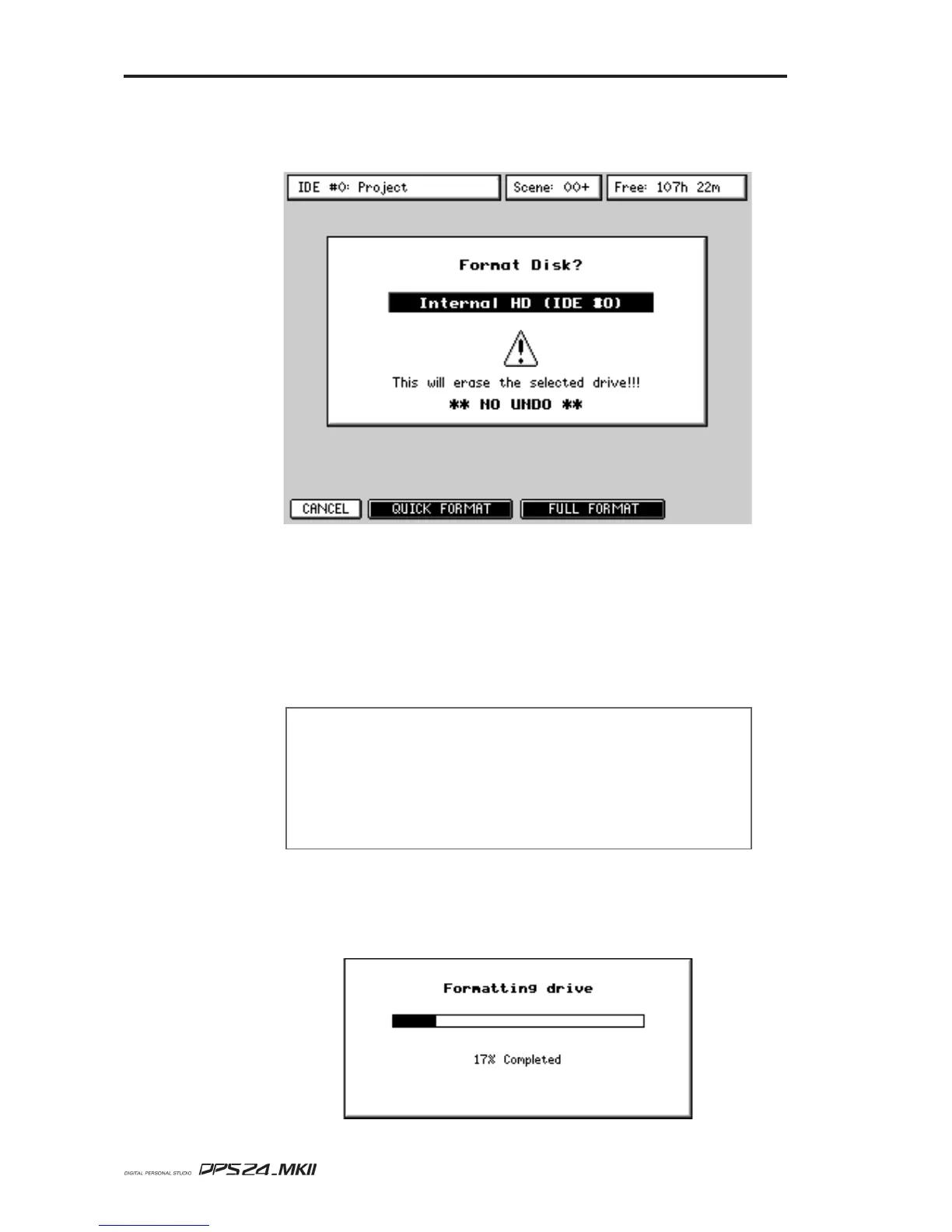184
SETUP MODE
User Guide
DISK FORMAT
Pressing FORMAT [F6] will show this prompt:
FULL FORMAT [F2/3] will format the disk and will also perform a disk surface test checking
for (and marking) bad blocks. It will erase all data from the drive. Depending on the size of
your drive, this can take a long time.
QUICK FORMAT [F4/5] also formats the disk but because it does not do the lengthy surface
test, it is relatively fast. It should only be done if the drive is known to be error free otherwise
the DPS24 might try to use bad blocks on the disk.
If you are at all doubtful, a FULL FORMAT is recommended to prevent potential errors later on.
IMPORTANT NOTE
Both format functions will erase the selected disk drive.
**** THERE IS NO UNDO FOR EITHER FORMAT FUNCTION ****
Pressing either format function will issue a further "ARE YOU SURE?" prompt. You should
respond as appropriate but please proceed with caution. If you choose to format the selected
drive, you will see a progress bar: