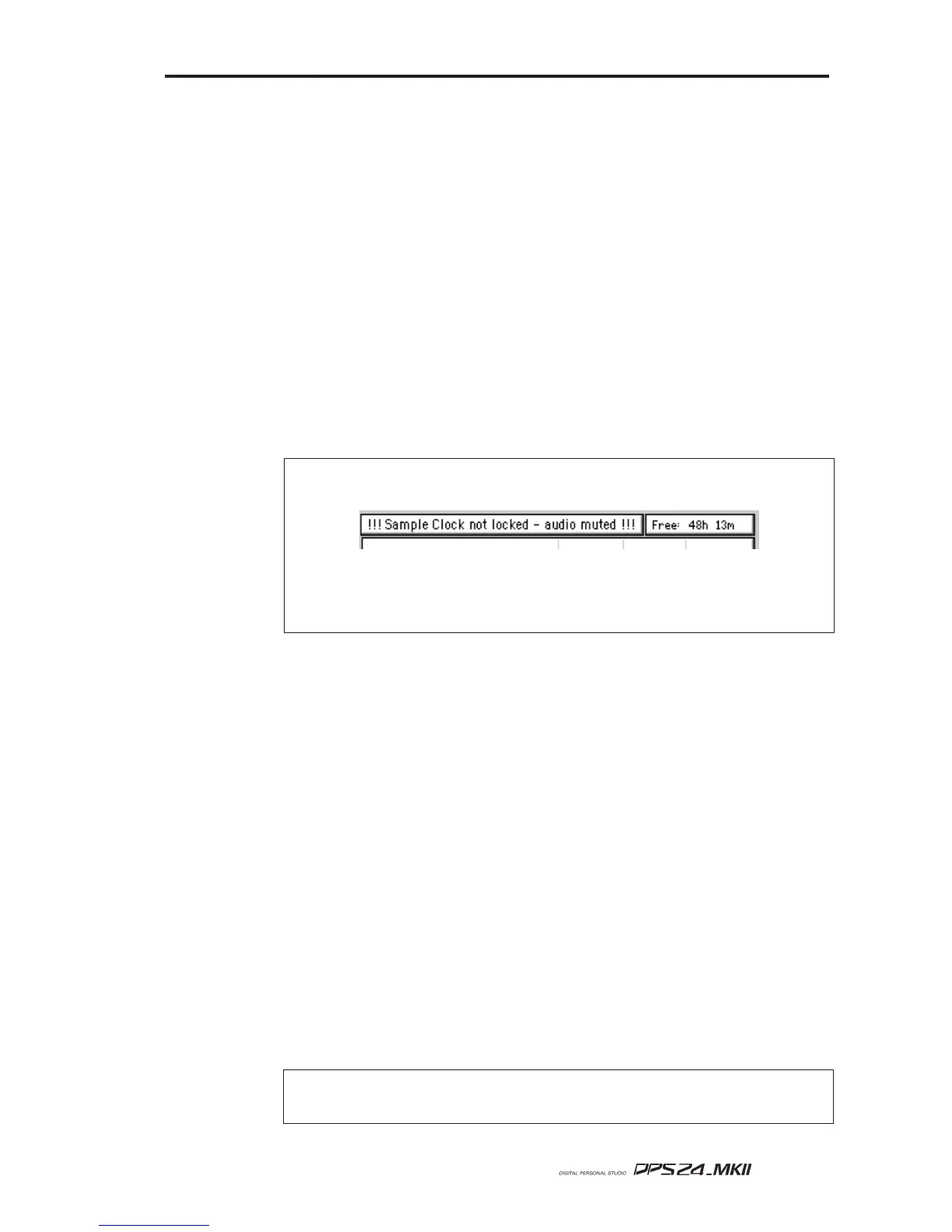167
User Guide
You should respond accordingly.
As the prompt advises, please bear in mind that changing the sample rate will cause the
project to play back at the wrong speed.
DIGITAL SYNC Selects the digital clock source. The options are:
INTERNAL The DPS24 will sync to its own internal clock
WCLK The DPS24 will sync to a sync source connected to the
Wordclock BNC connector on the rear of the DPS24.
SPDIF The DPS24 will sync to a digital audio source connected
to the co-axial digital input on the rear of the DPS24.
ADAT 1..8
The DPS24 will sync to a digital audio source connected
to the optical digital input on the rear of the DPS24.
ADAT 9..16, 17..24
The DPS24 will sync to a digital audio source connected to
the selected optical digital input on the ADAT option board.
External clock should match the sampling rate set for the current project.
NOTE:
If the selected digital sync source is not available, you will receive a prompt informing you.
Also, to prevent unwanted noise, all audio is automatically muted and the top of the LCD will show:
Certain operations will also be unavailable to you on the DPS24.
To remedy this situation, you should either select INTERNAL or you should attend to the digital sync
source's problem.
T/C RATE Sets the SMPTE/EBU TimeCode rate. The options are 24 FPS, 25 FPS,
29.97 FPS, 29.97D FPS, 30 FPS and 30D FPS.
The T/C RATE should match any incoming external timecode. If it does
not, synchronisation will slip.
TIME SYNC This sets how the DPS24 will behave with respect to receiving and/or
generating timecode when the EXT SYNC key is enabled.
The options are:
OFF
MTC SLAVE The DPS24 will follow external MIDI timecode allow-
ing it to synchronise to external sequencers, drum ma-
chines, etc..
MTC MASTER The DPS24 will generate MIDI timecode allowing se-
quencers, drum machines, etc., to follow the DPS24.
MIDI CLK OUT The DPS24 will generate MIDI clock with Song Position
Pointer to act as a master controller for external sequenc-
ers, drum machines, etc..
SMPTE SLAVE The DPS24 will follow external SMPTE timecode via the
optional SMPTE card.
NOTE 1:
The TIME SYNC options are enabled/disabled using the EXT. SYNC key.
NOTE 2:
The SMPTE board (if installed) always generates SMPTE timecode during playback.
SETUP MODE