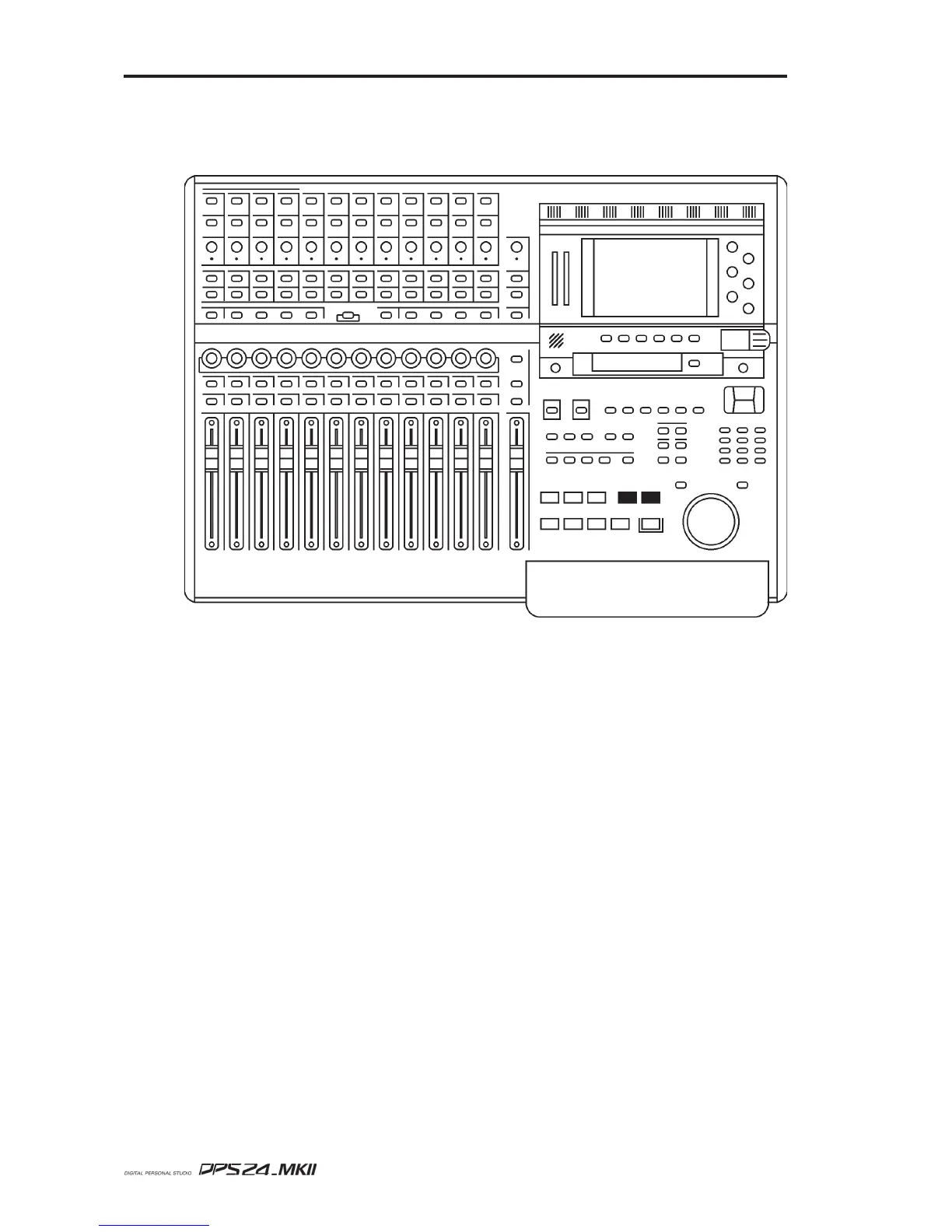User Guide
42
MIX SCENE KEYS
AUTOLOCATOR
Next to the EDIT PLAY keys are the AUTOLOCATE keys:
Their functions are:
GOTO Pressing this key allows you to locate to one of 100 (00-99) previously
stored locate memory points, to the IN/OUT points, to the Project START
/ END, to the PREVIOUS / NEXT cue, return to zero, or roll-back by
the pre-roll time.
Pressing SHIFT+GOTO pops up a window that allows you to enter a
locate time value with the numeric keypad.
MEMORY Pressing this key allows you to store a locate point.