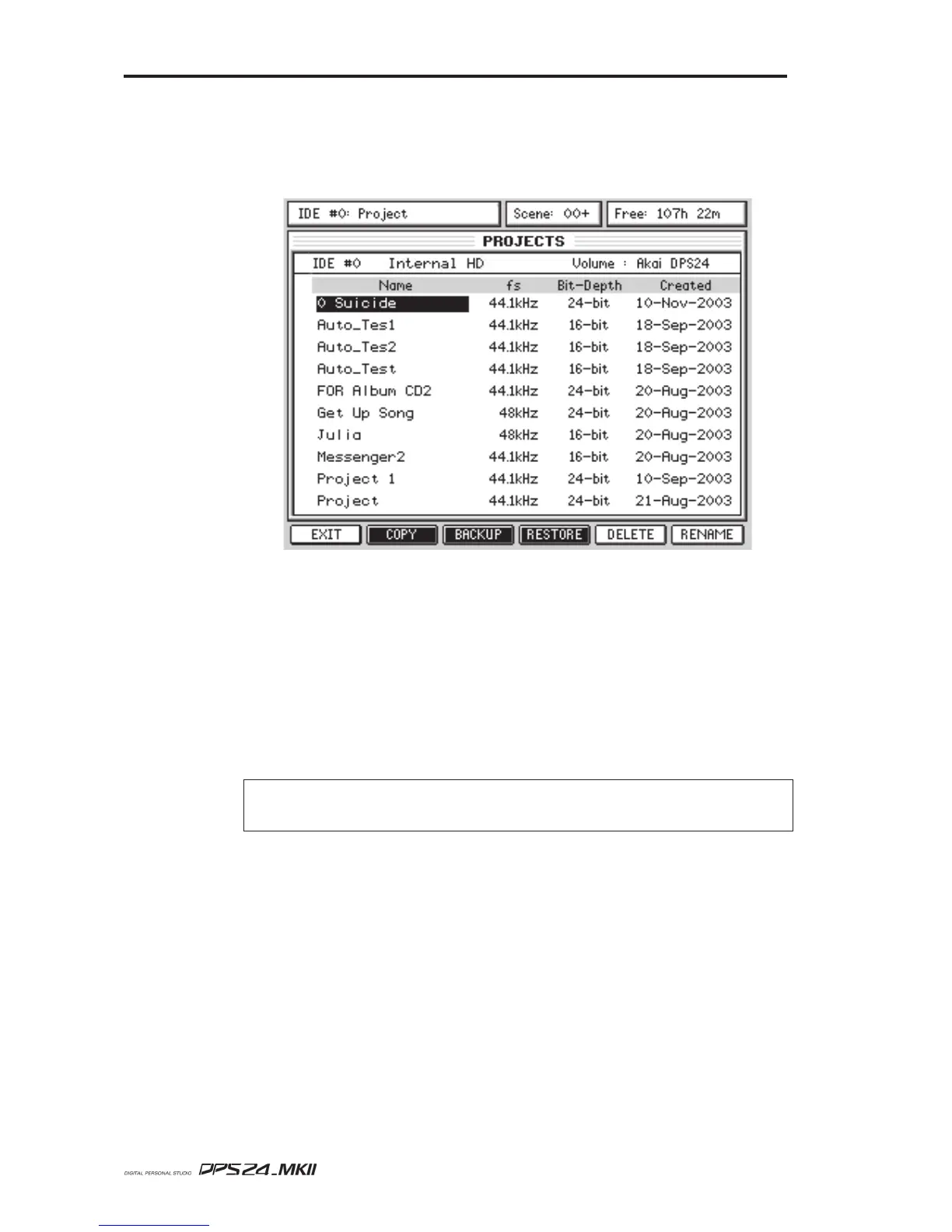156
PROJECT MODE
User Guide
MANAGING PROJECTS
In the main PROJECT page, the PROJECT TOOLS key [F3/F4] provides access to various
'project management' functions:
Here, you can copy, backup, restore, delete and rename projects.
To rename a project, use the CURSOR UP/DOWN keys to select the project to rename. Press-
ing RENAME [F6] will pop-up the usual naming prompt and you can rename the selected
project in the usual way. Press OK [F6] at this prompt to confirm and commit the rename (or
press CANCEL to abort).
To delete a project, use the CURSOR UP/DOWN keys to select the project to delete. Pressing
DELETE [F5] will pop-up a prompt asking you to confirm the deletion. Press YES [F6] at this
prompt to confirm the deletion (or press NO [F5] or the CANCEL keyto abort).
NOTE:
It is not possible to rename nor delete de current active Project. If you attempt to do so, you
will receive a "Cannot rename current project" or "Cannot delete current project" message.