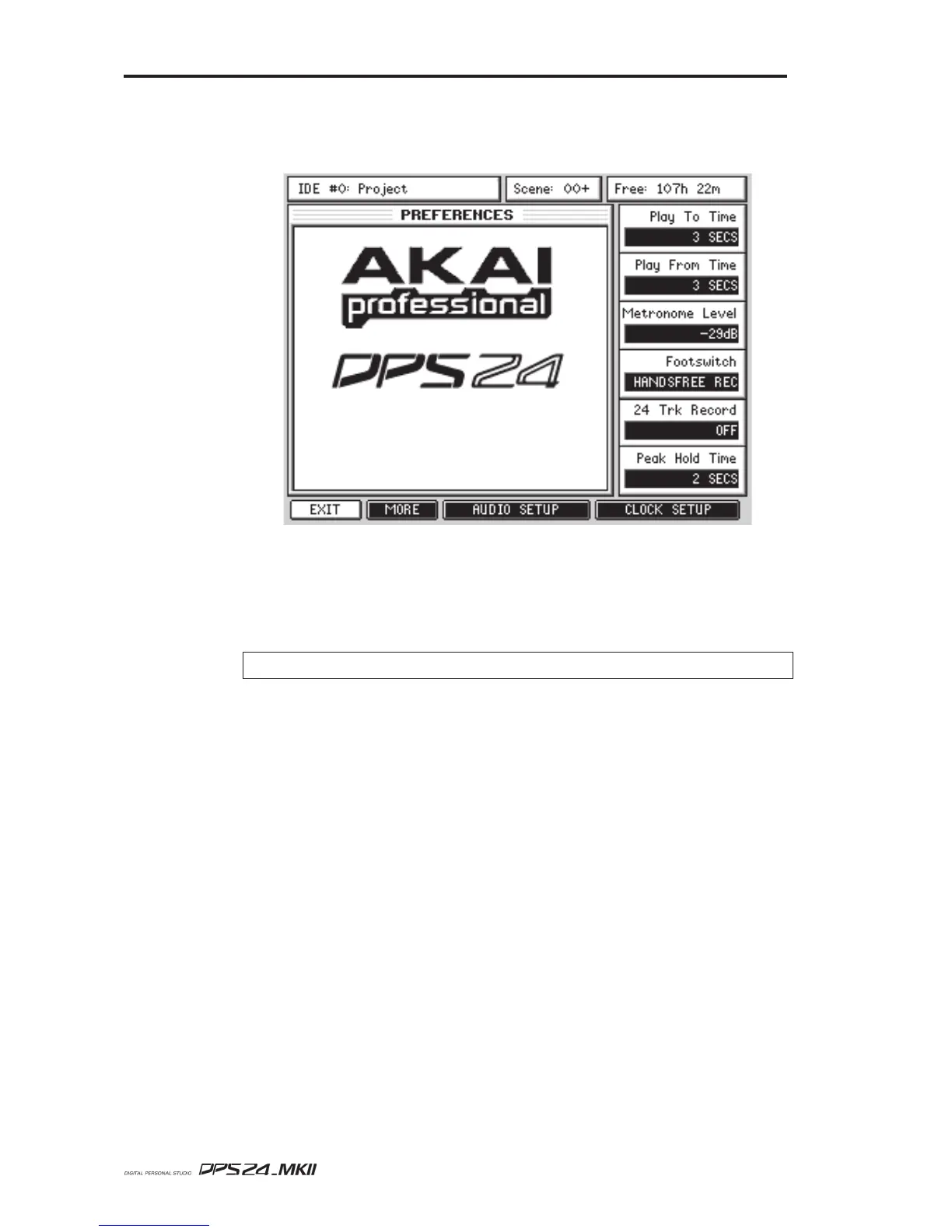172
SETUP MODE
User Guide
PREFERENCES
Back in the main SETUP page, pressing PREFS [F3] takes you to this page:
The options are:
PLAY TO
Sets the 'pre-roll' time for the PLAY TO key. The PLAY TO range is 0-99 seconds.
PLAY FROM Sets the 'post-roll' time for the PLAY FROM key. The PLAY FROM range is
0-99 seconds.
NOTE:
PLAY TO time + PLAY FROM time = PLAY OVER time.
METRONOME Sets the level of the metronome function.
FOOTSWITCH Allows you to select the function of the footswitch input. The options are:
HANDSFREE REC
The footswitch can be used for playing, stopping and
dropping in and out of record.
Pressing the footswitch once will cause the DPS24 to
play, pressing it again will cause it to drop into record
on the selected track(s). Pressing it again will cause it
to drop out of record and pressing it again will stop
playback.
PUNCH IN/OUT When the DPS24 is playing, pressing the footswitch
once will drop into record on the selected track(s) and
pressing it again will cause it to drop out of record.
Pressing it again will drop into record again and press-
ing it again will drop out. And so on.
PLAY/STOP Allows you to start and stop playback using the
footswitch.
ADAT LRC
Allows you to use an ADAT LRC as a simple remote. LRC
key assignment is described in the Appendix section.