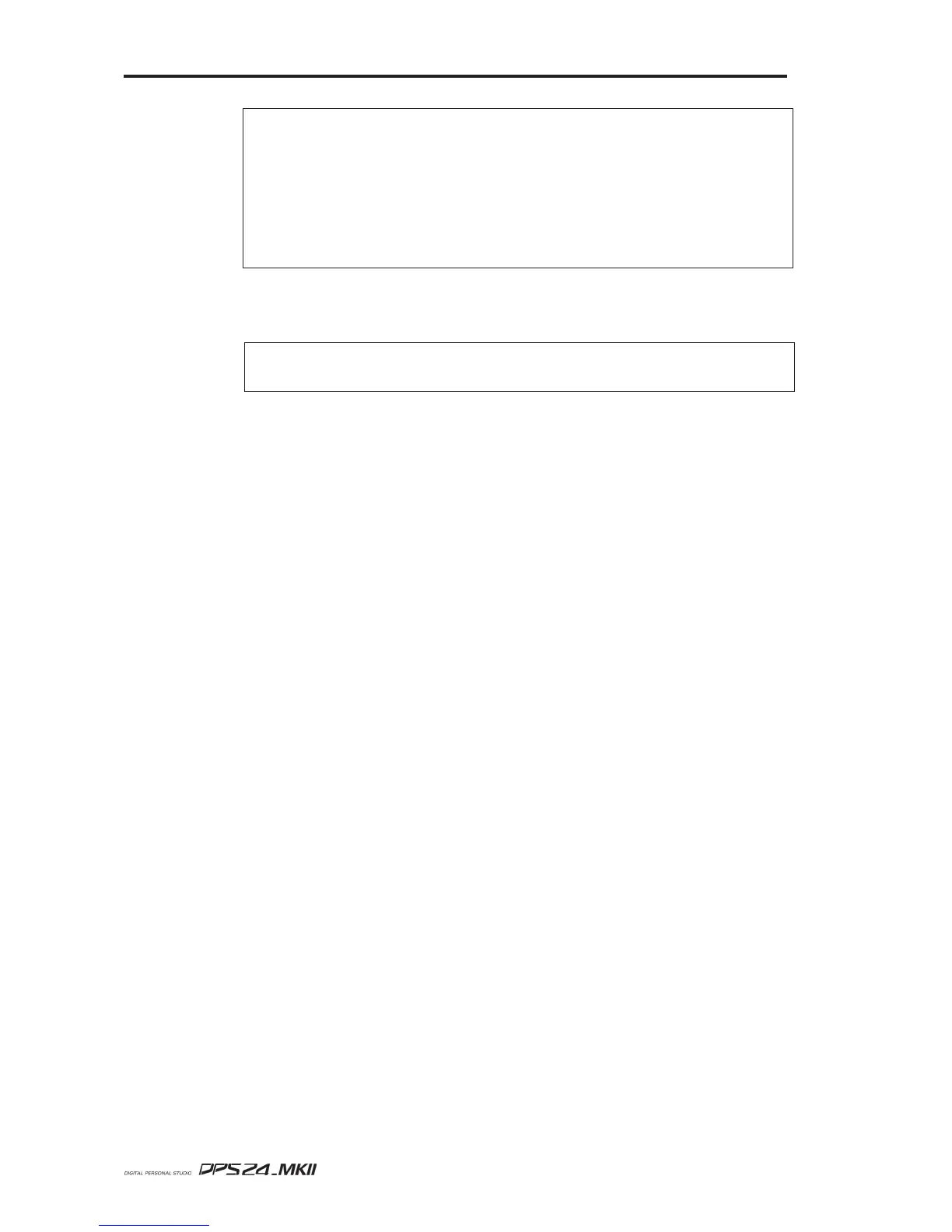178
SETUP MODE
User Guide
NOTE:
The data stream for the PROFESSIONAL format is identical to that used on AES/EBU
format digital audio connectors. However, more often than not, such connectors are balanced. You
may need to make (or buy) a balanced jacl/XLR > phono cable or better, an adapter.
NOTE:
It should be noted that the stereo SPDIF input of the DPS24 includes a real-time Sample Rate converter.
It is therefore not required to lock the digital clocks of the DPS24 and of the Stereo Digital source.
However, there is no sample rate converter on the ADAT inputs, and therefore, the digital clocka of the
DPS24 and of the selected ADAT source shoudl always be locked .
HEADPHONE LEVEL [Q6]
Here you can set the output level of the headphone outputs.
The options are: HIGH, MID or LOW .
NOTE:
The control by software of Headphone Level was not available on the very first production of
DPS24. If you have such a unit, the Headphone Level option will not be displayed for Q6.
CLOCK SETUP
Pressing CLOCK SETUP [F5/F6] in the PREFERENCES page shows this screen:
Using Q1-Q6, you can set the time and date of the real-time clock of the DPS24.
The new settings become active when you press SET CLOCK (F5/6).
You can return to the PREFS page by pressing EXIT [F1].