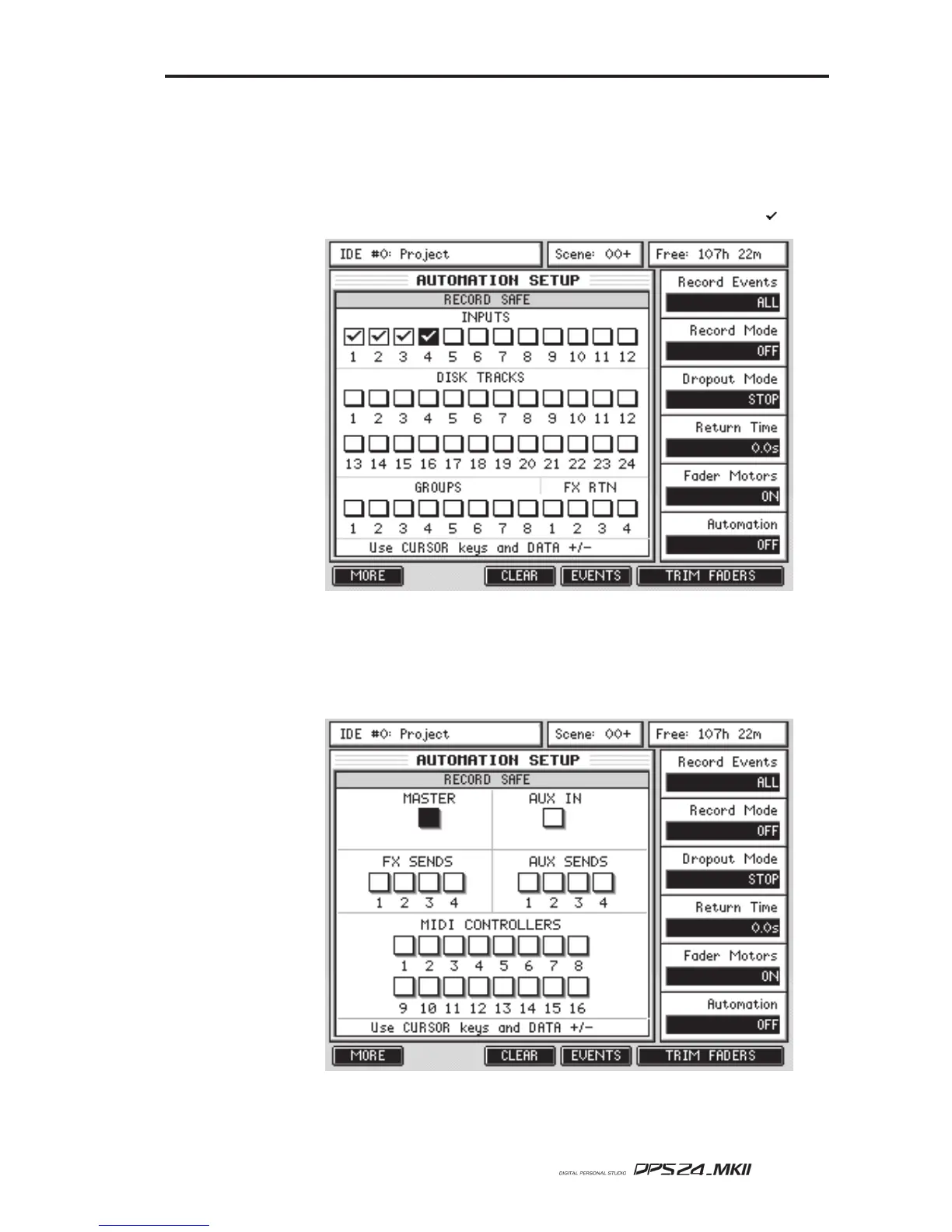117
User Guide
RECORD SAFE
The main panel shows the RECORD SAFE function. Here, you can 'protect' channels from
being accidentally over-written when automation data is being recorded. Channels can be
protected by moving the cursor to the appropriate channel(s) and using the DATA +/- keys
to switch protection on (+) or off (-). When a channel is protected, it is 'checked' ( ):
When a channel is 'safe', any control movement or switch action is ignored when automation
is being recorded.
The MORE [F1] key allows you to access the Record Safe controls for the other Channels:
RECORD SAFE