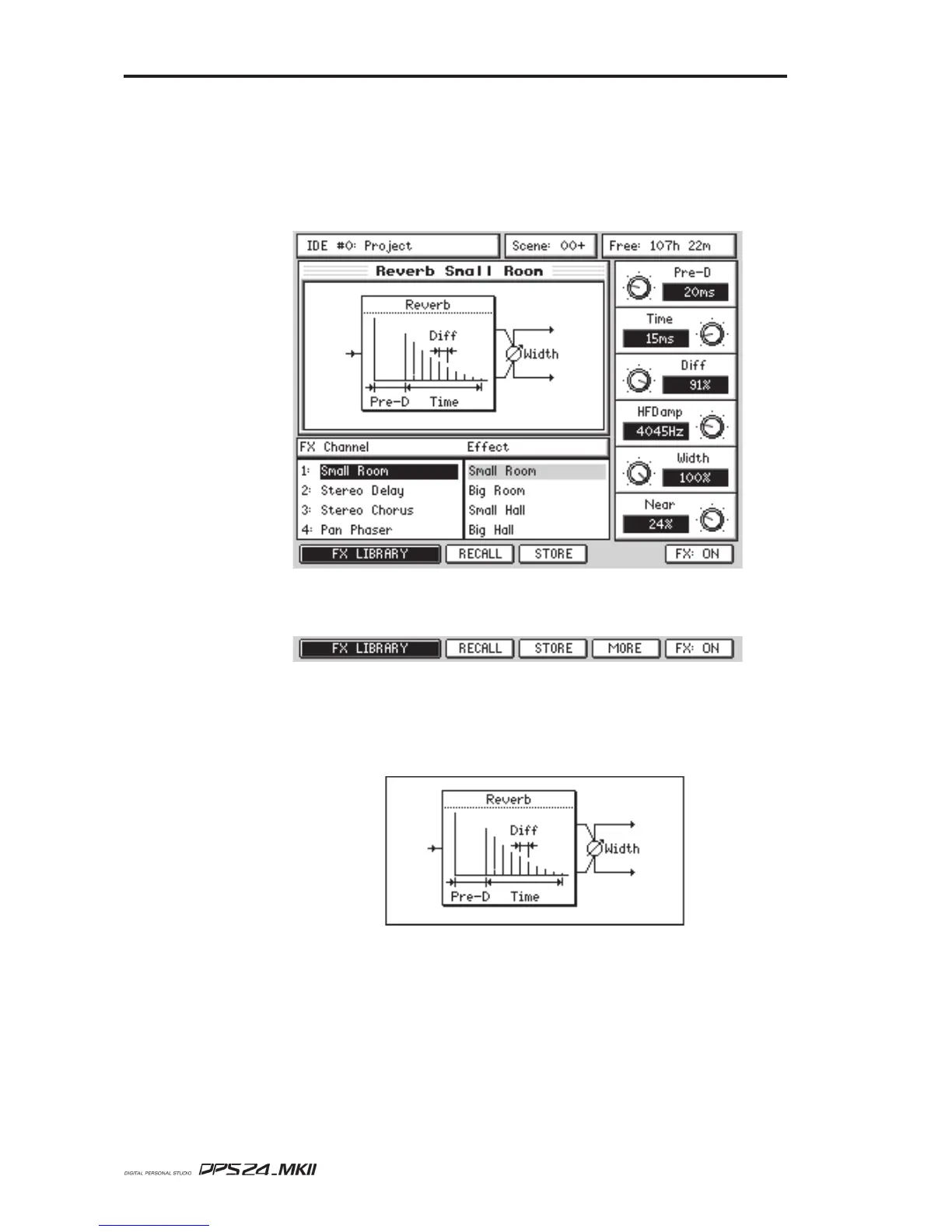132
FX PARAMETERS
User Guide
FX Parameters
This section describes all types and parameters of the effects included in the DPS24's internal effects.
The FX page shows a graphic representation of the currently selected effect, and the parameters for
that effect can be edited using the Q-Link knobs Q1-Q6.
If there are more than six parameters for the selected effect, the [F5] softkey provides access
to a second set of parameters for that effect:
REVERB
Although the parameter values of the following reverb types are different, the available pa-
rameters are common to all reverb types (except Non-Linear and Reverse reverb).
• Pre-D (1ms - 100ms) Adjusts the Pre-Delay time of early reflections.
• Time (0.1sec - 10sec) Adjusts the Time of attenuation of reverberation.
• Diff (0% - 100%) Adjusts the Diffusion (density) of reverberation.
• HFDamp (20Hz - 20kHz)
Frequency at which the higher range of reverberation is cut.
• Width (0% - 100%) Adjusts the width and spread of the stereo image.
• Near (0% - 100%) Adjusts the imaginary distance to the sound source.
The lower the value, the more depth and distance.