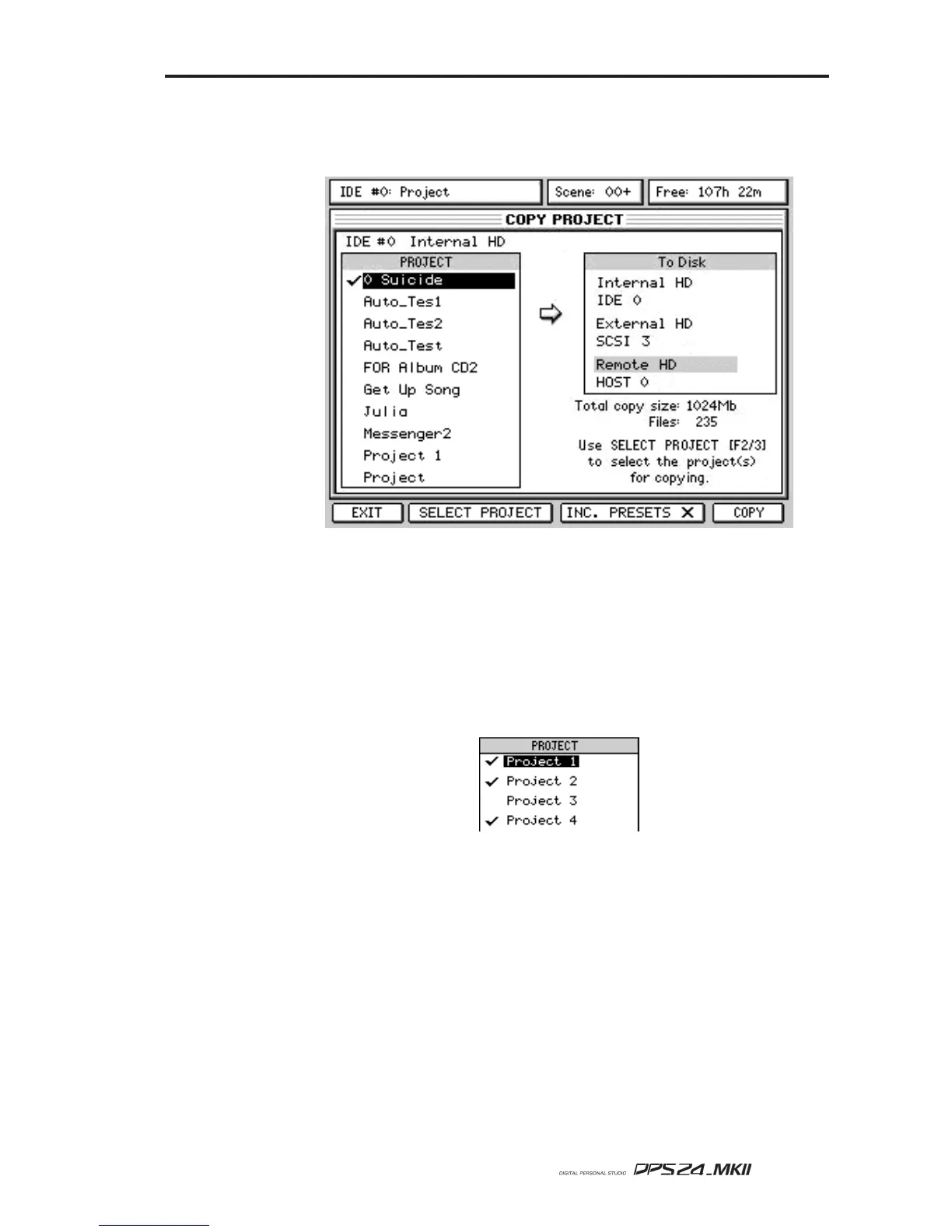157
User Guide
DISK COPY
Pressing COPY [F2] shows this screen:
This page allows you to copy projects from a Hard Disk drive to another Hard Disk drive
(with copies of the audio files used by the selected projects), or to copy project data (without
audio) on the same Hard Disk drive.
The files to be copied are shown down the right hand side. Use the up/down cursors to
highlight the project(s) you want to copy and press SELECT PROJECT [F2/F3] for each one
you want to copy.
The selected items will be marked with a 'tick' :
If you mistakenly select the wrong project, it can be de-selected by pressing SELECT PROJECT again.
As you select (and de-select) Projects, the Total copy size and number of files to be copied
display fields are automatically updated.
Now move the cursor across to the right hand column on the screen and select the drive you
wish to copy the projects to.
Once that is done and you are happy everything is selected correctly, press COPY [F6]. You
will see a progress display as each file is copied.
DISK COPY
