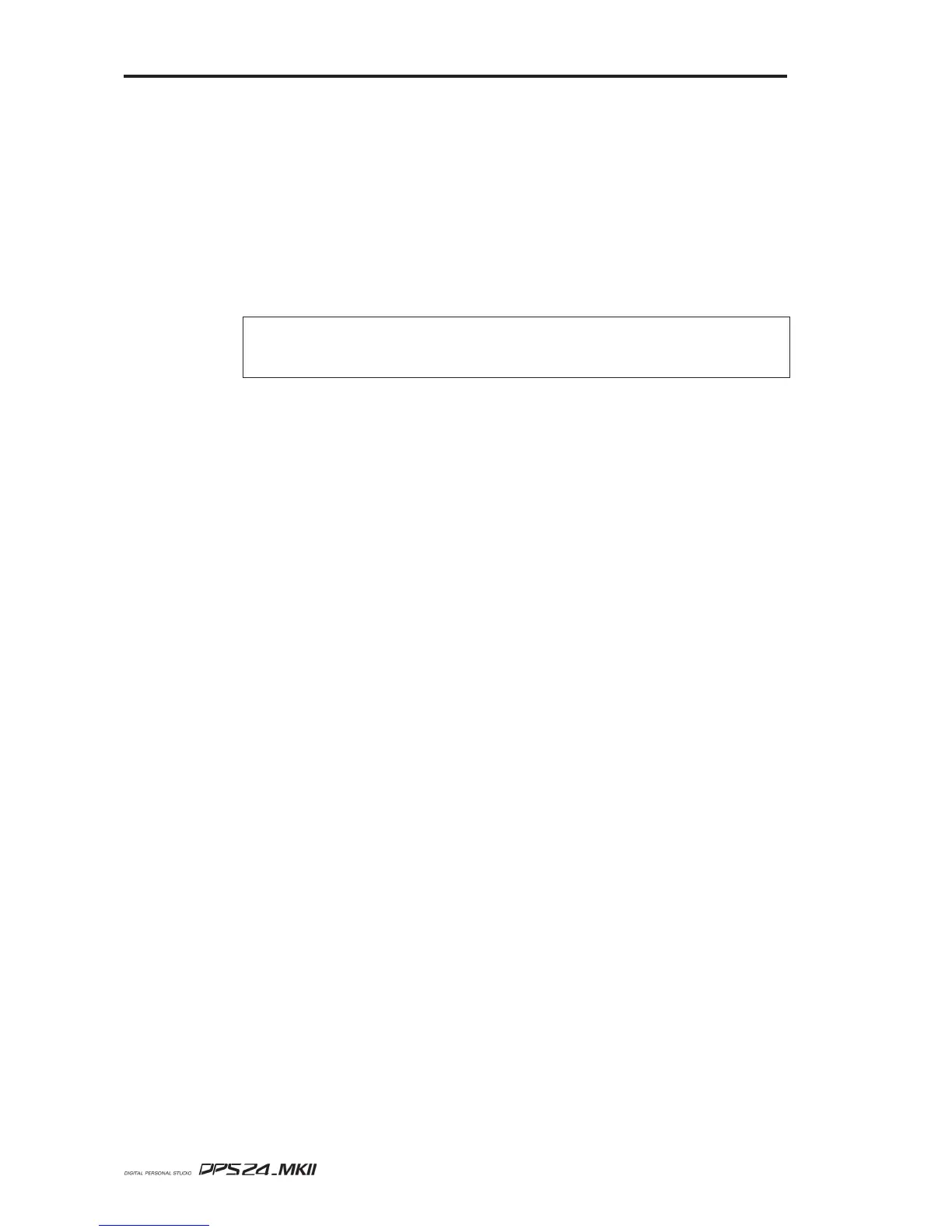User Guide
12
Top Panel
SUB-GROUPING CHANNELS TO THE L/R MIX
Very often (especially during mixdown), it is very useful to be able to sub-group certain
channels to the stereo L/R bus via the Groups. For example, all your drums and percussion
channels could be sub-grouped to one group, all your keyboard parts to another, all your
backing vocals to another, etc., so that you have control over these elements with a single
Group fader.
Routing groups to the stereo L/R bus is done simply by pressing the L/R key and, in the
GROUPS/FX fader bank, pressing the group channels' (1-8) SELECT key(s) as appropriate.
This is consistent with assigning other channels to groups.
NOTE:
Channels which are routed to a sub-group need to be taken out of the stereo L/R bus to avoid
them appearing twice. - once through the direct connection of the channel to the stereo L/R bus and
secondly through its connection to the stereo L/R bus via the subgroup.