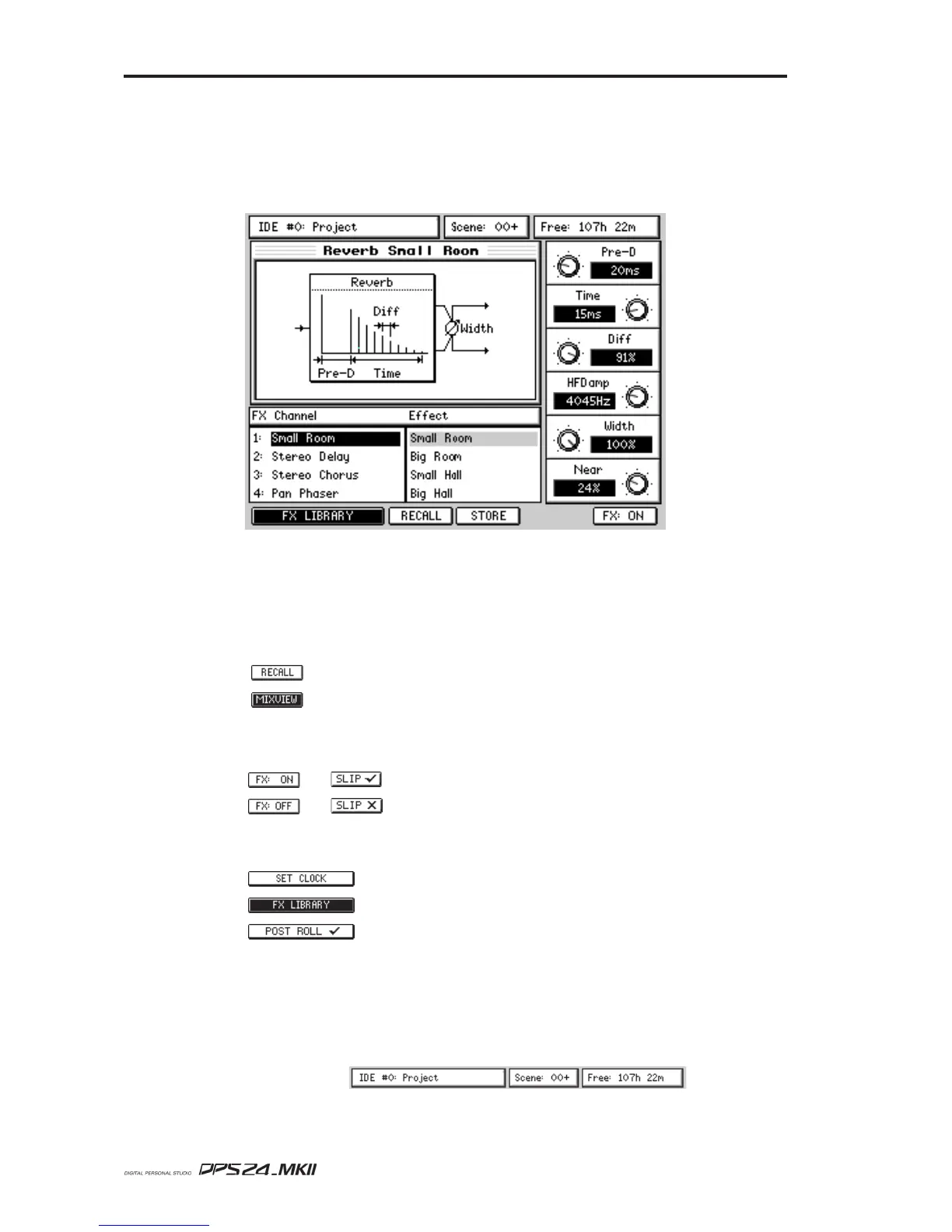24
Top Panel
User Guide
LCD LAYOUT
The layout of the LCD is divided in various sections or blocks.
A typical LCD screen of the DPS24 would look like this:
SOFT KEYS
In all pages, at the bottom of the screen, the functions the softkeys F1-F6 are shown.
There are a few types of soft keys along the bottom of the LCD:
This is typical 'do it' style key.
This is a typical 'go-to-another-page' key.
Some soft keys are also uses as ON/OFF switches:
or Indicates that a function is on.
or Indicates that a function is on.
Double width equivalents also exist:
PROJECT INFO BAR
In all pages, at the top of the screen, the project drive and the currently active project are shown
along with the currently selected mix scene and the amount of free mono recording time on disk.