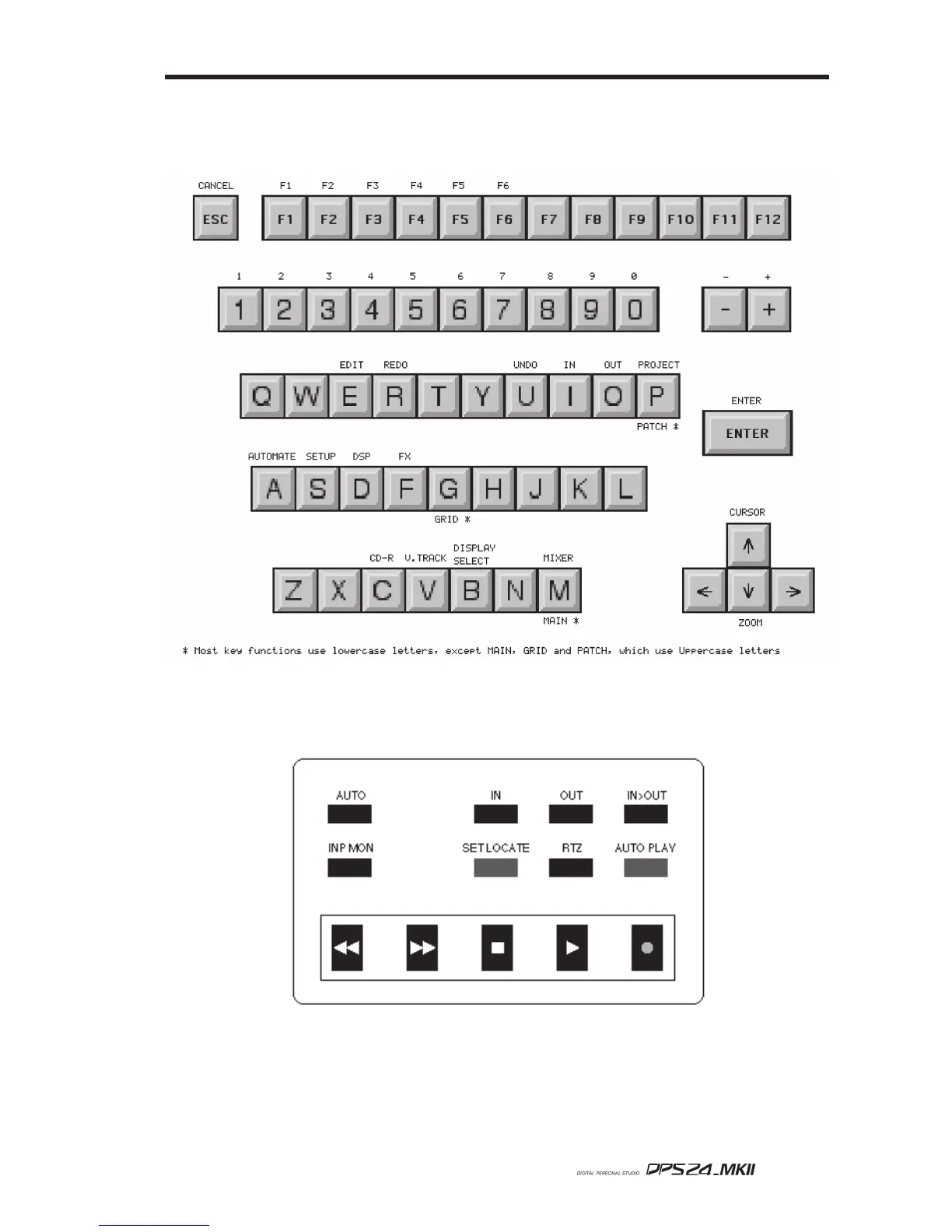233
User Guide
DPS24 ASCII Keyboard Commands
DPS24 ADAT™ LRC Key Assignment
• Hold “SET LOCATE” and press “IN or OUT” to set In/Out points
• Press IN, OUT or RTZ to Goto In/Out points or Zero
• Hold AUTO PLAY and press IN, OUT or RTZ to Goto In/Out points or Zero and Play
• Press IN>OUT to Play from In to Out points
• Hold AUTO PLAY and press IN > OUT to enter LOOP play