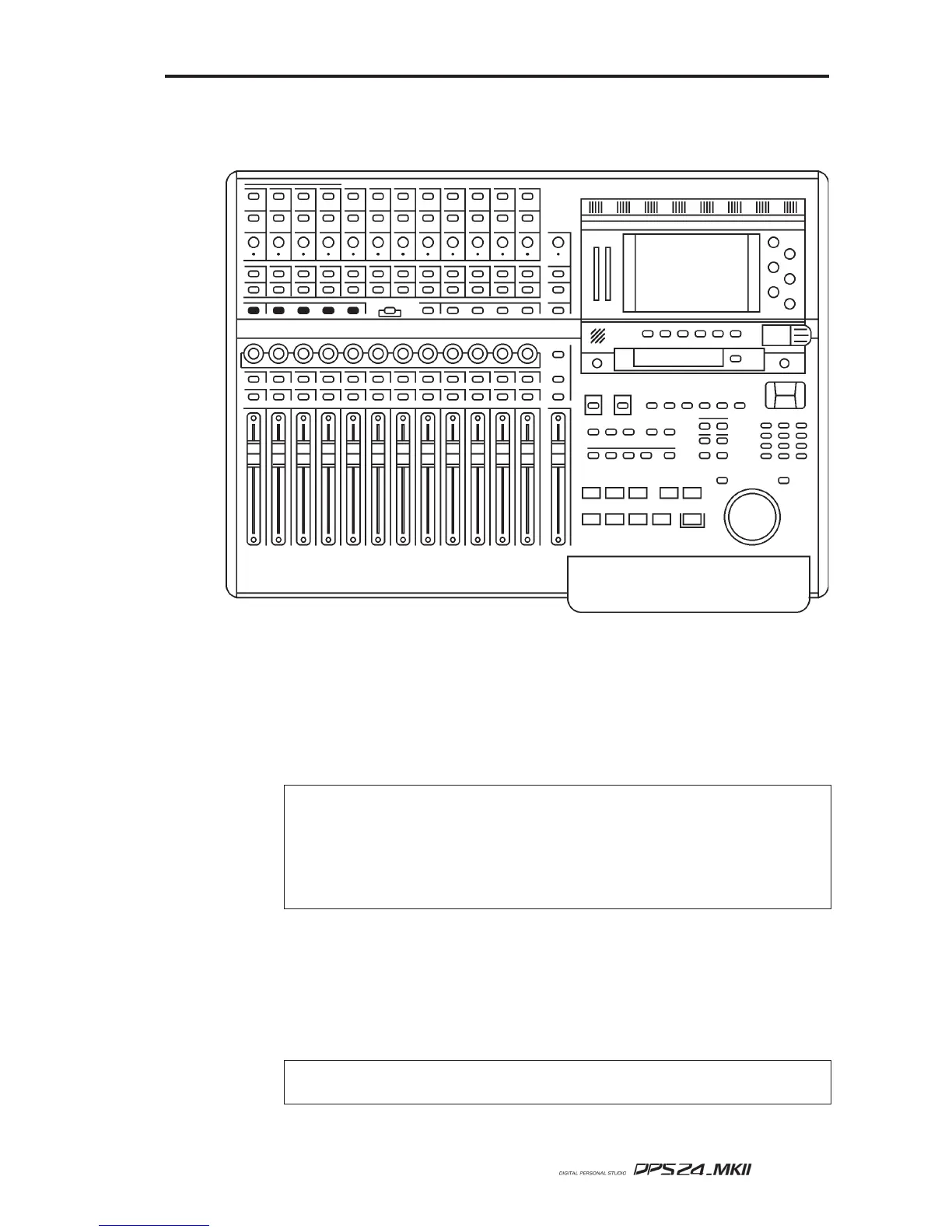User Guide
11
L/R AND GROUP ASSIGN KEYS
Below the RECORD/EDIT SELECT keys to the left of the panel are the ASSIGN keys:
These allow you to route signals to the groups and also to the stereo L/R bus.
To route any channel to a Group (and hence to the track(s)), press the desired GROUP key.
The current GROUP key will flash. The SELECT keys for any channels assigned to that group
will illuminate whilst those that aren't assigned will flash. Press the channel SELECT keys
for the channels you wish to assign (or press an illuminated key to de-assign a channel).
When done, press the GROUP key again to return to normal mode. The GROUP key will
stop flashing.
NOTE 1:
If a channel SELECT key is not lit nor flashing, it means that the channel in question
cannot be routed to that bus. This applies to GROUP, AUX and MIDI mixer channels.
NOTE 2:
Almost any channel can be assigned to any group. However, it is not possible to assign
groups to groups. Groups can be assigned to the stereo L/R bus, however.
NOTE 3:
In normal operation, i.e. when not assigning channels to groups, the GROUP keys should
not be flashing.
To assign a channel to the L/R output bus, press the L/R key. The L/R key will flash.The
SELECT keys for any channels assigned to the L/R bus will illuminate (and those that aren't
will flash).
Press the channel SELECT keys for the channels you wish to assign (or press an illuminated
key to de-assign a channel).
When done, press the L/R key again to return to normal mode. The L/R key will stop flashing.
NOTE:
In normal operation, i.e. when not assigning channels to the L/R bus, the L/R key
should not be flashing.
L/R AND GROUP ASSIGN KEYS