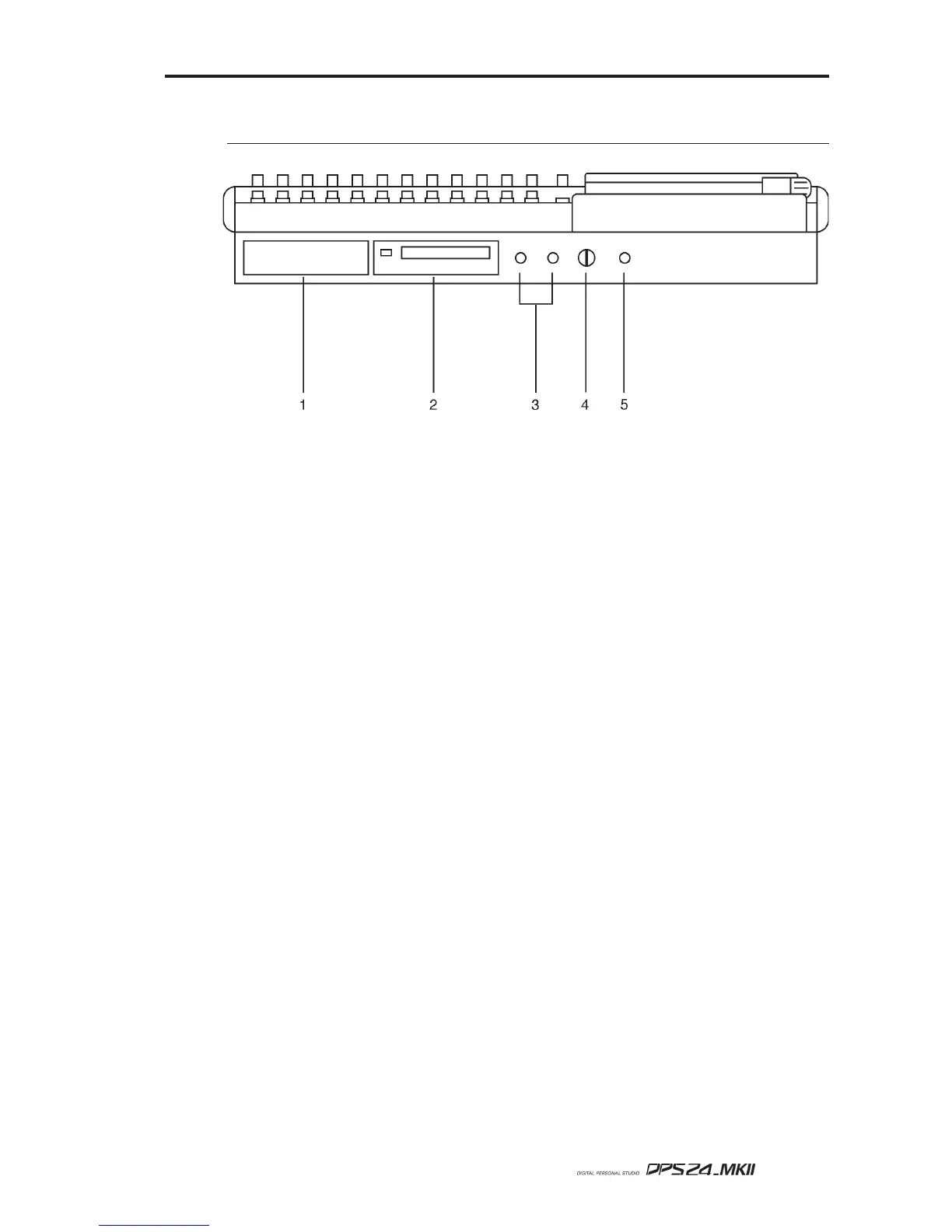User Guide
7
FRONT PANEL
1. 5inch Bay
Internal Hard Disk drive is installed inside.
An optional Canister may be installeed now.
2. CD-RW/CD-R DRIVE BAY
An IDE CD-RW is installed here.
It is also possible to install a removable IDE hard drive bay.
3. HEADPHONE OUTPUT
Two headphone output connectors are provided. Both are identical (i.e. wired in parallel)
and carry a duplicate of the MONITOR output.
4. HEADPHONE LEVEL
This allows control of the level of the signal appearing at the headphone outputs.
5. HI-Z GUITAR INPUT
An electric guitar (or bass guitar) may be DI'd into this high impedance input.
Note that when a jack is plugged into this input, it uses Input Channel 12, and Inputs 12A
and 12B on the rear panel are overridden and cannot be used.
FRONT PANEL