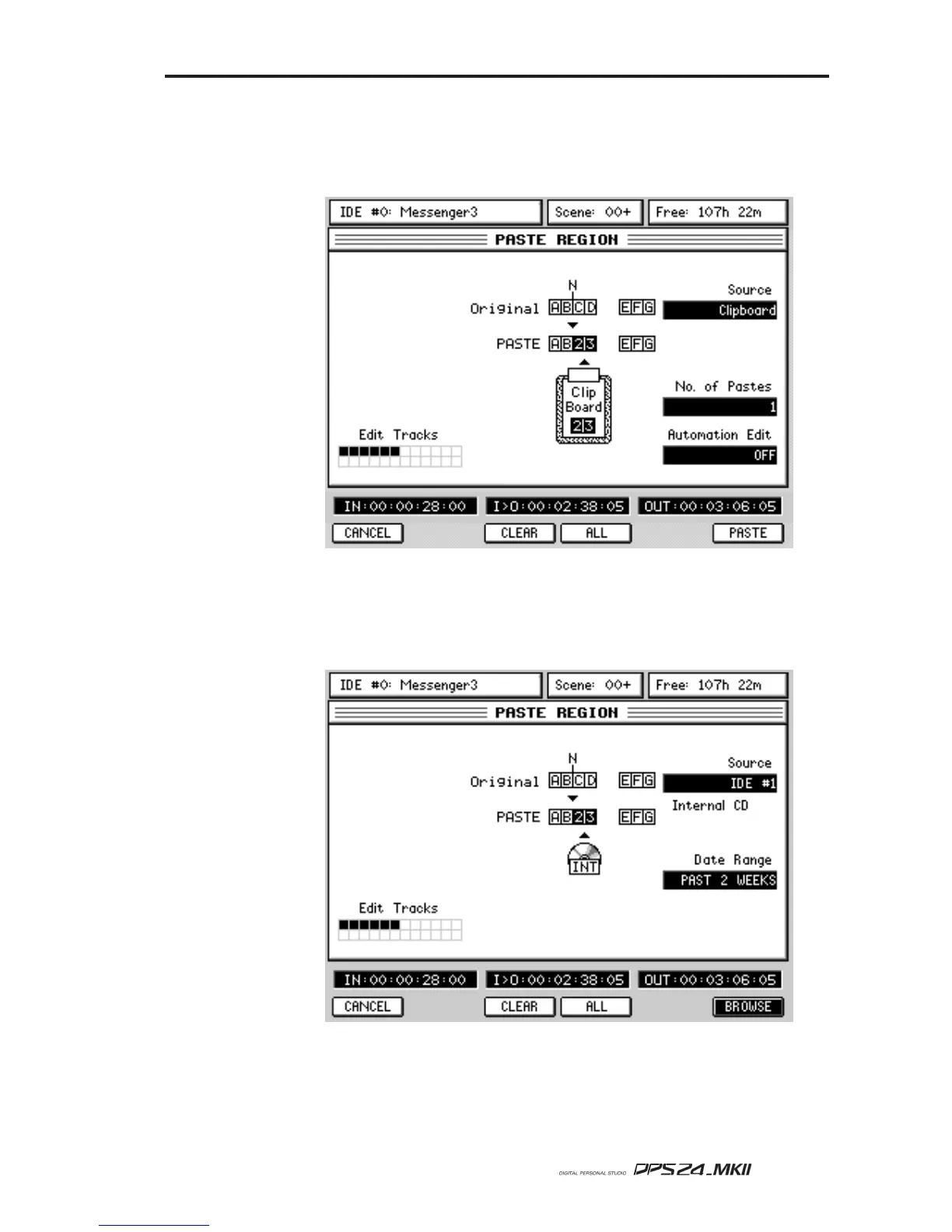63
User Guide
WAV/AIFF IMPORT
The DPS24 allows you to import audio files that have been recorded/edited on other sys-
tems. The IMPORT function is available in the EDIT mode in the PASTE and INSERT pages:
The Source on Q2 allows you to select the source of the PASTE / INSERT. By default, this is set to
CLIPBOARD and the paste / insert will be as normal from the DPS24's internal clipboard.
However, it is possible to use Q2 to select any of the installed or externally connected drives:
When a drive is selected (in the example shown above, the internal CD on IDE#1 is the
selected drive), F6 changes to show BROWSE. This allows you to see the contents of the
selected drive.
WAV/AIFF IMPORT