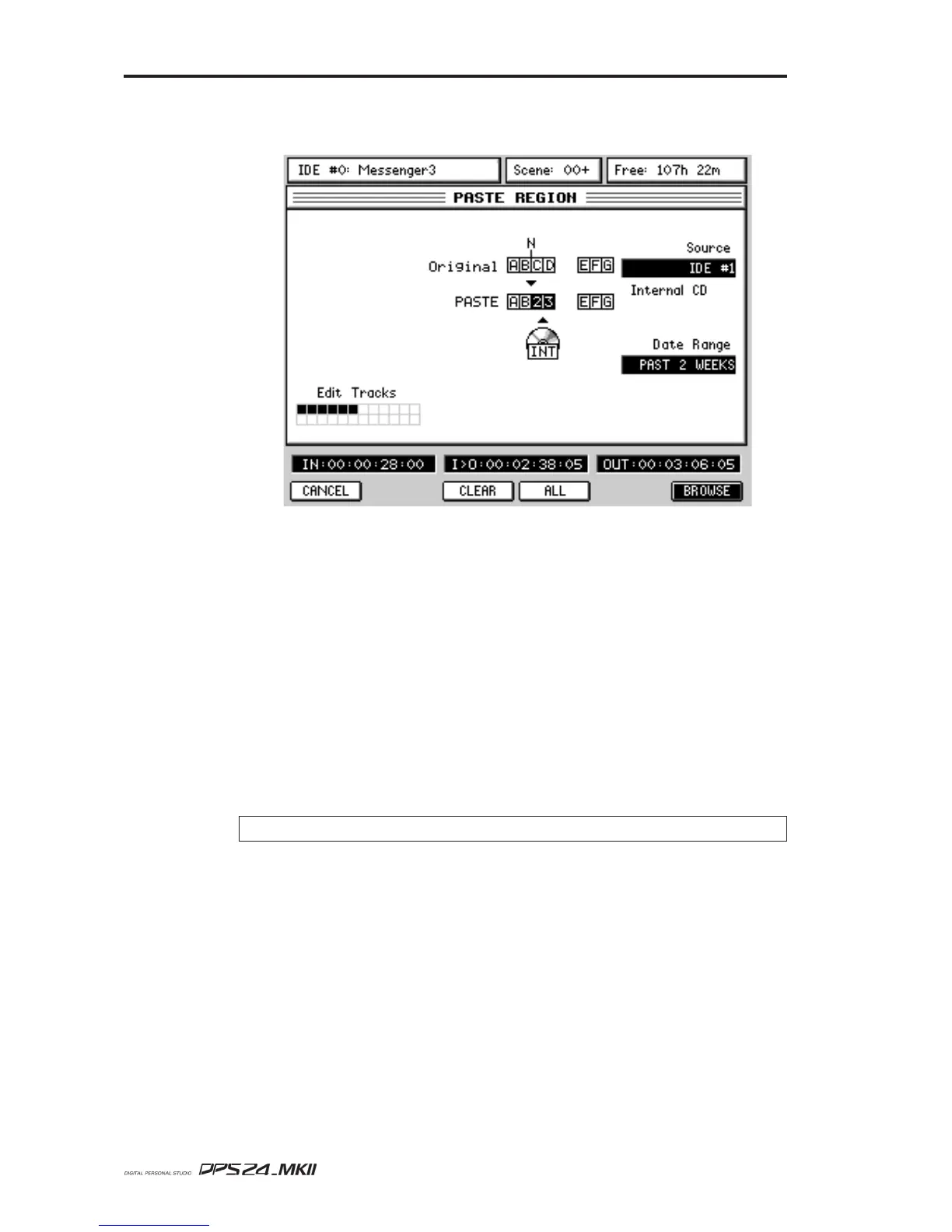64
EDIT MODE
User Guide
Audio files can be imported from any connected drive, except the current Project drive.
The types of drives available are:
IDE#0 : Internal HD
IDE#1 :
Internal CD (or Internal HD if using a removable hard drive in place of the CD-R)
SCSI#0-6 : External HD or External CD, (with the IB-24SCSI option board installed)
HOST#0-7 : Remote HD (when connected to a computer via USB, using akSysServer)
The drive formats that are recognized are:
CD-R : ISO9660 CDs Hard disk : FAT32
Removable media (such as ZIP disks) : FAT16
The file formats that can be imported are:
16 or 24bit Mono, Stereo or Multi-channel
WAV, Broadcast WAV (.wav or .bwf extensions) or AIFF files (.aif extension)
NOTE:
The extension must be present for the DPS24 to recognize the file.
The DATE RANGE parameter [Q4] allows you to select what files you will view when using
BROWSE, based on their creation date.
The options are:
ALL You will see all files.
PAST YEAR You will only see files from the past year
PAST 6 MONTHS You will only see files from the past 6 months
PAST 2 MONTHS You will only see files from the past 2 months
PAST MONTH You will only see files from the past month
PAST 2 WEEKS You will only see files from the past 2 weeks
PAST WEEK You will only see files from the past week
TODAY You will only see files from the current date