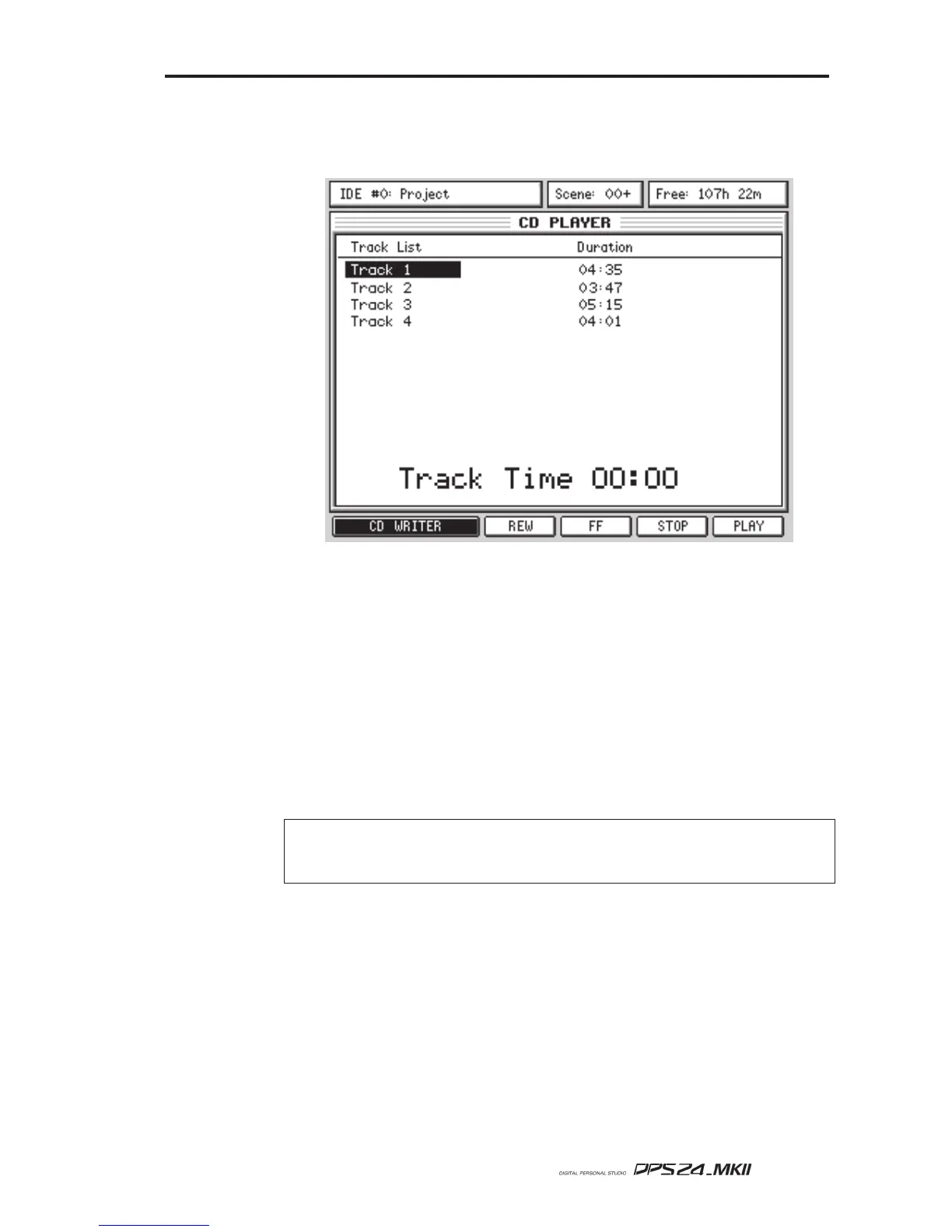201
User Guide
CD PLAYER
Pressing CD PLAYER (F1/2) shows this screen:
Here you can play tracks recorded on the CD-R/CD-RW using a simple user interface.
Use the CURSOR UP/DOWN keys to select a track to play and use the CD player's 'trans-
port' keys on F3-F6 to play, stop, pause or rewind/fast forward through tracks on the CD.
When a track is playing, you can skip to the next using the CURSOR UP/DOWN keys which
will cause playback to skip to the next track. During playback, you can use the rewind and
fast forward keys to 'stutter' through a track.
When a track is playing, the status of F6 changes slightly:
PLAY When idle, F6 is a 'play' key.
PAUSE During playback, F6 becomes a pause control.
NOTE:
It is not possible to play the CD through the DPS24's monitoring system. You can listen to
it on the CD-RW's headphone socket (if the model installed has one, of course) but, ideally, to hear the
CD you have created, you should take it to a compatible CD player.
You can return to the CD-WRITER at any time by pressing F1/2 [CD WRITER].
It is also possible to PLAY the Audio Tracks of an unfinished CD.
CD PLAYER