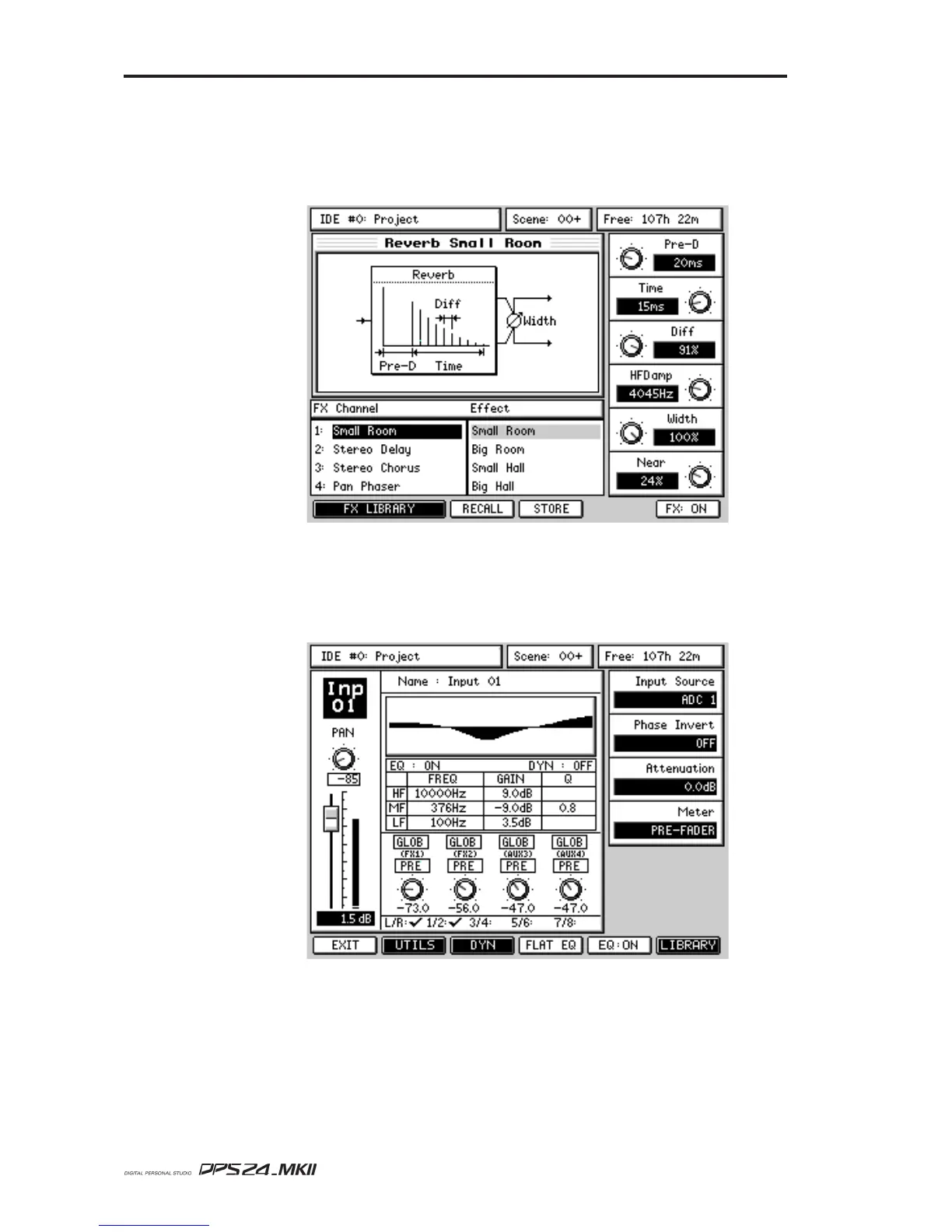28
Top Panel
User Guide
MOVING AROUND THE LCD
Most pages provide immediate access to parameters via the Q-LINK controls on the right.
An example of this would be the FX pages:
Here, you simply select the FX channel and the FX type with the cursor keys and set the
parameters directly with the Q-LINK controls. Most of the DPS24's pages are like this and
have no parameters to set via tedious cursor movement. There are a few pages, however,
which have multiple parameters to select. One example is the CHANNEL page:
In a page such as this, you use the CURSOR keys to move around from parameter field to
parameter field. You can also use Q5 as a quick cursor.