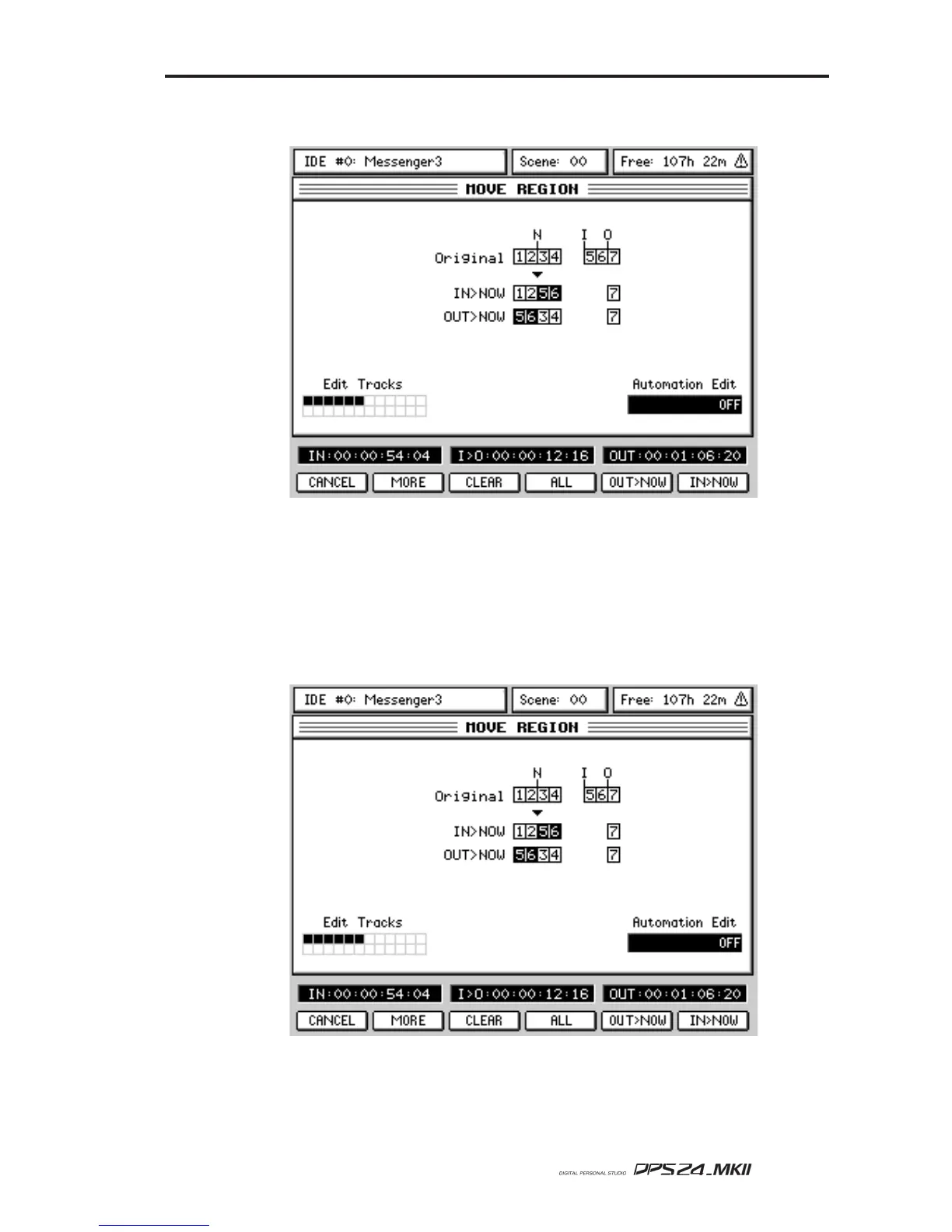61
User Guide
MOVE Pressing MOVE[F6] displays this screen:
Here, you can slip/move the selected edit region to the NOW time referenced either to its IN
point or OUT point.
IN > NOW [F6] moves the IN/OUT region to start at the NOW time.
OUT > NOW [F5] moves the IN/OUT region to end at the NOW time.
Pressing MORE [F2] displays this screen:
MOVE