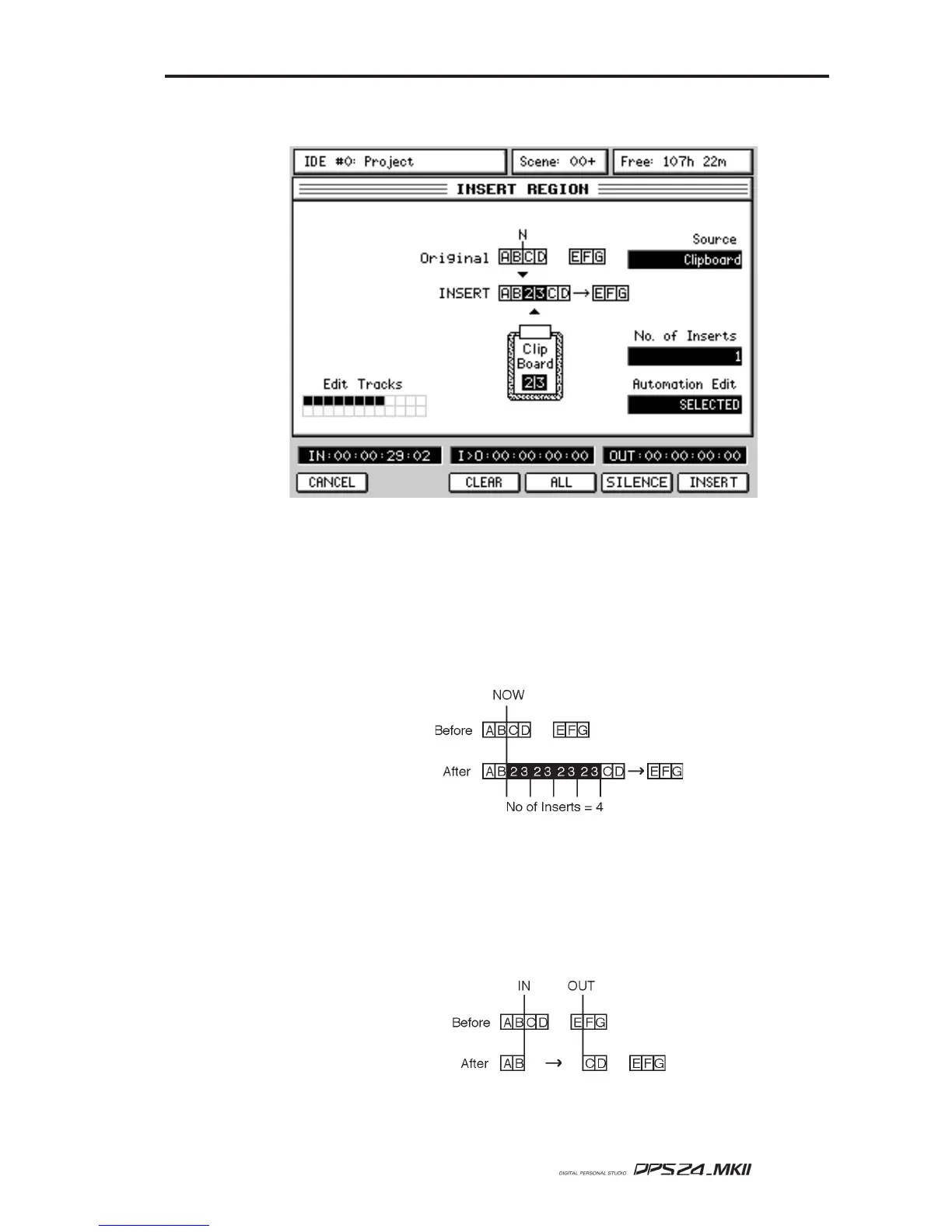59
User Guide
INSERT Pressing INSERT[F4] displays this screen:
When pressing INSERT [F6] or the ENTER key, the contents of the clipboard are inserted at
the NOW time and all subsequent audio is shifted in time.
You can specify the number of times the inserted cue will repeat when inserted using Q5, No.
of Inserts. This will insert in the cue n times (up to 99) with each one appended to the end of
the previous one.
For example, with 4 repeats specified, you would get this result:
All audio after the point of insertion is shifted accordingly.
Pressing SILENCE [F5] allows you to insert a section of silence that is equal to the IN/OUT
region. All audio on the selected track(s) after the IN point will be slipped in time by the
IN>OUT length.
In this function, 'No. of Inserts' is ignored.
INSERT