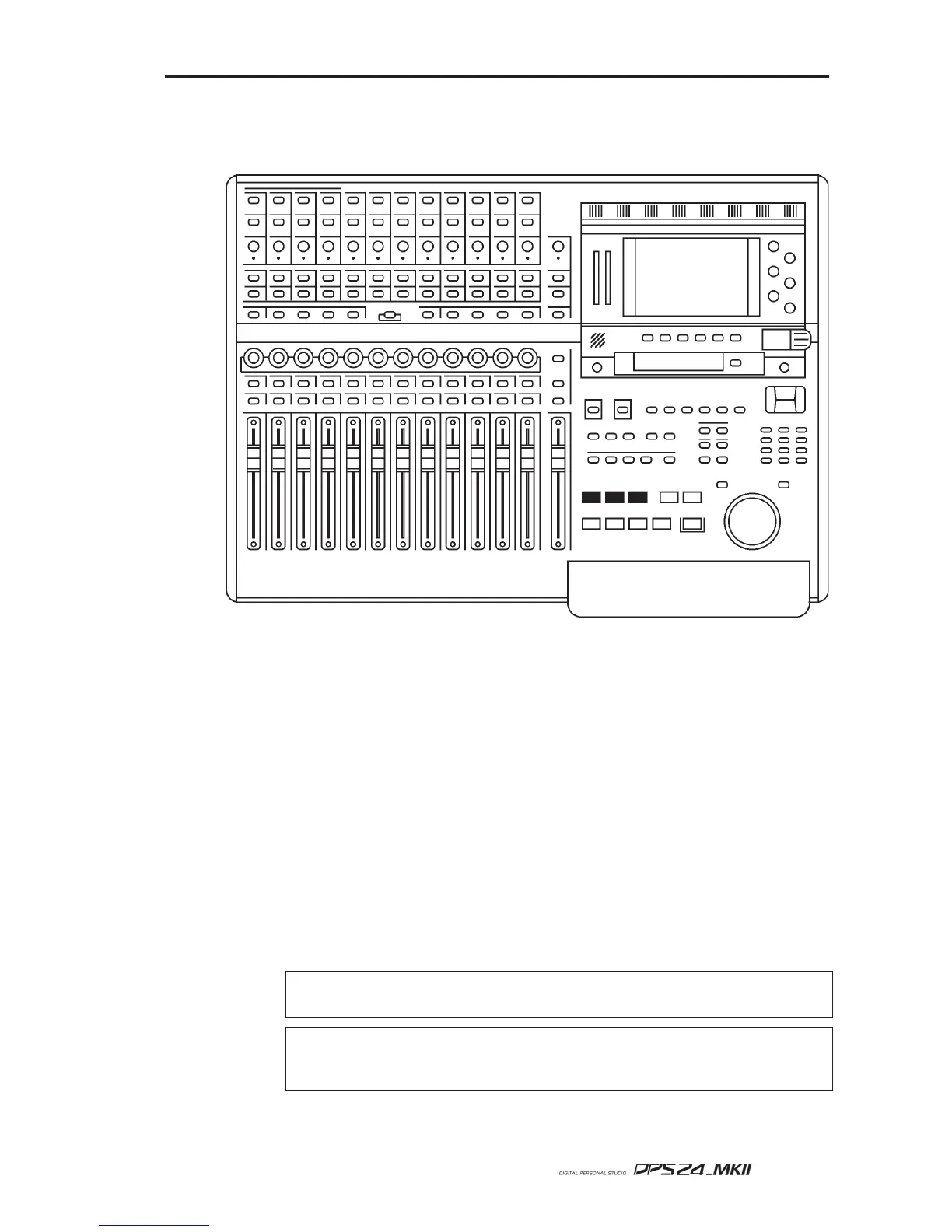41
User Guide
EDIT PLAY KEYS
Above the main transport keys are special 'edit play' keys to audition edit points:
From the current NOW time (original location), their functions are:
TO Rolls-back, plays up to the original location and stops.
The play-to time can be set in the SETUP / PREFERENCES mode.
FROM Plays from the current NOW time and returns to the original location.
The play-from time can be set in the SETUP / PREFERENCES mode.
PLAY OVER Pressing TO and FROM together plays over the current NOW time and
returns to the original location. The to/from time depends on the value
set for PLAY TO and PLAY FROM in the SETUP / PREFERENCES mode.
IN>OUT
Plays between the IN/OUT markers and returns to the original location.
It's SHIFT function - LOOP - allows you to play the IN/OUT region
repeatedly in a seamless loop and is useful for auditioning how an edit
may sound when played repeatedly (i.e. when pasted or inserted sev-
eral times end-to-end).
NOTE1:
When using the edit play keys, any automation data is ignored. When the regular PLAY key
is pressed playback commences, however, the automation data will be played back.
]
NOTE2:
When using the edit play keys while AUTO is enabled, the 'rehearse' auto-monitoring does
not apply. This way, it is possible to playback the last recording using the IN>OUT key, without
disabling the AUTO mode.
EDIT PLAY KEYS