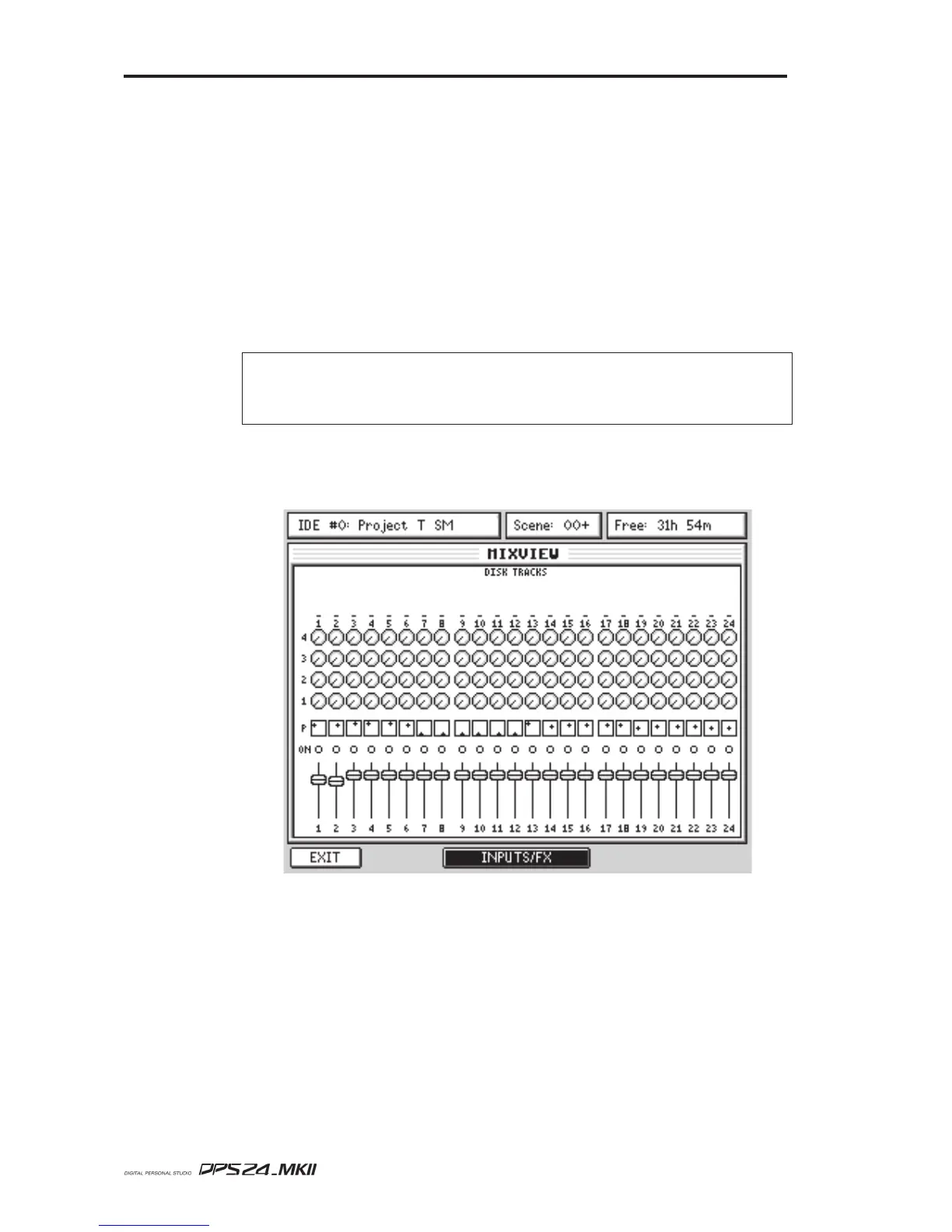222
SURROUND MIXING
User Guide
Pan-Fader Flip
Pan Front-Back controls can be accessed from the mixing console surface via the Pan-Fader
flip feature, in a similar way to the Aux-Fader flip feature.
This feature is toggled on and off by pressing the Q-Strip FunctionPAN key while PAN is the
selected QStrip function. The PAN key will flash when Pan-Fader flip is active.
When in Pan-Fader flip mode the Pan Front-Back control for each visible channel is mapped
onto its fader (Full Back = fader down, Full Front = fader up).
The Pan Left-Right control for each channel remains on the Q-Strip encoder so that Pan LR
and Pan FB can be adjusted simultaneously.
NOTE:
The Q-CHANNEL key must be switched off to access the Pan-Fader Flip function.
You can still view the pan placement graphic for the channel you are adjusting by manually selecting
the MIXER / CHANNEL page then pressing the select key for the desired channel.
Mixer View
The MIXVIEW page displays the position of Pan LR and Pan FB controls using a small sur-
round pan placement graphic for each channel.
Furthermore, Pan Front-Back, Divergence and LFE Send Level have been added to the available
selections of controls to view in the main MIXER page.
Surround Panning Automation
Pan Front-Back and LFE Send Level controls are fully automated (dynamic and scene automation).
Pan Front-Back controls are recorded when the automation record filter is set to ALL or PAN.
LFE Send Level controls are recorded when the filter is set to ALL or FX/AUX.
Divergence and LFE Route controls are stored in mix scenes, but cannot be dynamically automated.