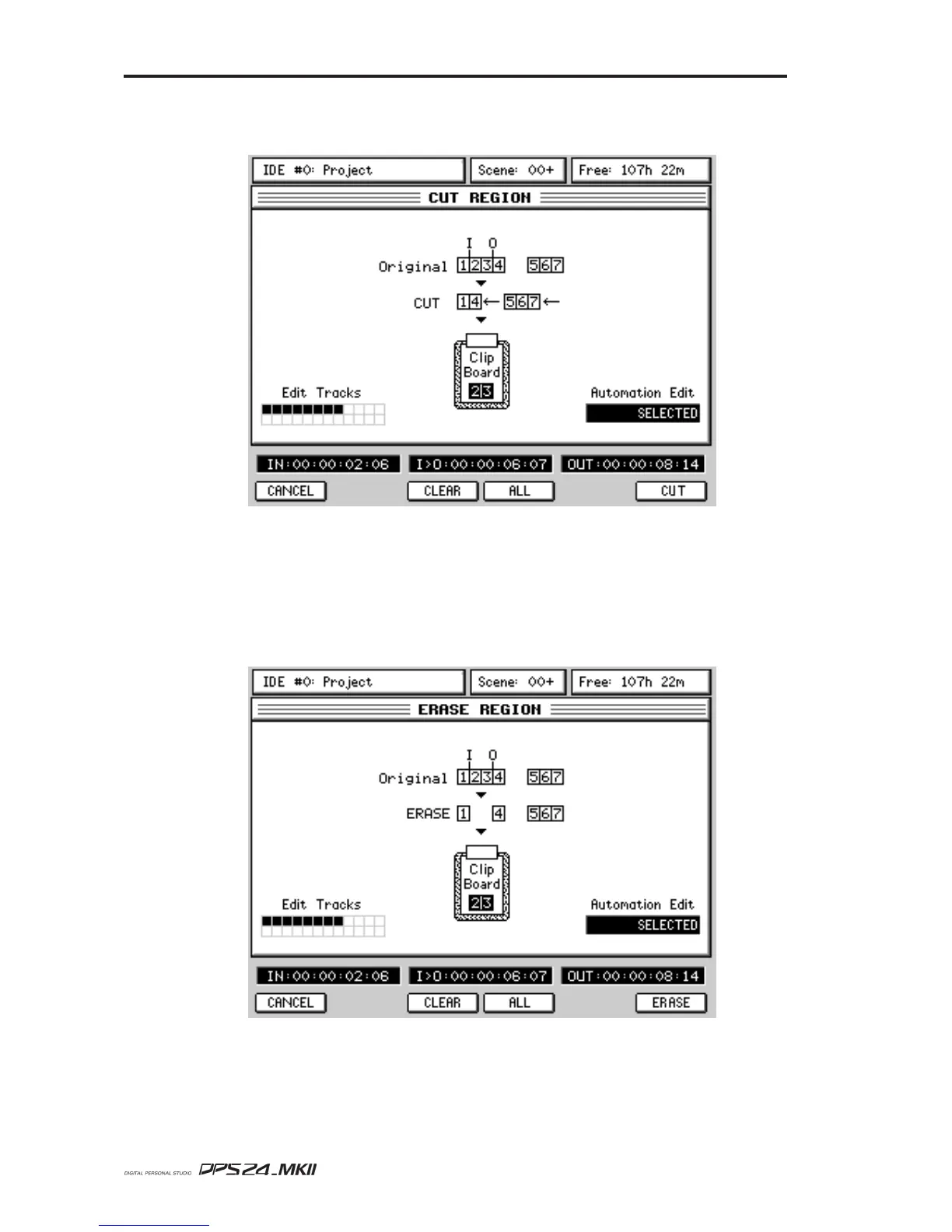58
EDIT MODE
User Guide
CUT Pressing CUT[F2] displays this screen:
Pressing CUT [F6] or the ENTER key will remove the selected IN/OUT region to the clip-
board and close the gap, shifting all subsequent audio backwards.
ERASE Pressing ERASE[F3] displays this screen:
Pressing ERASE [F6] or the ENTER key will remove the selected IN/OUT region to
the clipboard but subsequent audio will not slip in time.