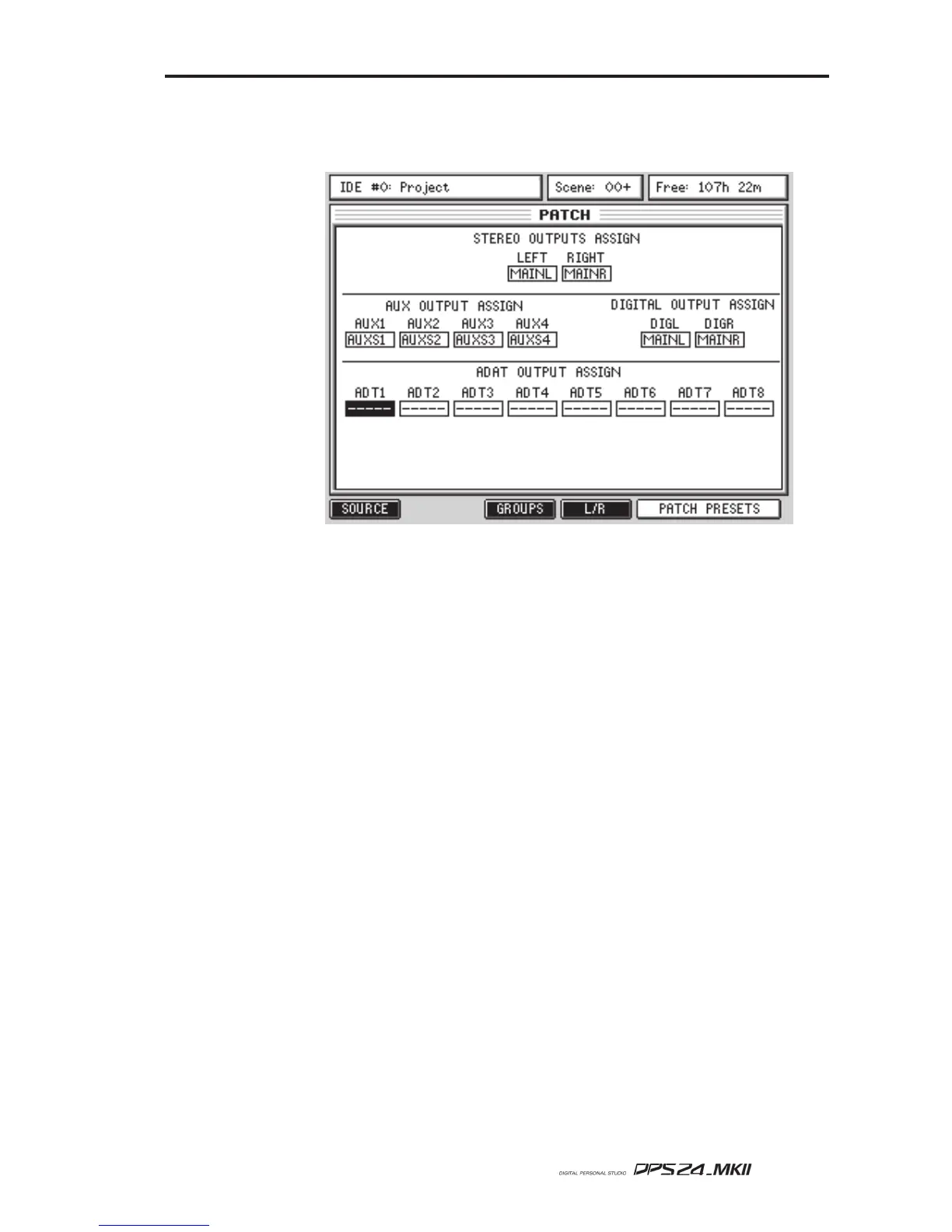109
User Guide
OUTPUTS
Pressing OUTPUTS shows this screen:
Here, you can patch internal audio sources to any of the DPS24's outputs. Basically, in this
page, any audio source within the DPS24 can be assigned to any of the physical output con-
nectors on the rear panel. The available audio sources are:
INPUTS 1-12 SOLO L FX1 L (FX 1 output L)
TRACKS 1-24 SOLO R FX1 R (FX 1 output R)
ADC 1-12 FX SEND BUS 1 FX2 L (FX 2 output L)
DIGI L FX SEND BUS 2 FX2 R (FX 2 output R)
DIGI R FX SEND BUS 3 FX3 L (FX 3 output L)
AUX IN L FX SEND BUS 4 FX3 R (FX 3 output R)
AUX IN R AUX SEND BUS 1 FX4 L (FX 4 output L)
2-TRACK IN L AUX SEND BUS 2 FX4 R (FX 4 output R)
2-TRACK IN R AUX SEND BUS 3 - - - - - (
no assignment
)
ADAT 1-8 AUX SEND BUS 4
ADAT 9-24
( * )
GROUPS 1-8
MAIN L - default
MAIN R - default * with IB-24ADT option board installed
STEREO OUTPUTS ASSIGN allows you set which of the above audio sources will appear at
the STEREO outputs (the default, of course, is ST L and ST R - stereo bus left and right).
AUX OUTPUT ASSIGN allows you to set which of the above audio sources is sent to the four
aux send outputs (the default is AUX 1-4).
DIGITAL OUTPUT ASSIGN allows you set which of the above audio sources will appear at
the STEREO outputs (the default, of course, is ST L and ST R - stereo bus left and right).
ADAT OUTPUT ASSIGN allow you to set which of the above audio is sent to the optical
digital output. The default is no assignment (- - - - - )
If the IB-24ADT option board is installed, the addtional ADAT outputs 9-24 will be available.
OUTPUTS
