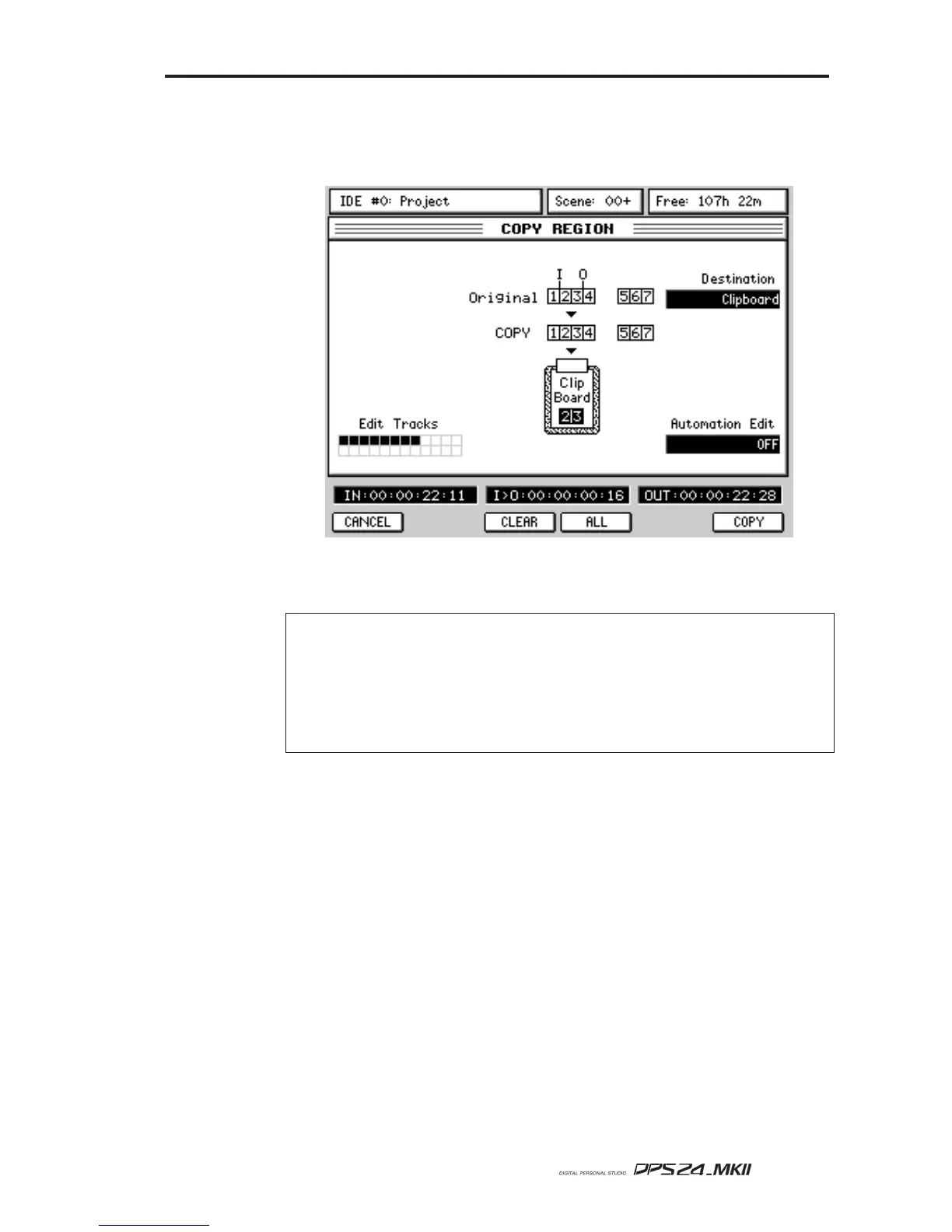57
User Guide
The edit functions are as follows:
COPY Pressing COPY [F1] displays this screen:
Pressing COPY [F6] or the ENTER key will copy the region to the clipboard from where it
may be subsequently pasted and/or inserted elsewhere in the project.
NOTE:
It is possible to copy edits between projects that are stored on the same drive.
Select the track(s) you want to edit, mark your edit region and press COPY. Now load the project you
want to place the edit in, select the destination tracks and locate to the position you want the edit to be
placed and use the PASTE or INSERT function (explained later) to place the region in that project.
CUT and ERASE also copy the region to the clipboard so you can place audio regions you remove in
other projects as well.
Destination [Q2] allows to select between the regular Copy Region function (Clipboard) and
the Export Region function. The Export feature is described later in this manual.
Automation Edit [Q5] allows you to also copy the automation for that region.
COPY