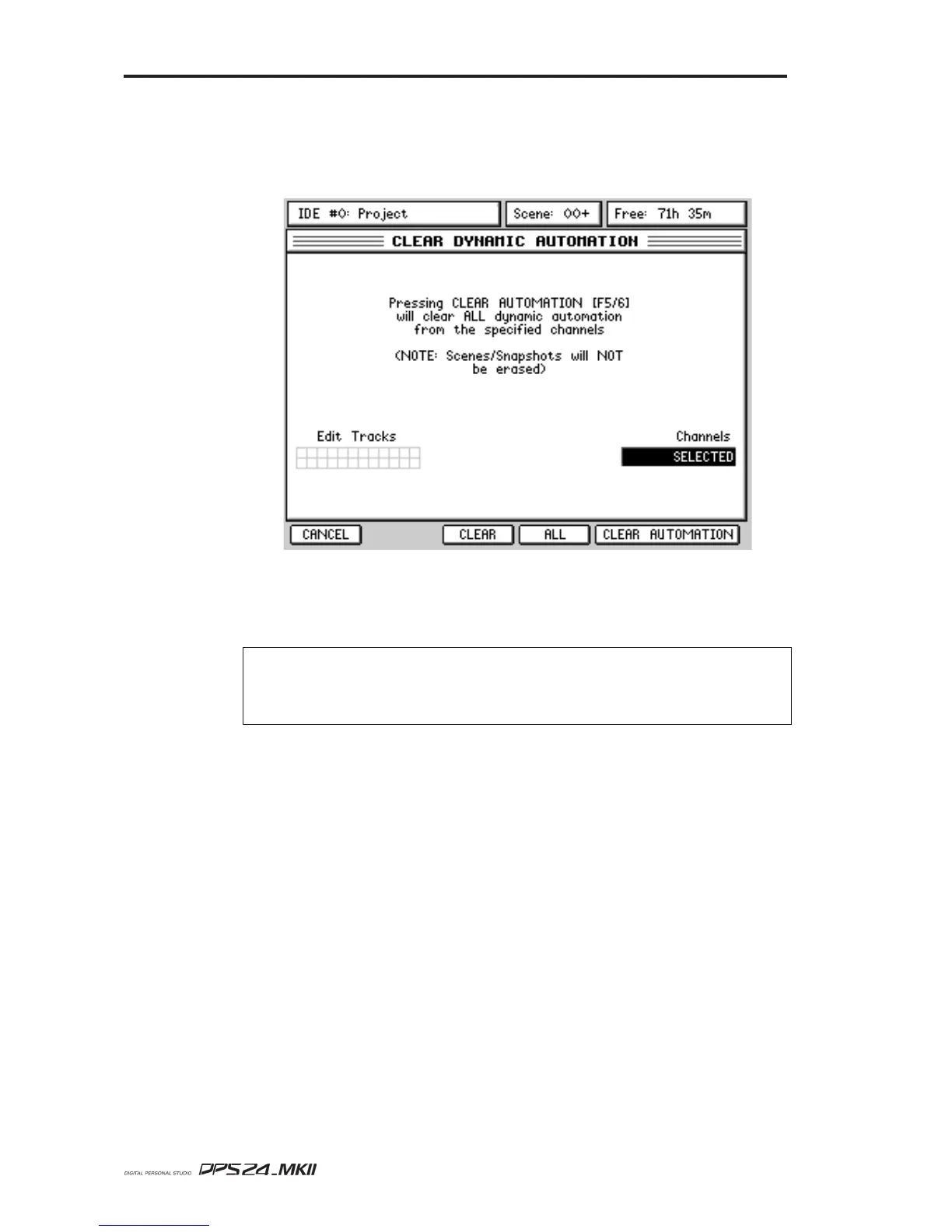120
AUTOMATION
User Guide
CLEAR AUTOMATION
It is possible to clear dynamic automation on all or selected disk tracks.
Pressing the CLEAR [F3] function key shows this screen:
Select the tracks using the EDIT SELECT keys. Alternatively, press ALL [F4] to select all disk
tracks, or select ALL in the Channels [Q5] field to select all channels (i.e. all inputs, all tracks,
FX returns, etc.). Pressing F5/6 will clear the automation on the selected channels.
NOTE 1:
Only the dynamic automation is cleared - scenes are not affected.
NOTE 2:
In the event of making a mistake and inadvertently clearing some tracks' automation data,
don't forget that you can use UNDO to get it back.