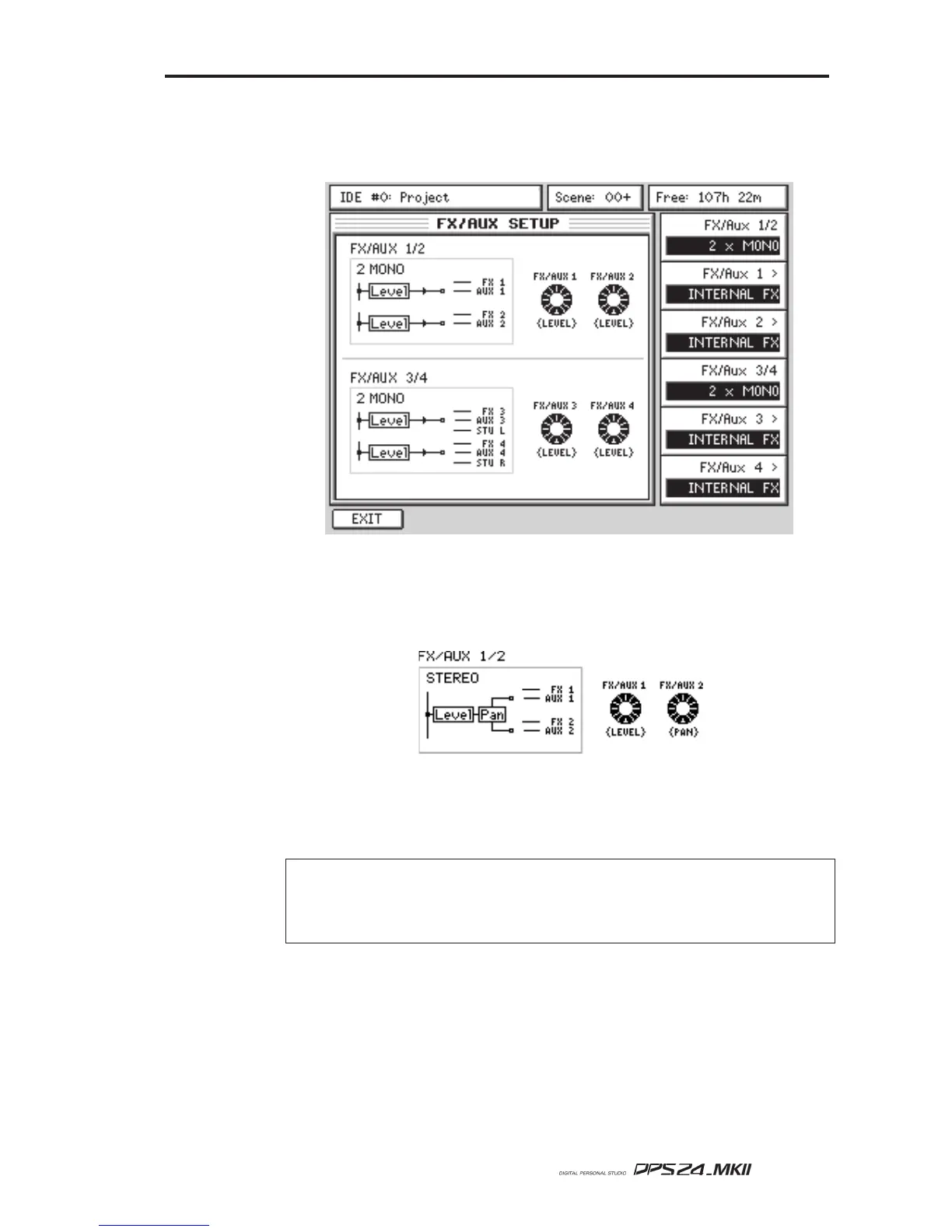105
User Guide
FX/AUX SETUP
Pressing FX/AUX SETUP [F5/F6] in the main MIXER page shows this screen:
Here you can set up the configuration of the FX/Aux busses. The Q-Link functions are:
FX/AUX 1/2 Allows you to configure FX/AUX 1/2 as two mono sends or one stereo
send. When configured as STEREO, the graphics change
:
The control normally used to set the send level for FX1/Aux 1 now sets
the level for the stereo send and the control normally used to set the
send level for FX/Aux 2 now sets the send's stereo pan position.
NOTE:
There is not much point in setting these sends to stereo when using the internal effects as all
the internal effects have a mono input. However, you could use a stereo send and use the pan control
(FX/Aux 2) to 'morph' between the two channels. That you can also automate the movement of the
pan control means that some special effects could be created.
FX/AUX 1 > Allows you to route the FX/Aux send to the INTERNAL FX or to the
AUX busses. The send may also be switched off.
FX/AUX 2 > As for FX/Aux 1 but, of course, for FX/Aux 2
FX/AUX 3/4 are virtually identical to FX/AUX 1/2 except that they can also be routed to the
STUDIO L and/or STUDIO R bus. Typically, these are used to set up a foldback monitoring
system (aka Cue Mix) for recording in a separate studio area.
FX / AUX SETUP