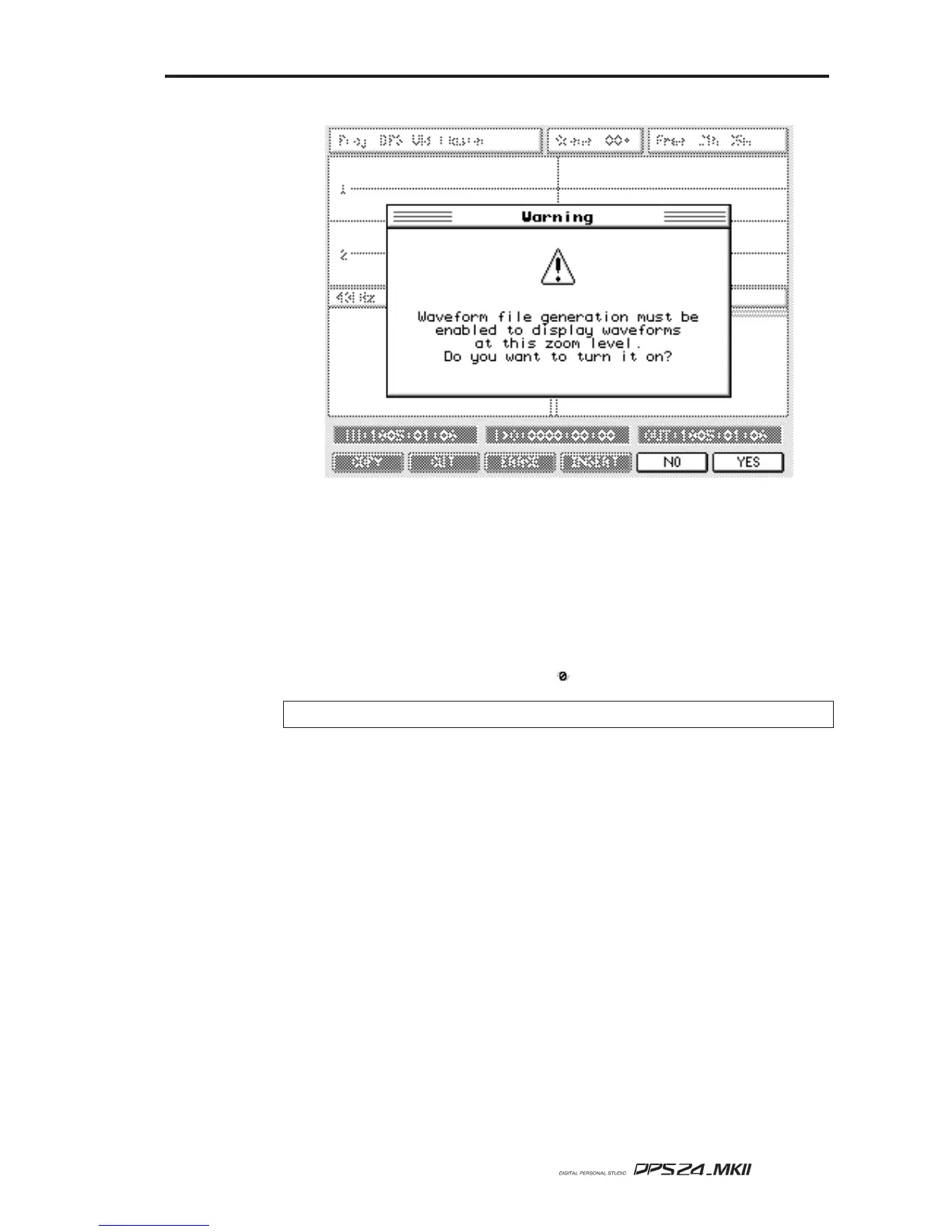175
User Guide
You should respond accordingly.
A similar message will be displayed if you start ak.Sys with waveform generation switched off.
Because some disk space is used, you can reserve a portion of the disk so that after a certain
percentage, the generation of waveforms will be inhibited and the remaining space used
exclusively for audio recording and projects.
This is set in the WAV GEN INHIBIT [Q2] parameter.
For instance, with a 75% setting, when the disk is 75% full, waveform generation will be inhibited.
If waveform generation is inhibited this icon is shown next to the NOW display.
NOTE:
When you perform a CLEANUP operation, the waveform files for the deleted audio are also removed.
TRACK NAMES IN GRID
Track names are now shown in the GRID view (SHIFT+MAIN):
However, if you don't want them shown for whatever reason, they can be optionally switched
on or off in the SETUP /PREFS / MORE page using the SHOW GRID NAMES [Q3] option.
PROJECT INFO
Because the sample rate and bit-depth info has to be calculated each time you enter the
PROJECT page, this will cause a slight delay before the PROJECT page is displayed. If you
have just a few projects on disk, it is unlilkely that you will notice any difference.
If, however, you have lots of projects on disk. you may notice a small delay before the PROJECT
page is displayed.
If you prefer to have faster acsess to the PROJECT page, you can disable the 'project info'
display in SETUP / PREFS > MORE page using the SHOW PROJ INFO [Q4] option.
The default for this preference is ON but this can be switched OFF if you prefer to have more
immediate access to project loading / creation.
TRACK NAMES IN GRID