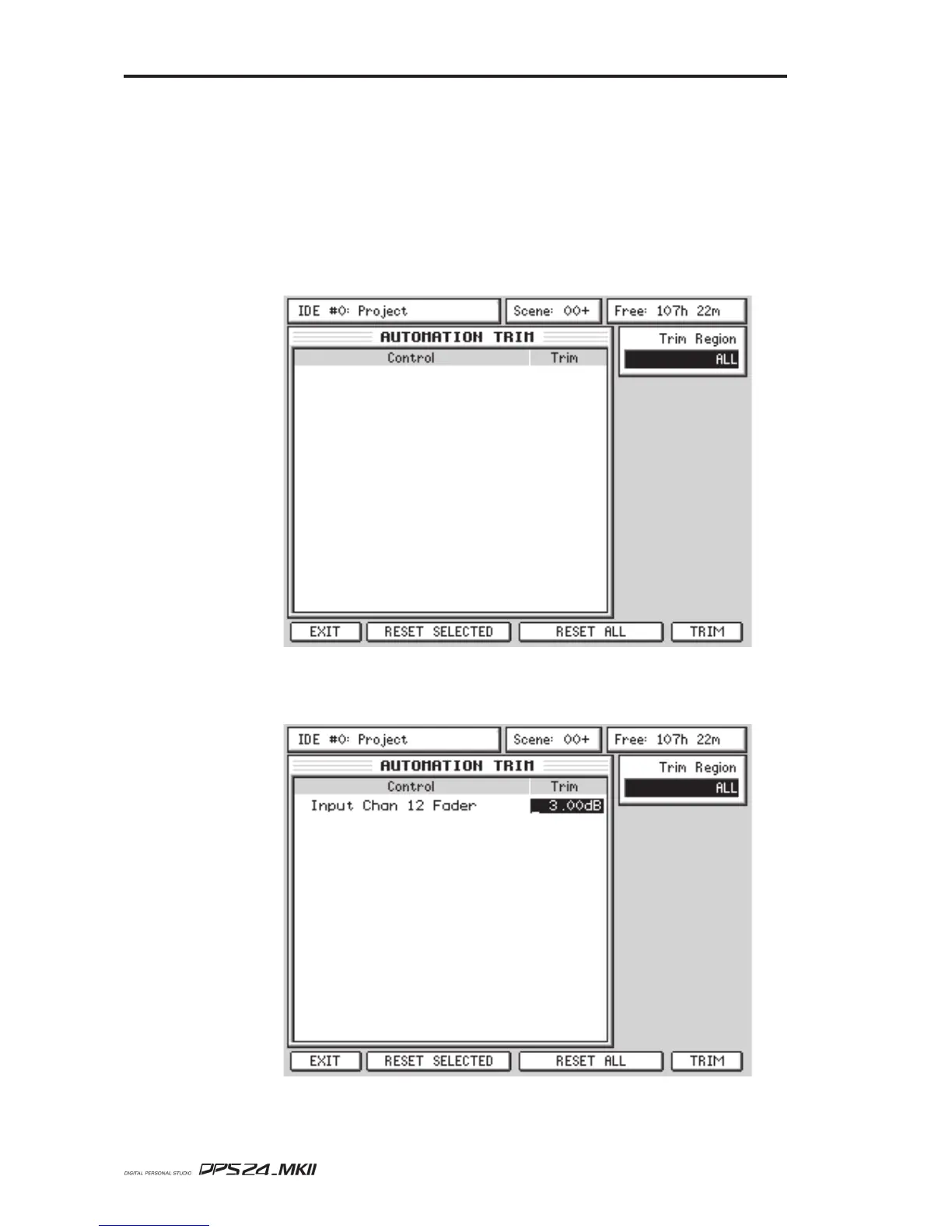118
AUTOMATION
User Guide
TRIM FADERS
Another way to edit automation data is to use TRIM FADERS. This allows you to add or
subtract values to previously recorded automation data. For example, you may have recorded
a perfect set of fader movements only to find the whole thing needs to be 3dB higher. Rather
than re-record the whole thing again, you can use TRIM to add 3dB to that channel.
Pressing TRIM FADERS [F5/F6] snaps all the faders to midway position, switches the fader
motors off and shows the following screen:
Initially, the AUTOMATION TRIM window is blank - you can adjust the fader positions at this point.
Simply move a fader (or faders) and they will be shown in the AUTOMATION TRIM window:
