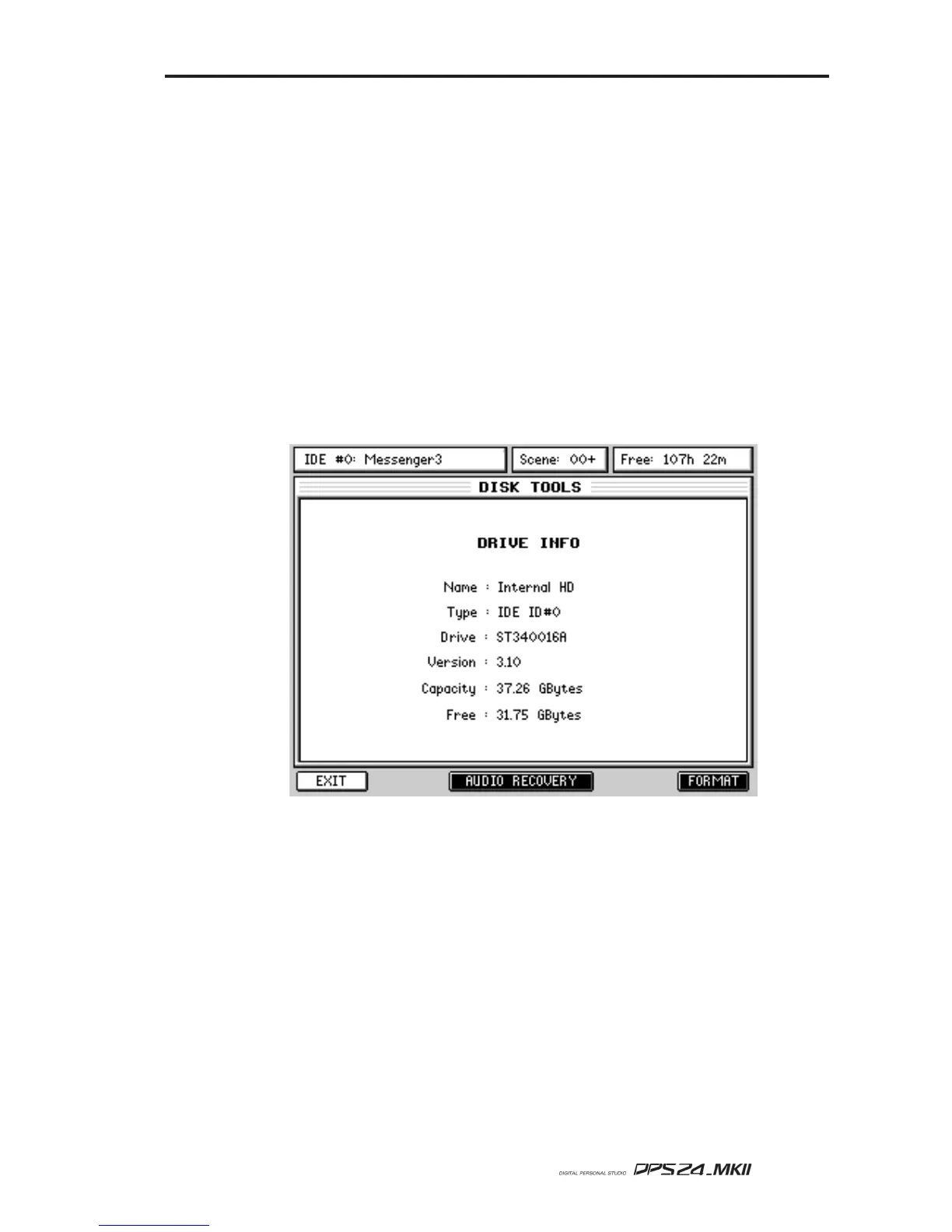183
User Guide
CLEANUP DISK
The Cleanup Disk function allows you to clear your disk of 'orphaned' audio. A piece of
audio can become orphaned when cues are deleted from a project. For example, you make a
recording onto a track which appears as a cue. At some later date, you delete that cue - the
cue has gone and the audio won't play but the audio is still on disk wasting disk space.
Cleanup Disk will delete such audio off the disk thus freeing up space.
Cleanup Disk is found in the SETUP / DISK page on F5/6.
Pressing this will cause a pop-up to be issued confirming you want to proceed - assuming
you do, you will see a progress display at the end of which, a prompt will tell you how many
pieces of unused audio were deleted. If no items were deleted, you will be informed.
DISK TOOLS
Pressing DISK TOOLS [F3/4] will show something like this screen:
Here, you con see more information regarding the selected drive, such as the drive's model
number, its firmware version and its capacity.
The available Tools for a Hard Disk drive are FORMAT and AUDIO RECOVERY.
CLEANUP DISK