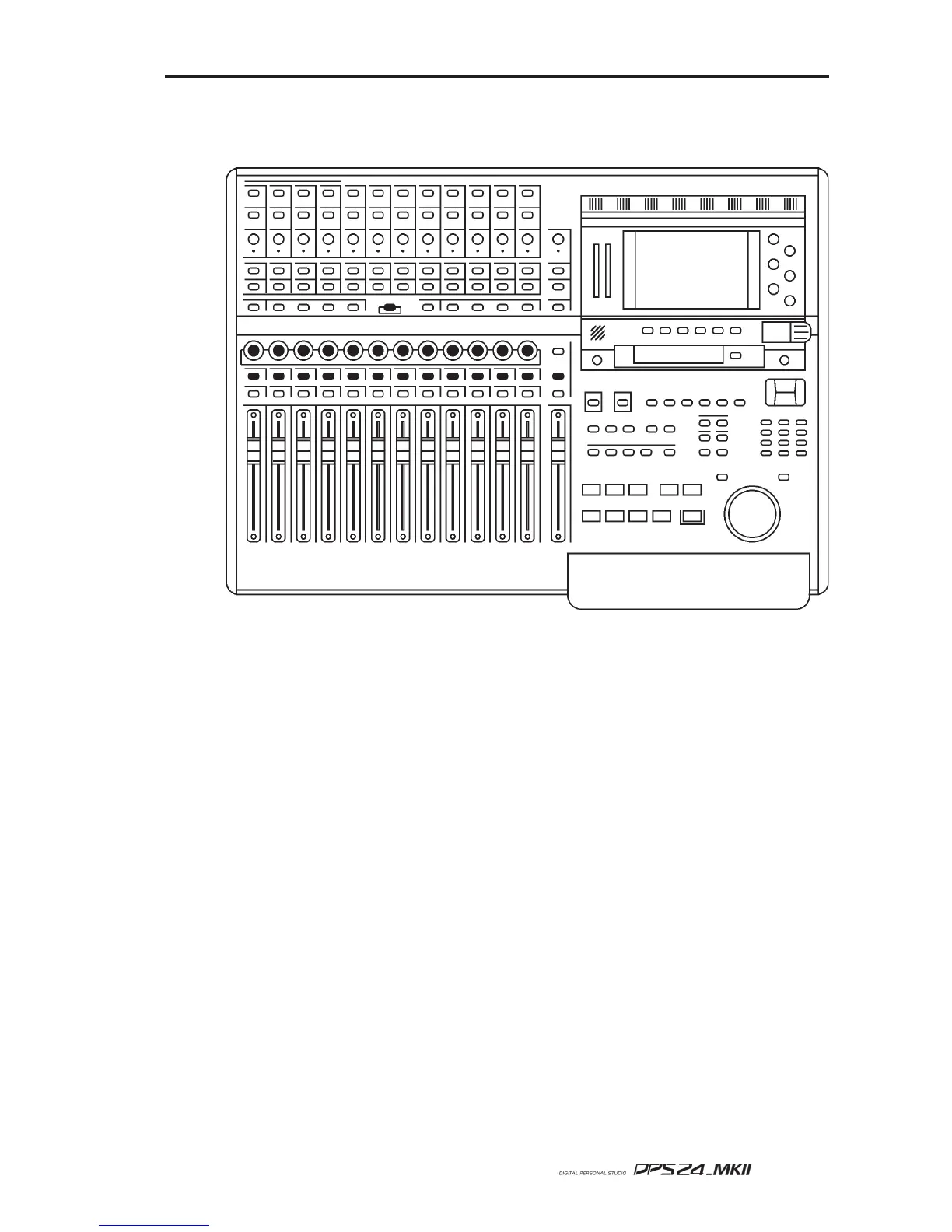User Guide
15
Q-CHANNEL SELECT/Q-CHANNEL ENCODERS
In the centre of the panel is the Q-CHANNEL key:
One of the most useful features of the DPS24 is that the row of encoders directly above the
faders can be switched to become a complete channel's worth of parameters allowing you to
have 'hands-on' control of panning, EQ and FX/Aux sends. This 'mode' is enabled by press-
ing the Q-CHANNEL switch located centrally on the upper panel.
When the Q-CHANNEL key is on (illuminated), the encoders function as a complete channel
strip for the selected Channel as follows from left to right (as labelled underneath the
encoders):
PAN
LOW SHELF EQ FREQUENCY
LF GAIN
SWEEP EQ FREQUENCY
SWEEP EQ GAIN
SWEEP EQ 'Q'
HIGH SHELF EQ FREQUENCY1
HF GAIN
FX/AUX 1 SEND LEVEL
FX/AUX 2 SEND LEVEL
FX/AUX 3 SEND LEVEL
FX/AUX 4 SEND LEVEL
Q-CHANNEL SELECT / Q-CHANNEL ENCODERS