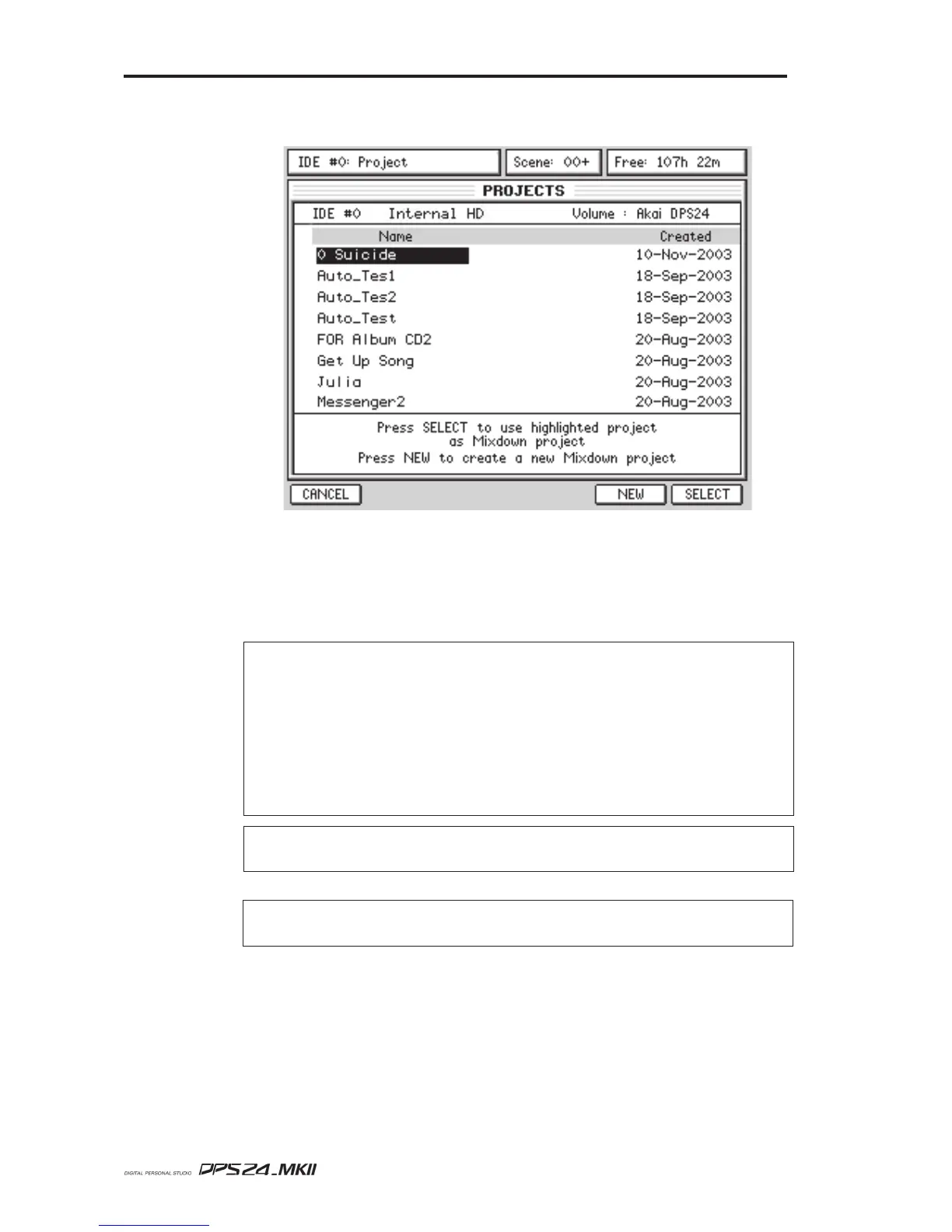200
SETUP MODE
User Guide
7 Now press SELECT - this will take you to the this page:
Here you can either select a project you want to overwrite (for example, a stereo mix you
made previously which you are not happy with) or you can press NEW to create a new
mixdown project. Either way, you will automatically be taken to the MAIN screen.
8 Press the PLAY+REC transport controls - your stereo mix will be 'mastered' via the MBCX.
IMPORTANT NOTE REGARDING SCENE 00 AND THE MBCX
When you first load your stereo mix project, it is likely that it will have the internal effects selected in Scene
00. Even though you may enable the MBCX as described in Step #3 on the previous page, when you
commence playback, it may switch over to the internal effects (because this is what is stored in Scene 00).
To overcome this, when you select the MBCX in Step #3, store Scene 00 - this will store the MBCX
selection in the initial scene.
Alternatively, just switch automation off.
NOTE:
If the project sample rate is not 44.1kHz, converting to 44.1kHz should be the last step before
writing to CD.
NOTE:
It is also possible to use the NORMALISE DSP feature in order to maximizze the levels of
the final mix before writing it to CD.
