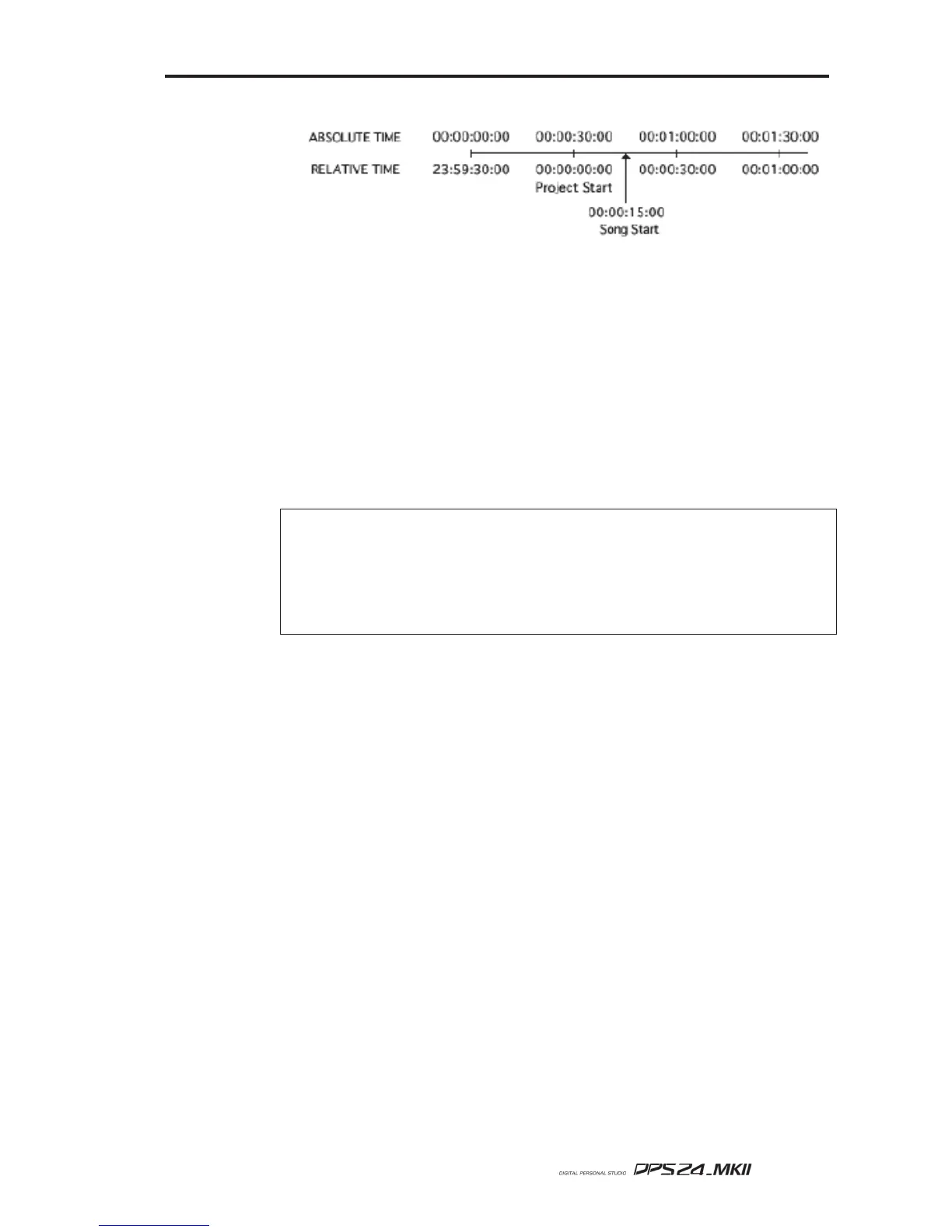171
User Guide
You will see that there is a tempo and time signature entry at the start of the song. These
determine the map's starting tempo and cannot be deleted.
You may edit them, however, to something more suitable simply by moving to the VALUE
field and entering the tempo and time signature. Time signature values can be edited using
the +/- keys of the numric key pad or using Q5. Tempo values can also be entered directly
via the numeric key pad.
After that, to add more steps to the map, first play/spool/jog/whatever to the point where
you want the first change to be and press either T.SIG (to add a time signature) or TEMPO (to
add a tempo change). No prompts are issued - an event is simply inserted. If you add an
event accidentally, simply press DELETE (F4).
NOTE 1:
Because tempo and time signature changes can only occur at the start of a bar, adding a
tempo or time signature event will place it at the start of the current bar.
NOTE 2:
It is not possible to have several time signature/tempo changes at the same time.
This is mentioned because you may attempt to enter a time signature/tempo change and nothing
appears to happen. Chances are that a change even already exists at that bar.
The cursor will automatically be placed on the step you have just created and you may edit
it's value (the default step value for tempo is 120.0 BPM and for time signature it is 4/4 -
these should be edited as appropriate).
Continue adding tempo changes and new time signatures as you need through the project.
As usual Q6 will allow you to scroll quickly up/down the list.
TEMPO MAPS