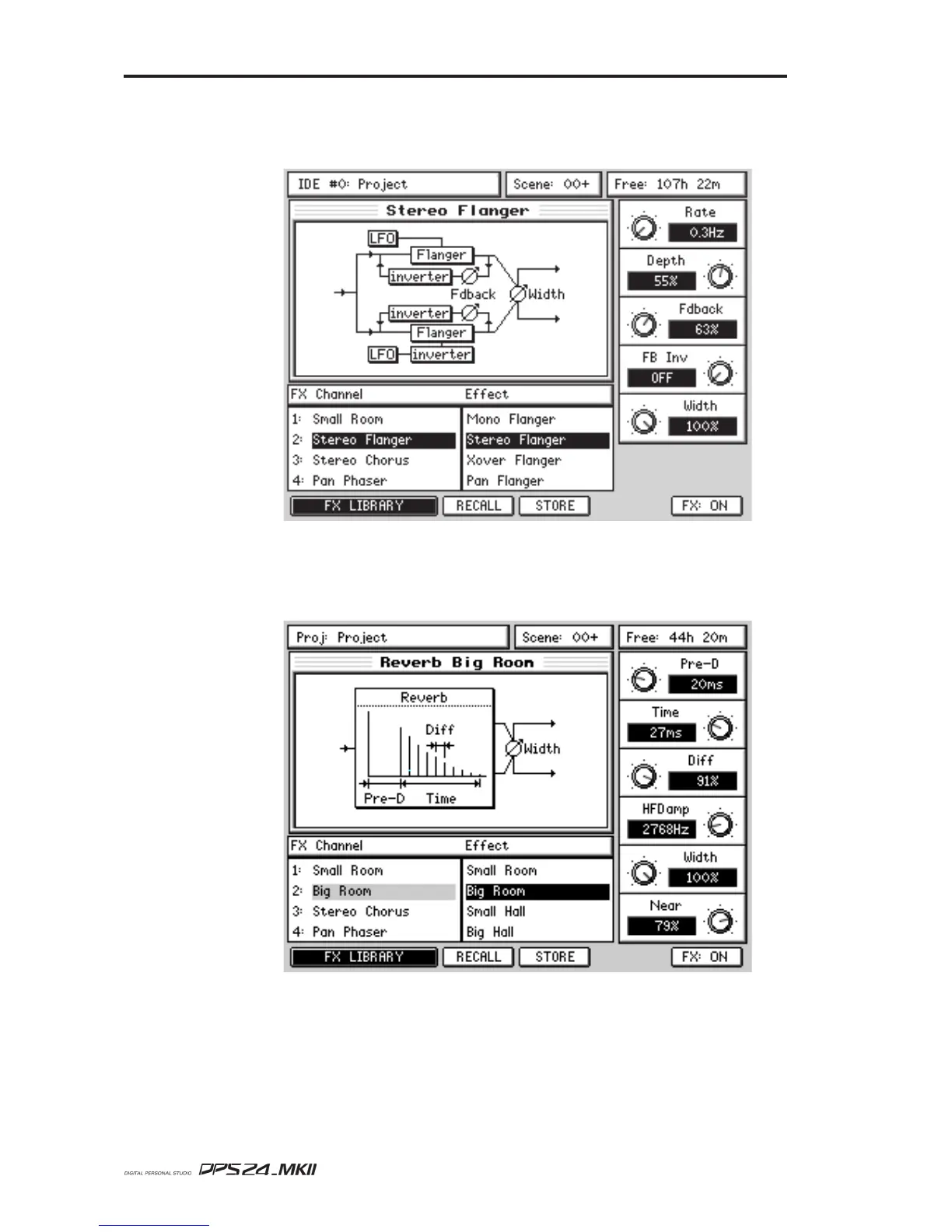128
EFFECTS MODE
User Guide
are available for immediate editing.
To select effect types, move the cursor to the EFFECT list using the CURSOR > key:
The cursor moves to the right hand column where you can select effects.
To select a different effect, use CURSOR UP/DOWN. The new effect is not active until RECALL
[F3] is pressed. Pressing RECALL will assign the effect type to the selected effects channel:
The FX Channel shows the new effect assignment and the new effect's parameters are avail-
able for editing. The effect window's title also shows the new effect assignment.