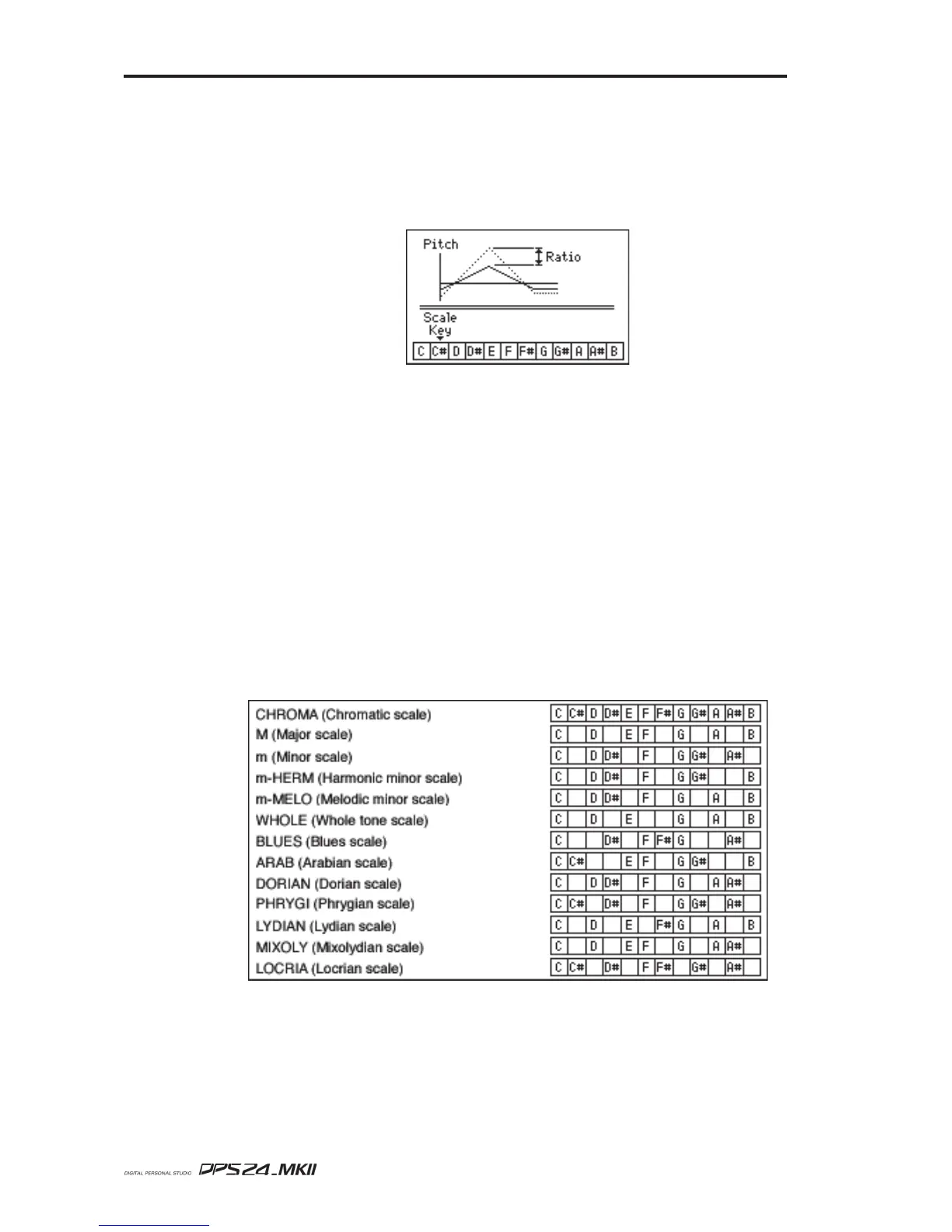146
FX PARAMETERS
User Guide
PITCH CORRECTOR
Pitch Corrector
This monaural effect corrects the pitch of monophonic input signals in real-time.
This is useful when you wish to correct the pitch of the vocal track.
• Ratio (0% - 100%) Adjusts the amount of correction to the pitch
• Calib (415Hz - 466Hz) Sets the standard pitch
• Scale
(See diagram below)
Sets the standard scale
• Key (C/C#.../A#/B) Sets the standard twelve keys
• Smoothing (0% - 100%) Affects the vibrato components in the input signal to make
it sound more natural. A setting of 100% takes all vibrato
components away and making it smaller value makes vi-
brato sound more natural
• INHIBIT (ON/OFF) When this is ON, no pitch correction is applied
Scale parameter:
You can select from the following scales for the Scale parameter.
When you change the Scale parameter, the scale display also changes as follows.